Create Analysis Description Tab
The Description tab of the Create Analysis dialog lets you define the html page for your custom Analysis.
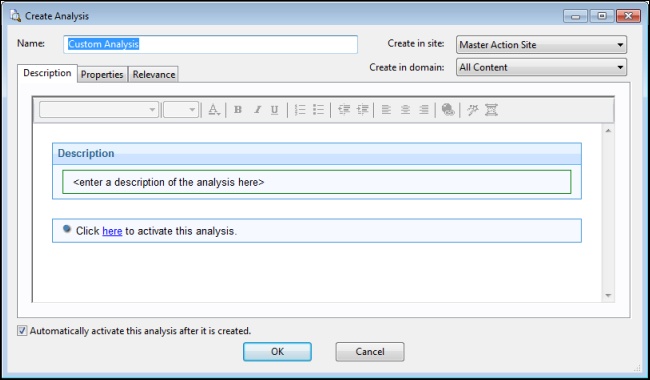
Enter the description of your custom Analysis in the first box. You can customize the second box as well, but the existing text is quite standard.
You can create a new Analysis by selecting Tools > Create New Analysis, or you can edit a custom Analysis by right-clicking it and selecting Edit Custom Analysis from the context menu. To clone and edit an existing Analysis, first right-click it, select Export from the context menu to save it, then select File > Import to bring it back in for editing.