Action List and Document
This is the main panel about actions. It displays in the List Panel all the actions that were deployed in the content site and shows in the Work Area the Action document containing the details of the action highlighted in the list.
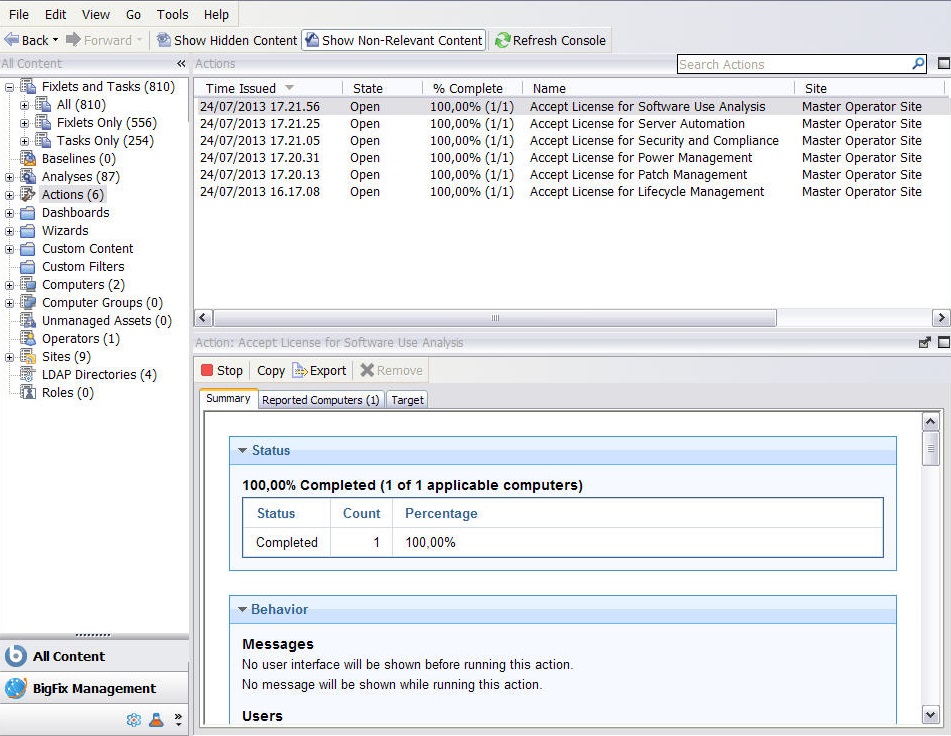
At the top of the Action document you find a description of the action. Below that is a toolbar presenting you with options to Stop, Copy, Export, or Remove the action. For more information about these commands, see Running commands on actions.
There are three tabs in an Action document. They are:
- Summary: An HTML display of various action attributes, including Status, Behavior (Message, Users, Execution, Post-Action), Relevance, Success Criteria, and Action Script. At the bottom of the page is a text box for entering a comment. For more information about this tab and its content, see Action: Summary.
- Computers: It shows the number and the list of relevant computers affected by the specified action along with the current status of the action on each of them. A filter in the left panel allows you to narrow down the list of computers in the right panel. For more information about this tab and its content, see Action: Computers.
- Target: Shows what subset of computers was originally targeted by the action. For more information about this tab and its content, see Action: Target.