Computer: Applicable Tasks
The Applicable Tasks tab of the Computer document lists all the Tasks that are relevant to the selected computer.
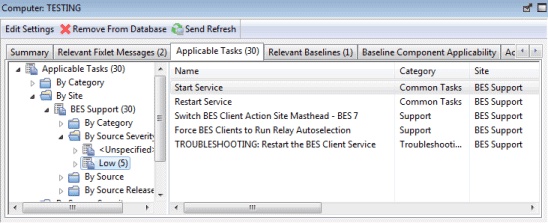
This filter list is updated in real-time, refreshing its display as Tasks are reevaluated. You can filter the list by clicking items in the left pane, and sort the tasks by clicking the appropriate headers.
This dialog has the same options as any Task List Panel.
This dialog is available by clicking the Computers icon in the Domain Panel navigation tree and then clicking a computer from the resulting List Panel. Then click the Applicable Tasks tab in the Computer document window.