Action Progress Report
This dialog box shows the progress of an action as it is applied across the Fixlet network.
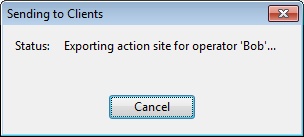
First, it shows the progress of any downloads (patches, updates, and so on.). If there are files to download, it displays the name of the downloaded file, the total number of bytes, the current amount downloaded, the transfer rate, and the estimated time to completion.
The Actions can go through several states as they are collected, evaluated, and run by the clients. These states include:
- Running: The Action is currently running.
- Evaluating: The Action is still evaluating its relevance.
- Failed: The Action has failed to run correctly.
- Cancelled: The user has canceled the Action.
- Download Failed: The Action failed to complete the download.
- Locked: The computer is locked and cannot run the action.
- Offers Disabled: Offers cannot be presented on the specified client, so the Action will never run.
- Waiting: The Action is waiting for a user response.
- Pending Downloads: The Action is waiting for downloads.
- Pending Restart: The Action is waiting for a restart from the Client computer.
- Pending Message: The Action is waiting for the user to accept the Action message.
- Pending Login: The Action is waiting for the user to log in for a user-assisted Action.
- Pending Offer Acceptance: The Action is waiting for the user to accept the offer.
- Constrained: The Action has been constrained by a Relevance statement set in the Execution tab of the Take Action Dialog.
- Postponed: The Action has been postponed by the Client.
- Invalid Signature: The Action cannot run due to an invalid signature.
- Not Relevant: The Action is not relevant on this Client.
- Not Reported: The Action has not reported its success or failure.
- Error: The Action has resulted in an error.
- Fixed: The Action has completed, resolving the issue.