Console Operator: Administered Computers
The Administered Computers tab of the Console Operator document displays a filter/list of all the computers administered by the selected operator.
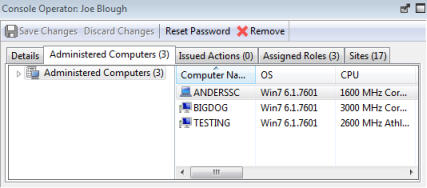
Note that the number of computers is displayed in the tab itself for viewing at a glance. As with any Computer List Panel, you can filter and sort it by retrieved properties and groups. This means you can use your own custom-created properties or groupings to parcel out administrative rights. You might use a retrieved property, for example, to match up specific applications to experts in your organization. Or you could connect departmental IT managers to their own domains, automatically.
This list is similar to other computer lists in the Console, but it is specific to the selected operator, letting you focus on one person at a time.
This dialog is available by clicking an operator from any Console Operator list and selecting the Administered Computers tab.