Operator Permissions Tab
The Operator Permissions tab of the Site document lets Master Operators specify site permissions for other operators.
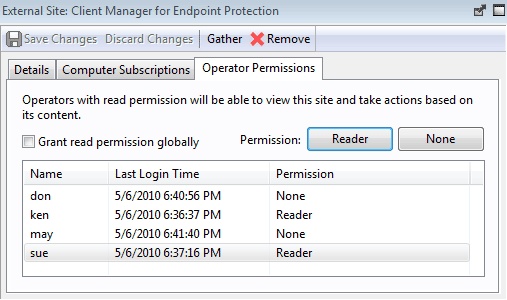
This dialog is available to Master Operators and Non-Master Operators who have Site Ownership permissions.
Not all operators need to know about all sites, and some sites can be most easily managed by a single operator, such as the Anti-Spyware Czar. This interface lets you attach a Fixlet site to a single operator or group of operators. You can also remove operators from this list at any time.
This interface only affects the reader status of Non-Master Operators. For an external site, there is a check box and two buttons:
- Grant read permission globally: Check this box to allow read access to all operators.
- Reader: Select an operator from the list and then click this button to grant read permission to that operator.
- None: Select an operator from the list and click this button to deny read permission to the specified operator.
For a custom site, which can be owned and edited, there are two extra permission buttons.
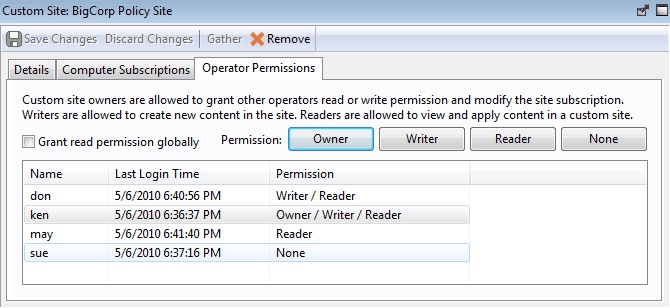
As before, you select an operator from the list and then click buttons to grant permissions. The two extra buttons are:
- Owner: This grants the greatest permission to the operator who can then assign reader and writer permissions.
- Writer: This button allows an operator to edit the site.
This dialog is available by clicking the Sites icon in the Domain Panel navigation tree, selecting a Site from the resulting List Panel, and then clicking the Operator Permissions tab.