Computer Subscriptions Tab
The Computer Subscriptions tab of the Sites document lets you establish criteria for subscribing Clients to the specified site.
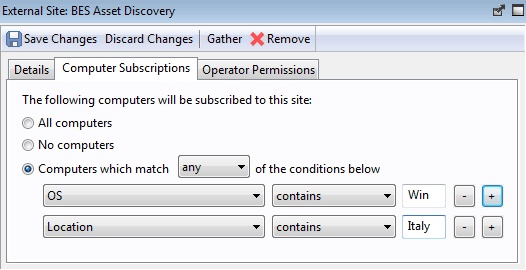
There are three buttons available for external sites.
- All computers. Subscribe all available clients to the specified site.
- No computers. Do not subscribe any clients to the site.
- Computers which match... Set criteria for subscription based on client properties. This is a flexible technique to subscribe only those computers that satisfy the properties you specify in a property / operator / value trio. You can select any or all from the pull-down menu to OR or AND the criteria together. Use the plus button to add another criterion and the minus button to delete one.
For custom sites, there is another button.
- Computers
subscribed via ad-hoc custom site subscription actions. With this
option all computers start out unsubscribed. To subsequently subscribe
a computer, you must display the list of computers (click Computers from
the Domain Panel navigation tree) and then right-click the set of
computers you want. From the context menu, select Modify Custom
Site Subscriptions.
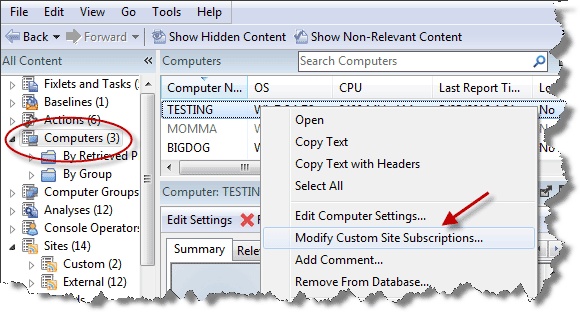
From the resulting dialog, select sites to subscribe or unsubscribe.
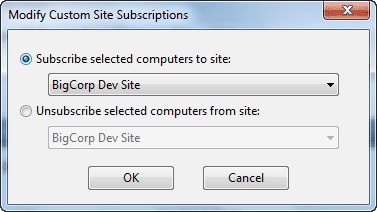
Only those sites where the ad-hoc option has been set are available for subscription in the pull-down menu. Note that this dialog also allows you to unsubscribe computers from an ad-hoc grouping.
This dialog is available by clicking the Sites icon in the Domain Panel navigation tree, clicking an item from the resulting List Panel, and then clicking the Computer Subscriptions tab.