Offer tab
In the Offer tab, you can advertise a list of actions (typically optional patches or updates) to the BigFix Client user.
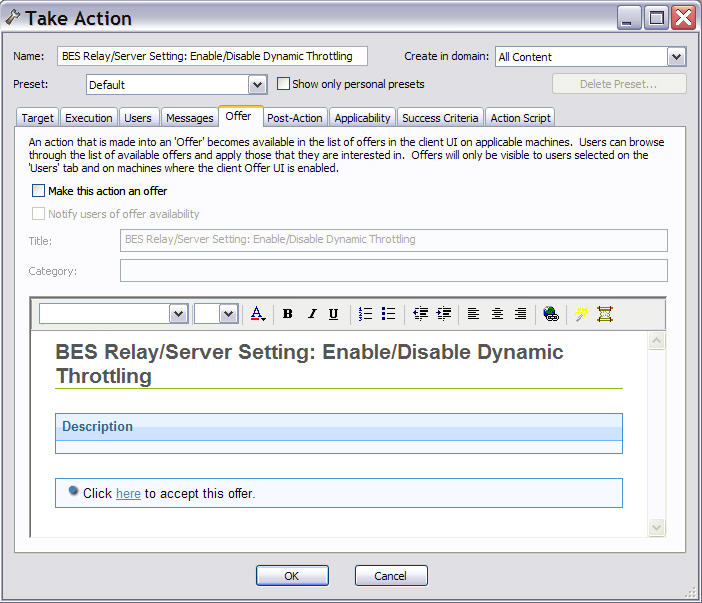
This tab is available from several different dialogs:
Use the information in this tab to let an operator, which is allowed to manage the targeted Clients, choose the actions from the offering list. Offers are limited to version 7.0 Clients or later.
In this tab you see the following options:
- Make this action an offer
- Check this box to advertise the given action to users.
- Notify user of offer availability
- Title
- Enter a descriptive title for your action. This advertisement is presented to users who have to decide whether to take advantage of the offer or not so use a effective and easy to understand description.
- Category
- Enter a category for this offering. This is a user-defined field for bookkeeping purposes, and you can use any scheme that makes sense to your particular deployment. For example, one company might want offering categories like Installers and Uninstallers; another might want Applications and Updates.
- HTML box
- Enter a description of the action in the box provided. The description will be presented to users. You can change fonts, sizes, styles, numbering, and formatting to customize the description.
On the client computer
For details about what an end user will see on the client computer, see Client UI main actions.