Computer: Summary
The Computer Summary tab lists several items of interest, including Properties, Relay status, Grouping, Custom Sites, Settings, and more.
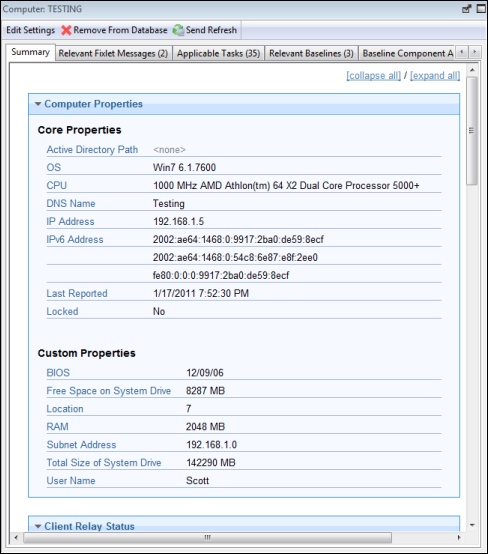
The Properties section of the Summary lists various properties of the given computer, derived from Relevance Expressions. These properties help you define subsets, sorting fields, reports, and grouping criteria for the various client computers under your administration.
The default properties include, but are not limited to:
Core Properties
- Active Directory Path: The position of the BigFix Client within the Active Directory hierarchy.
- OS: The operating system of the given computer.
- CPU: The speed and type of CPU.
- DNS Name: The name of the computer.
- IP Address: The current IP Address of the computer.
- IPv6 Address: The version 6 IP Addresses of the computer
- Last Reported: The time that the computer last reported.
- Locked: The locked status (Yes or No) of each computer.
Custom Properties
- BIOS: The version and date of the Basic Input/Output System.
- Free Space on System Drive: How much space is available on drive C of the given computer.
- RAM: The amount of RAM in the given computer.
- Subnet Address: The subnet IP Address of the given computer.
- Total Size of System Drive: The total size of the drive containing the operating system on the given computer.
- User Name: The name of the BigFix Client user.
You can find out more about these predefined properties in the sections on computer properties and Relevance Expressions.
Scroll down to see the other sections of the Computer Summary.
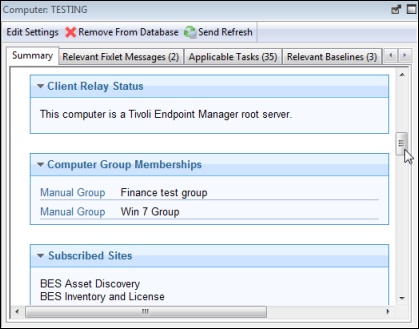
- Client Relay Status identifies the status of the chosen computer as a Server, Relay, or Client.
- Computer Group Membership lists any groups, automatic or manual, that this computer is a member of.
- Subscribed Sites lists any Sites that this computer is subscribed to, including external sites, operator sites, and custom sites.
The following sections contain a list of Settings for this computer, including Client, Relay, Server, Gather, and WebReport settings and the versions of the BigFix software running on this computer.
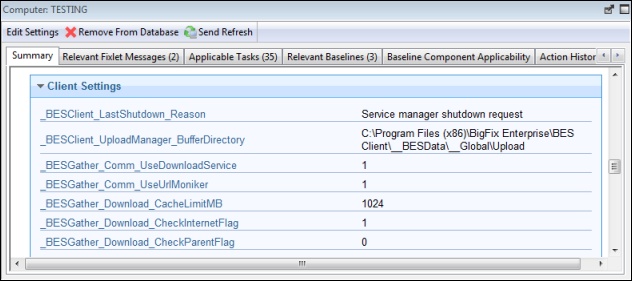
At the bottom of the page is a text box where you can enter comments that to be attached to this computer for future reference.
This dialog is available by clicking the Computers icon in the Domain Panel navigation tree and clicking a computer from the right-hand List Panel. Then click the Summary tab in the Computer Work Area.