Edit Script Element
The Edit Script Element dialog lets you create a small script to accompany a new or custom Fixlet, Task, Baseline, or Analysis.
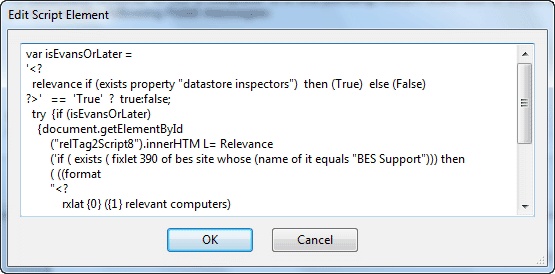
Enter the text of your action, and click OK. For more information about Action scripts see the Action Language Reference.
This
dialog is available whenever you create a new or custom Fixlet, Task,
Baseline, or Analysis. In the description tag, enter your text, and
then from the toolbar at the top, insert the Script icon  . This opens the Edit Script Element dialog.
. This opens the Edit Script Element dialog.