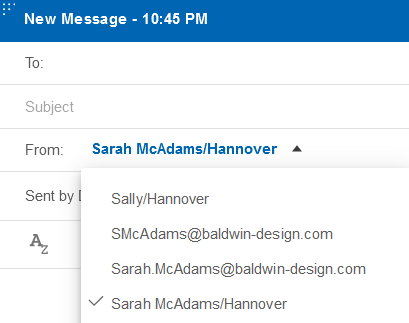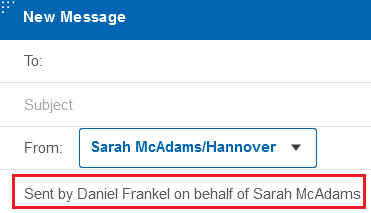How do I use an alternate address when sending mail from a delegated mail file?
When you are a delegate for someone else's mail file, you can choose which of their alias addresses to use when you send mail on their behalf.
About this task
Procedure
- Click and in the Sent From Addresses section select Enable sending message from your email aliases.
-
Click the
 icon in the navigation bar to open the delegation panel for Mail and
Calendar Access list.
icon in the navigation bar to open the delegation panel for Mail and
Calendar Access list.
-
Select the name of the account to open and click the mail or calendar icon to
open it.
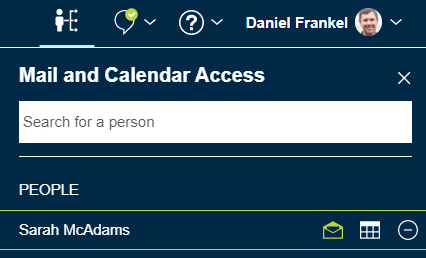
-
Click Compose and in the From
field select an address of the other user from the dropdown list. Text below the
From field indicates that you are sending the message on behalf of the mail file
owner.