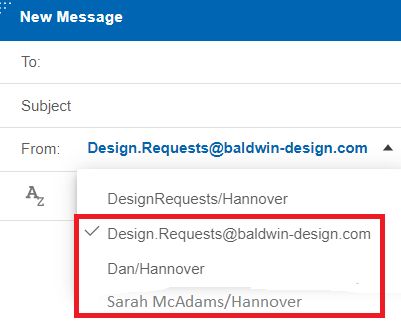How do I use an alternate address when sending mail from a shared mail file?
If you choose a shared mail file (mail-in database), then you can pick an alternate address when sending an email.
About this task
A shared mail file can be used by multiple users to send and receive emails through one mail file. You can choose the address to use when sending mail from a shared mail file.
Follow these steps:
Procedure
-
Click the
 icon in the navigation bar to open the delegation panel for Mail and
Calendar Access list. For more information, see How do I open a mail-in
database. Choose the mail icon for the desired mail-in
database.
icon in the navigation bar to open the delegation panel for Mail and
Calendar Access list. For more information, see How do I open a mail-in
database. Choose the mail icon for the desired mail-in
database.
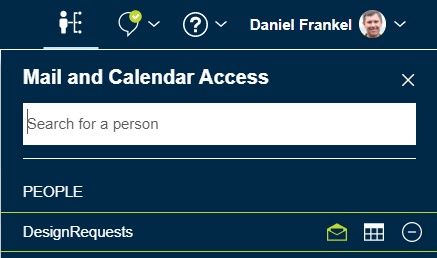
-
Click Compose. In the From field,
select the address to send from. This address can be your address, the mail-in
database address, or the address of another user of the database that grants you
this access through the Notes client.