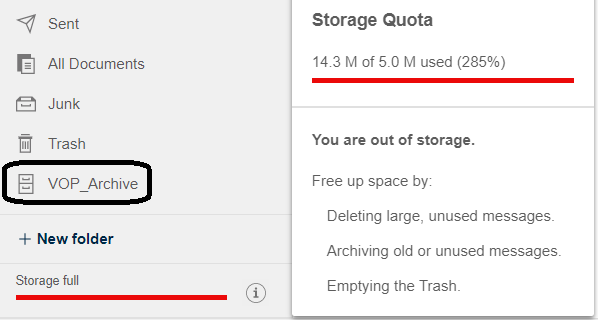How can I see my mail storage quota?
If your administrator sets a mail file quota to limit the size of your mail file, you can see how close your mail file is to quota.
Look at the % of storage used information at the bottom of the
Folder panel. Click the ![]() icon for more
information about the quota.
icon for more
information about the quota.
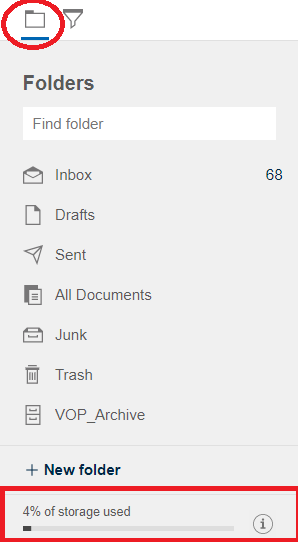
When you are below quota
When your mail file is below the storage limit, you get information about your used and unused storage.
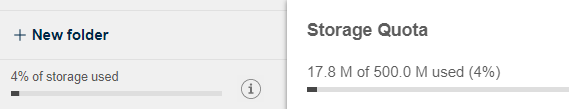
When you are approaching quota
When your mail file is almost out of storage space, you should free up space by deleting messages, or emptying the trash, or archiving messages if you have an archive mail file.
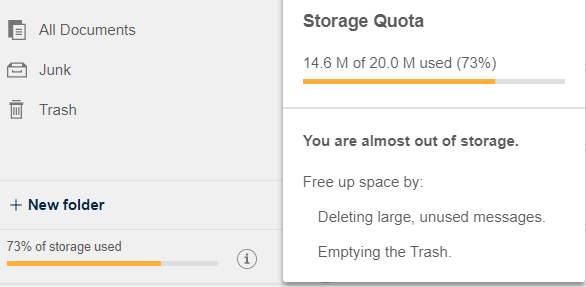
When you exceed quota
When you exceed quota, you can't send or receive messages. When your mail file is out of storage space, you should free up space by deleting messages, or emptying the trash, or archiving messages if you have an archive mail file.