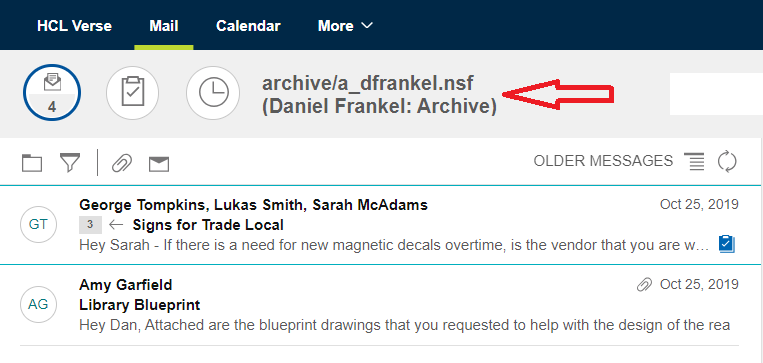How do I access mail and calendars delegated to me?
Set up Verse to view or manage other people's mail and calendars. The first step is to add a button to the navigation bar so you can open the delegation panel where you can add and access delegated accounts.
- Open .
- Select Add a button to the navigation
bar to access delegated accounts and
then click Done.
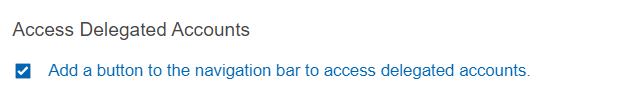
- Click the
 icon in the navigation bar to open the delegation panel for Mail and Calendar
Access list.
icon in the navigation bar to open the delegation panel for Mail and Calendar
Access list. -
Select the name of the account to open and click the mail or calendar icon to open it.
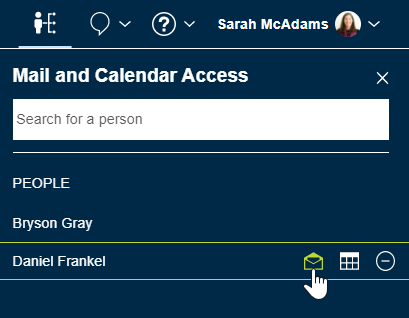
Managed mail and calendars open in separate browser tabs. Watch for red badges on the tabs to alert you when there are new messages or calendar notices.
Accessing delegator's Archive mail file
Beginning with HCL Verse 3.2.2, if you open a mail file that has been delegated to you, you will see any configured archives that the delegator has when you open the Folder Panel. You can open the archives by clicking on them.
When you open any listed delegator's Archive folder, user and archive details appear near the top of the page.