Deploying CDP RTS MD
This section provides detailed instructions on how to deploy HCL CDP RTS MS using the Devtron in the OpenShift.
Prerequisites:
Make sure to create UI secret with required data in HashiCorp vault before deploying CDP RTS MS.
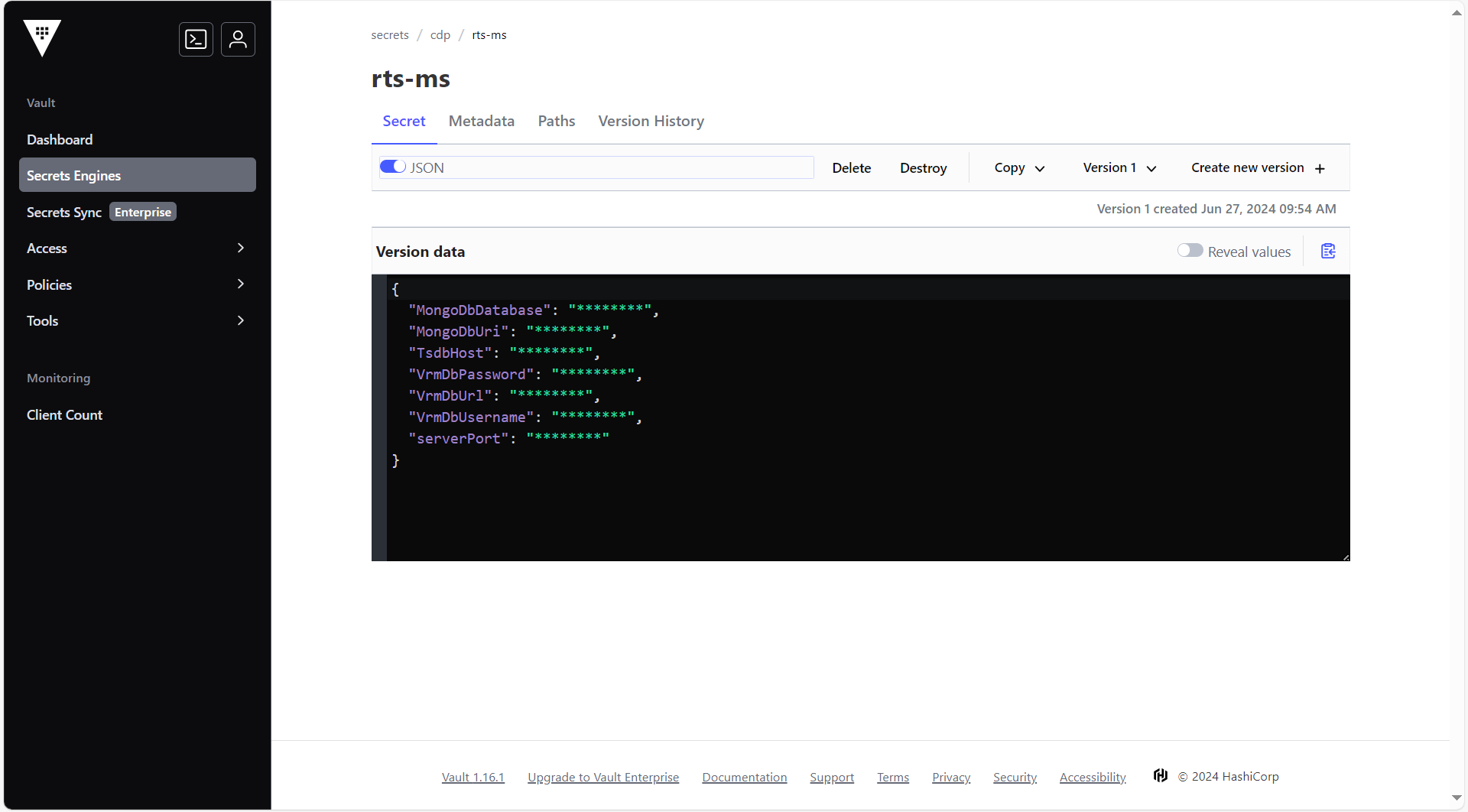
To create the UI secret in HashiCorp Vault, follow the steps below:
- Create a UI secret sample key and value in the UI secret, and update ConfigMaps
data with actual values.
{ "MongoDbDatabase": "<MongoDbDatabase>", "MongoDbUri": "mongodb://<user>:<password>@<ip>:<port>/?directConnection=true", "TsdbHost": "<TsdbHost>", "VrmDbPassword": "<TsdbHost>", "VrmDbUrl": "jdbc:mariadb://<ip>:<port>/<dbName>?autoReconnect=true", "VrmDbUsername": "<VrmDbUsername>", "serverPort": "<serverPort>" }
Deploying CDP RTS
To deploy the CDP RTS, follow these steps below:
- Navigate to the Devtron Chart Store, and select the cdp-rts chart to
deploy.
.png)
- Now, configure and deploy the CDP RTS charts.
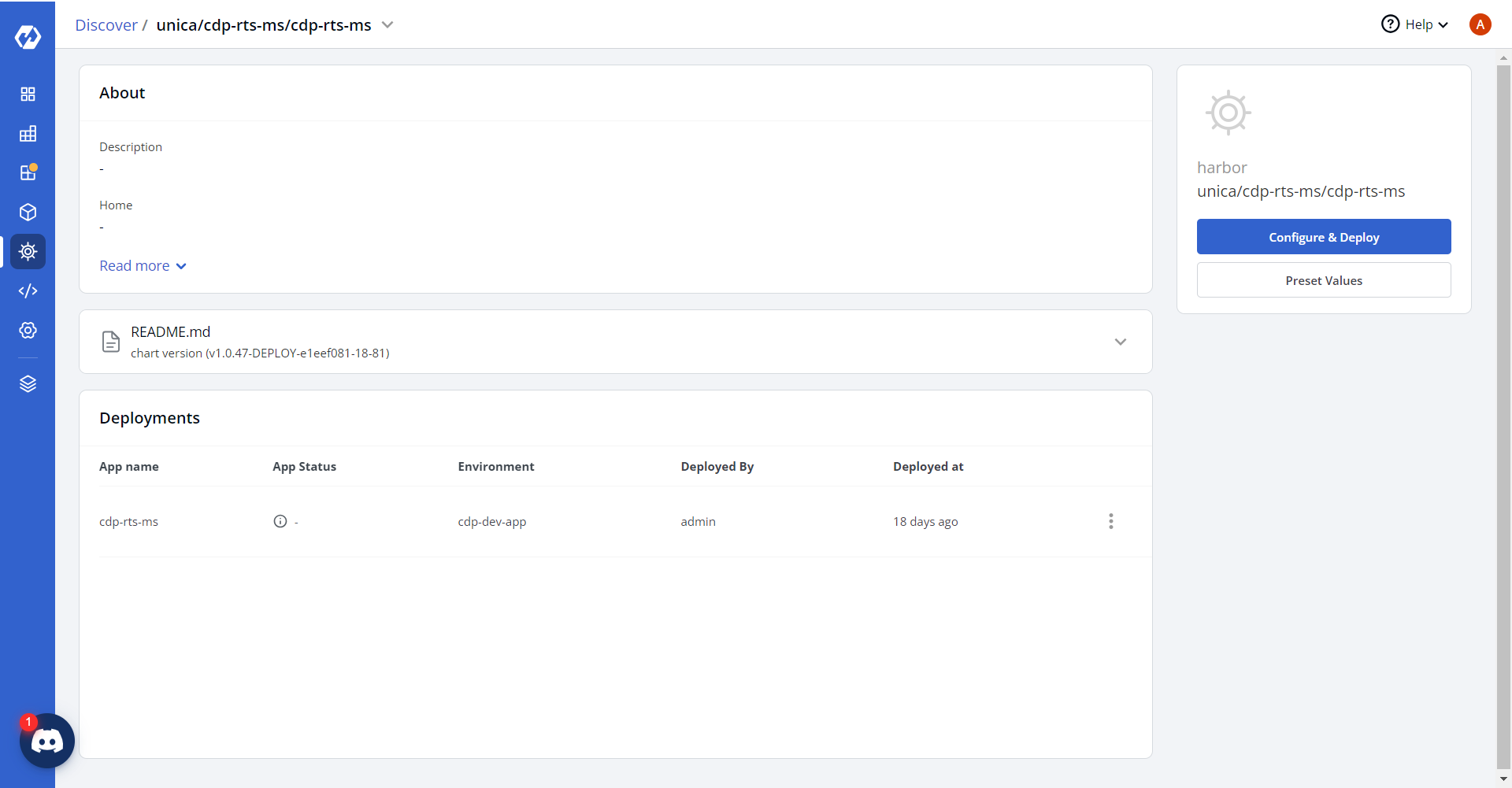
- In the YAML section, update the ConfigMap using below details, and deploy
the charts.
FROM_EMAIL: <FROM_EMAIL> TO_EMAIL: <TO_EMAIL> TSDB_HOST: <TSDB_HOST> TSDB_PORT: <TSDB_PORT> VrmDbDriver: <org.mariadb.jdbc.Driver> dialect: <org.hibernate.dialect.MySQL5InnoDBDialect> physicalStrategy: <org.hibernate.boot.model.naming.PhysicalNamingStrategyStandardImpl>.png)
- On successful deployment, validate the deployment as shown below.
.png)