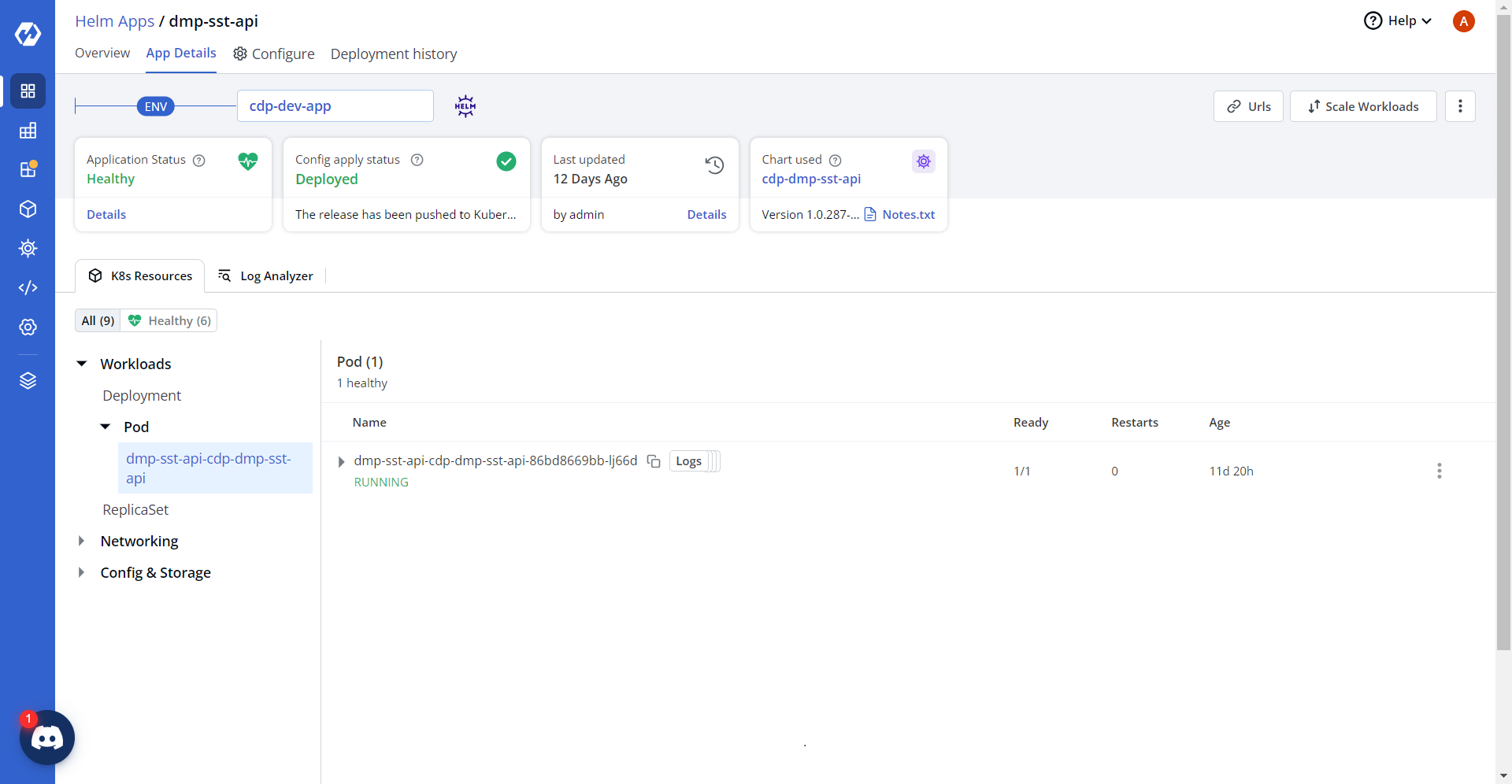Deploying CDP DMP SST API
This section provides detailed instructions on how to deploy HCL CDP DMP SST API using the Devtron in the OpenShift.
Prerequisites:
Make sure to create UI secret with required data in HashiCorp vault before deploying CDP DMP SST API.
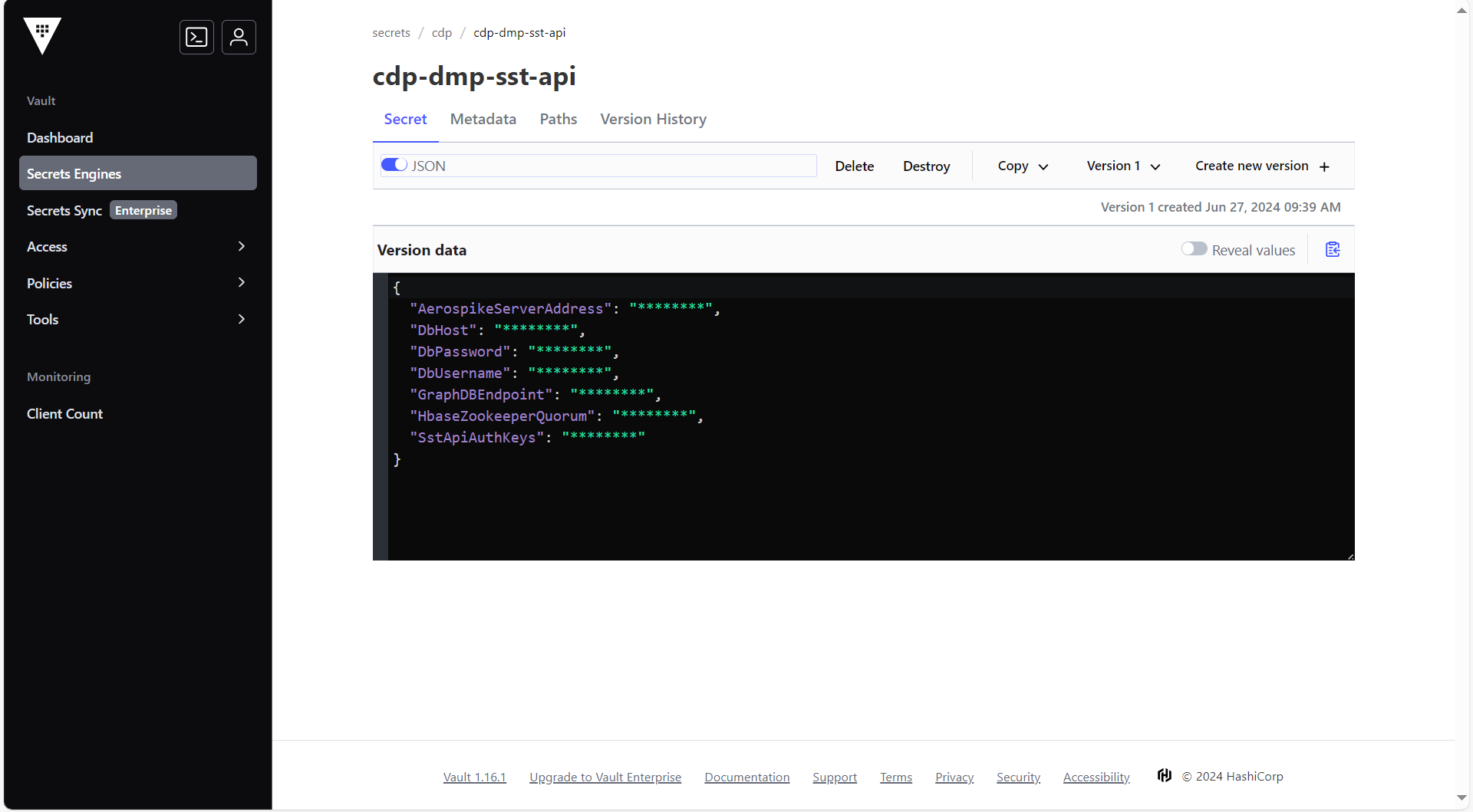
To create the UI secret in HashiCorp Vault, follow the steps below:
- Create a UI secret sample key and value in the UI secret, and update ConfigMaps
data with actual values.
{ "AerospikeServerAddress": "<AerospikeServerAddress>", "DbHost": "<DbHost>", "DbPassword": "<DbPassword>", "DbUsername": "<DbUsername>", "GraphDBEndpoint": "", "HbaseZookeeperQuorum": "", "SstApiAuthKeys": "<SstApiAuthKeys>" }
Deploying CDP DMP SST API
To deploy the CDP DMP SST API, follow these steps below:
- Navigate to the Devtron Chart Store, and select the cdp-dmp-sst-api chart
to deploy.
.png)
- Now, configure and deploy the CDP DMP SST API charts.
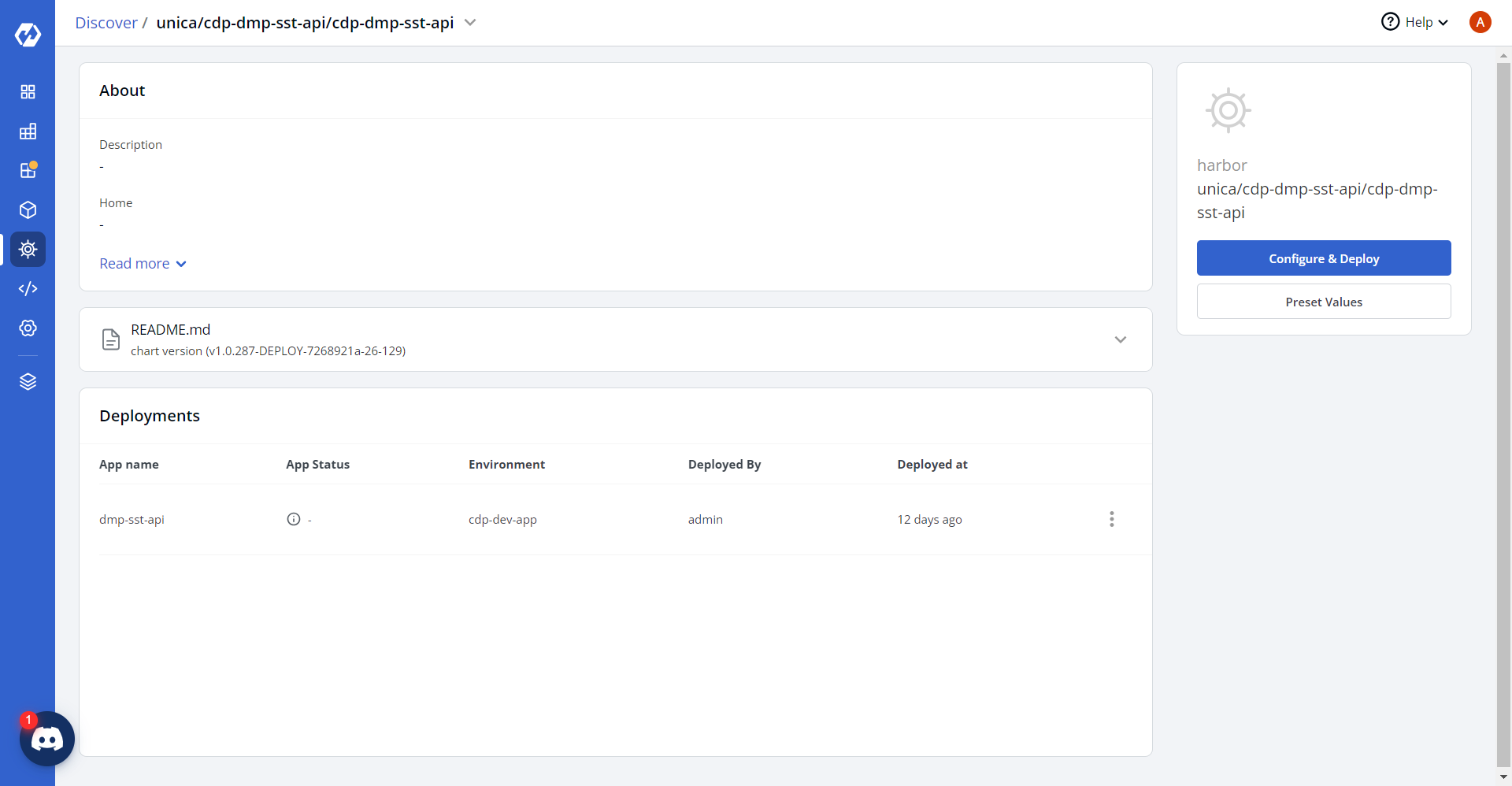
- In the YAML section, update the ConfigMap using below details, and deploy
the charts.
DbDriver: <DbDriver> DbPort: <DbPort> EncryptionEnabled: "" TsdbHost: <TsdbHost> TsdbPort: <TsdbPort>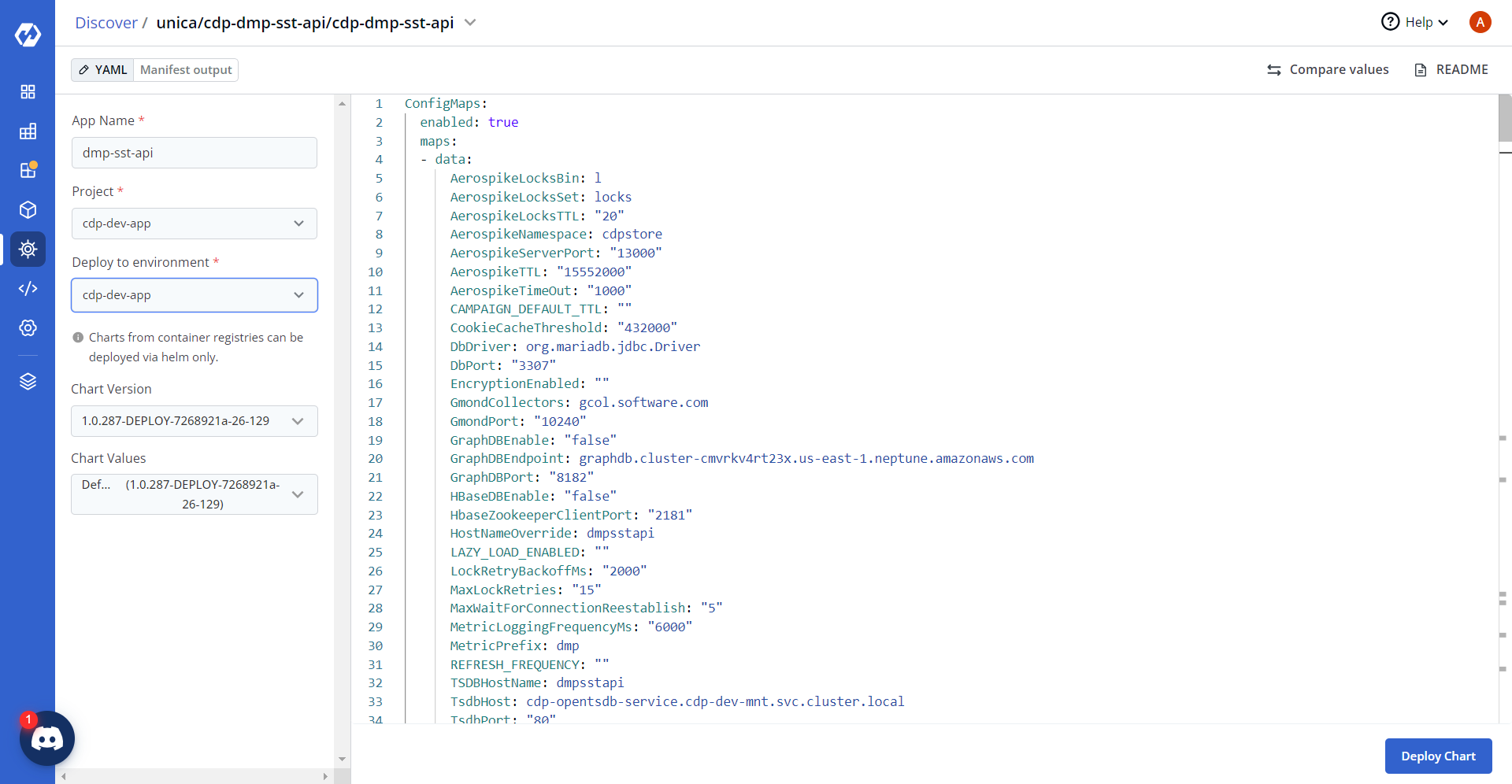
- On successful deployment, validate the deployment as shown below.