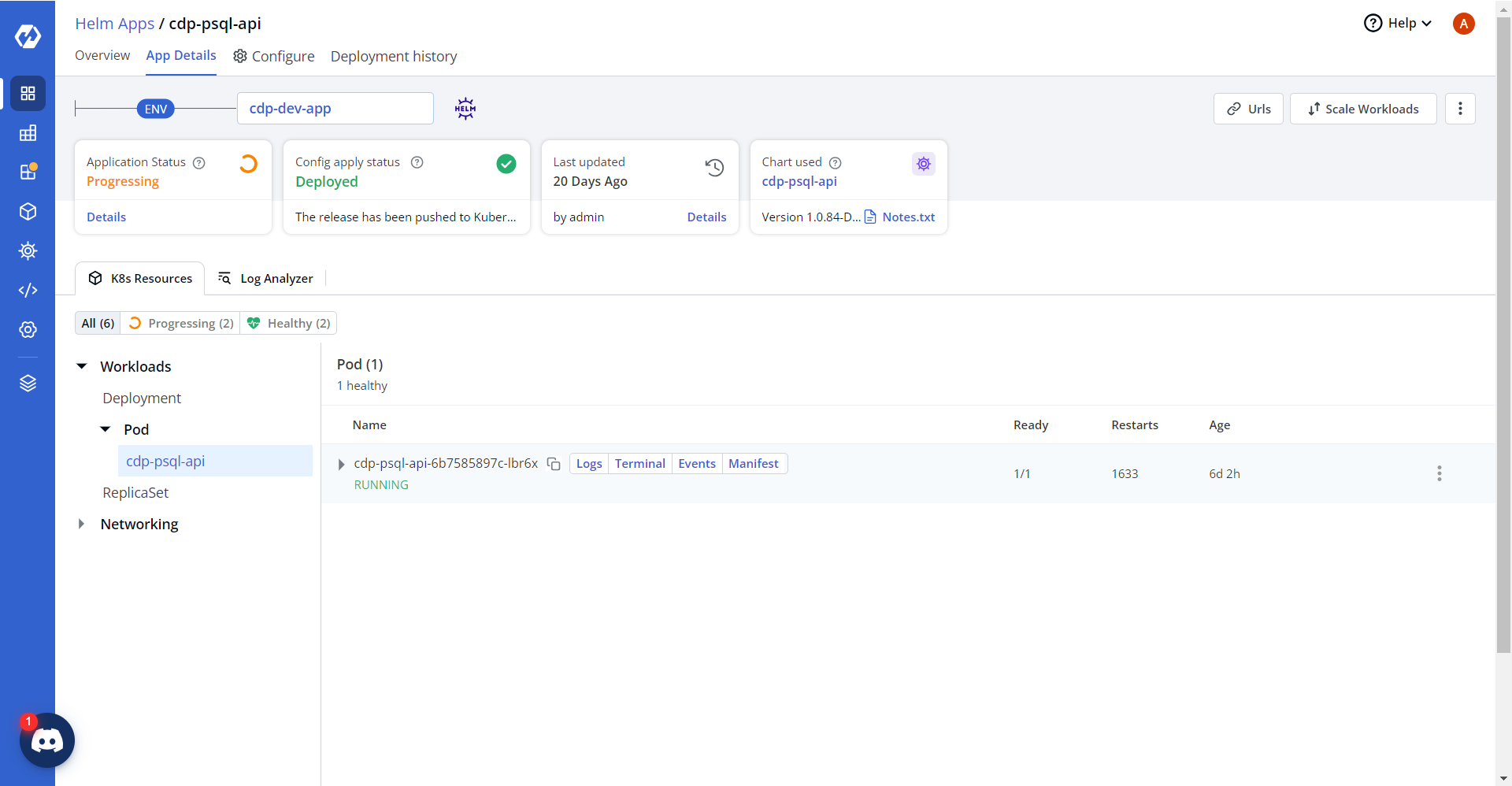Deploying CDP PostgreSQL API
This section provides detailed instructions on how to deploy HCL CDP PSQL API using the Devtron in the OpenShift.
Prerequisites:
Make sure to create UI secret with required data in HashiCorp vault before deploying CDP PSQL API.
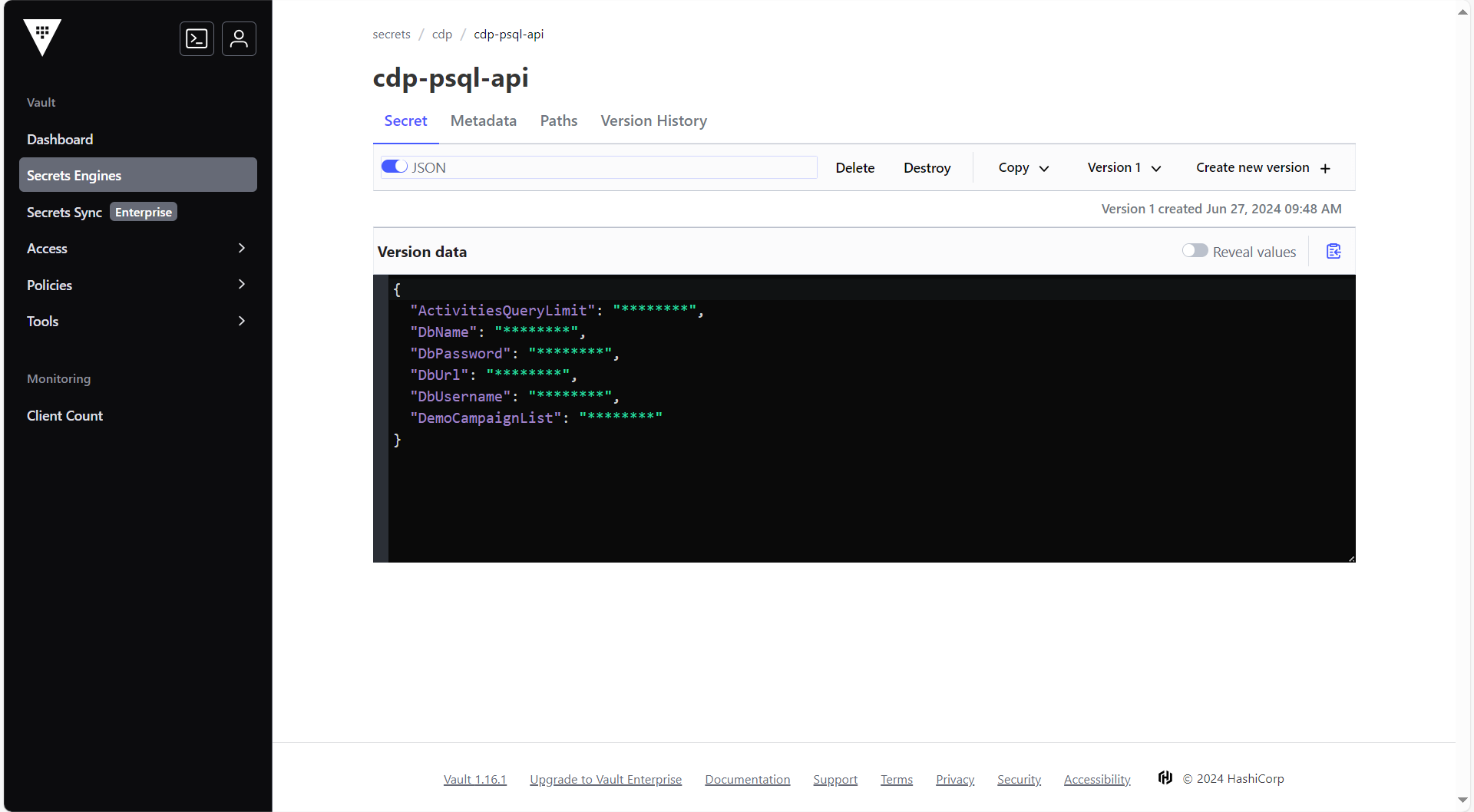
To create the UI secret in HashiCorp Vault, follow the steps below:
- Create a UI secret sample key and value in the UI secret, and update ConfigMaps
data with actual values.
{ "ActivitiesQueryLimit": "20", "DbName": "<DbName>", "DbPassword": "<DbPassword>", "DbUrl": "<ip:port>", "DbUsername": "<DbUsername>", "DemoCampaignList": "" }
Deploying CDP PSQL API
To deploy the CDP PSQL API, follow these steps below:
- Navigate to the Devtron Chart Store, and select the cdp-psql-api chart to
deploy.
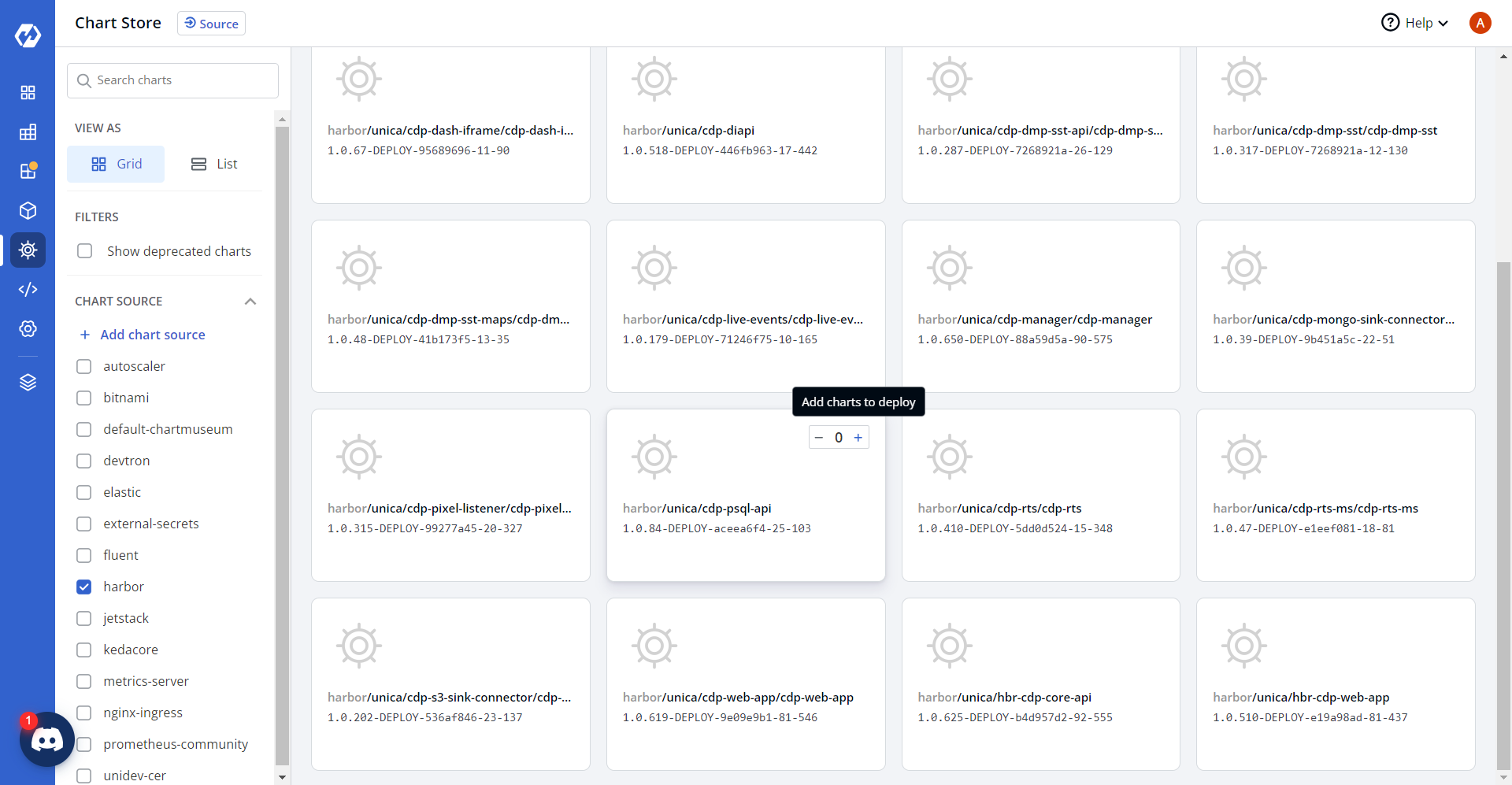
- Now, configure and deploy the CDP PSQL API charts.
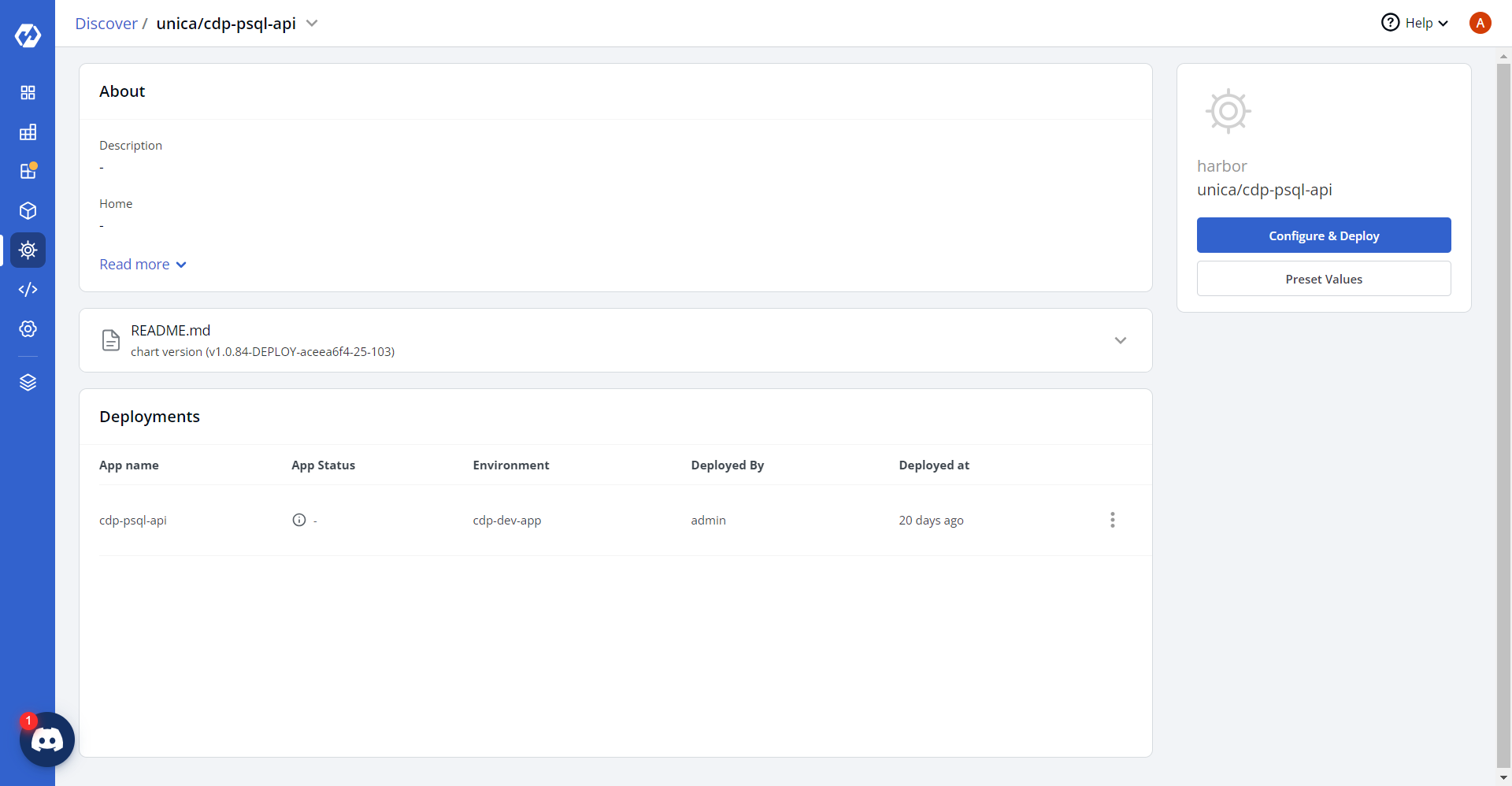
- In the YAML section, update the ConfigMap using below details, and deploy
the charts.
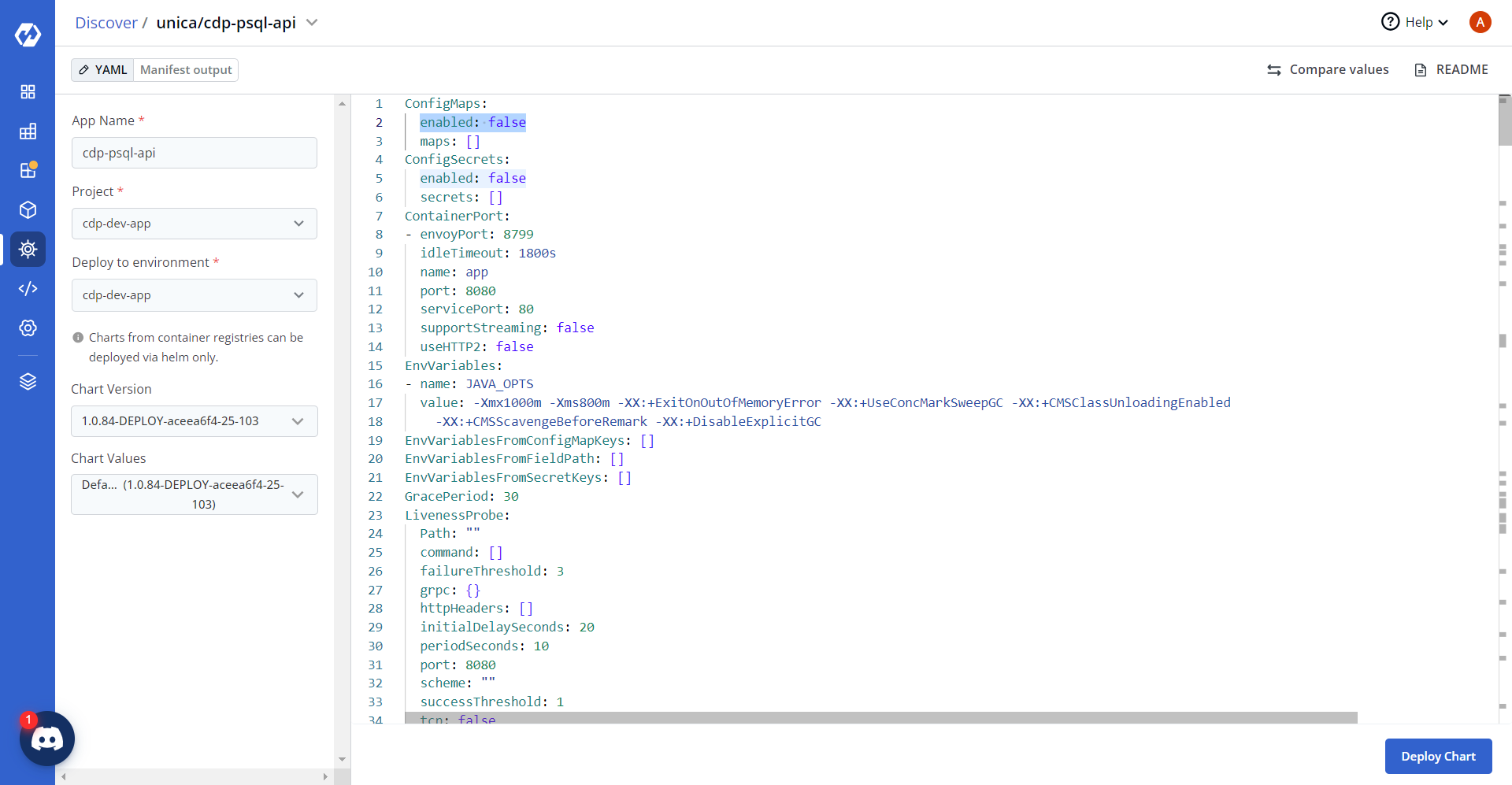
- On successful deployment, validate the deployment as shown below.