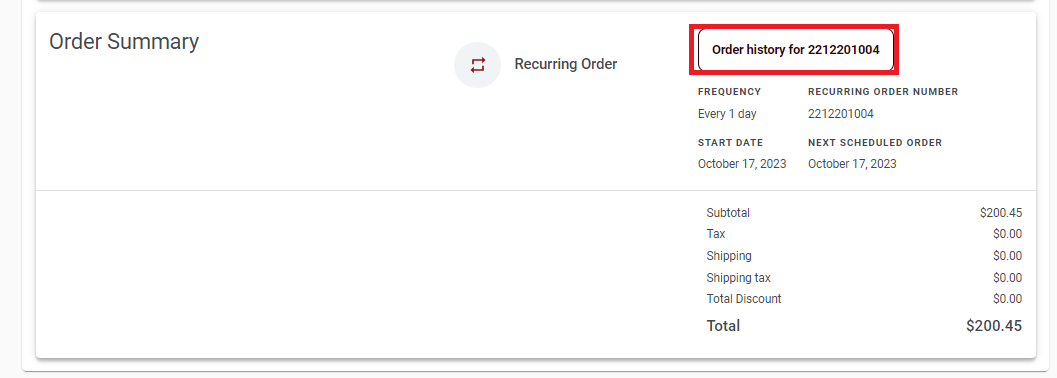Recurring Orders for Ruby B2B store
In the Ruby B2B store, Recurring Orders allow users to create automatic orders for products on a schedule.
- To place a recurring order
- This page provides information on how to place a recurring order.
To view recurring orders, the user must navigate to and click Recurring Orders in the Order Management section. A Recurring Orders page is shown in the following image.
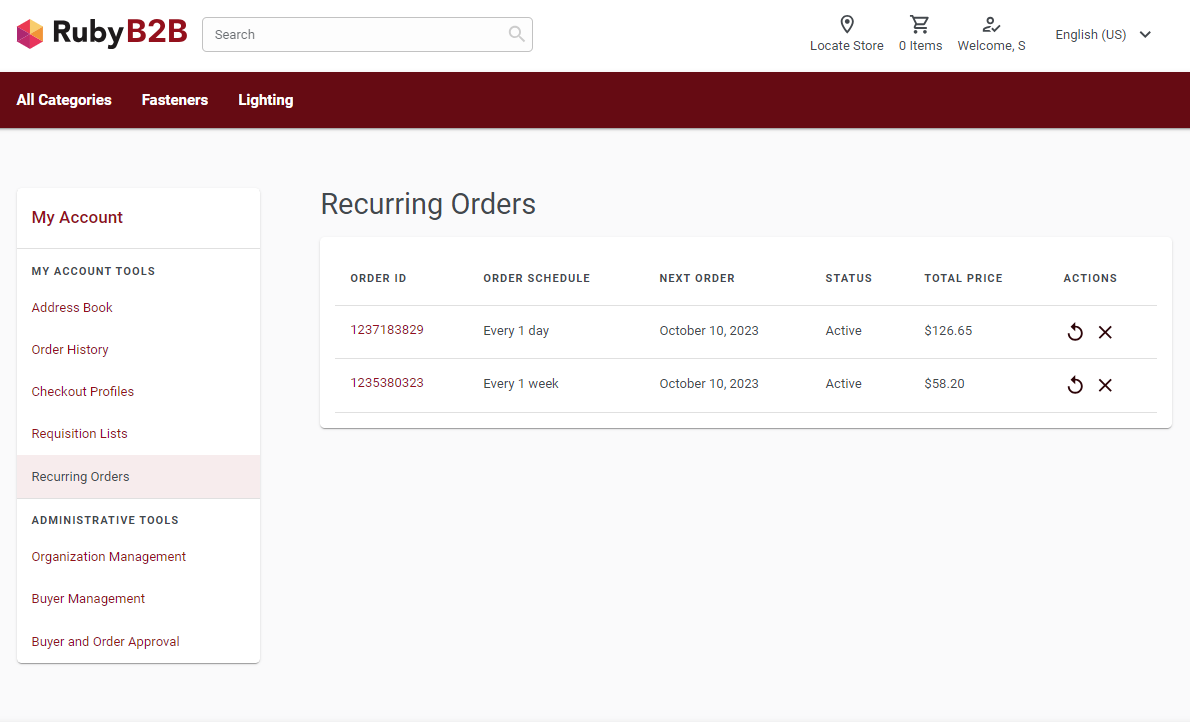
The Recurring Orders page displays information such as order ID, order schedule, next order, status, total price, and two action buttons. These action buttons allow users to perform the following actions:
- Re-order
 : The Re-order button allows the user to add
the item to the cart when its inventory is available.
: The Re-order button allows the user to add
the item to the cart when its inventory is available.
- Cancel
 : The Cancel button displays a pop-up to
confirm cancellation of the recurring order. Based on the notice period, an order is
canceled immediately or it moves to pending cancel state.
: The Cancel button displays a pop-up to
confirm cancellation of the recurring order. Based on the notice period, an order is
canceled immediately or it moves to pending cancel state.
When users click on the order ID in the recurring orders list, the system navigates them
to the recurring orders details page. Users will see the same information on this page
as on the review order page.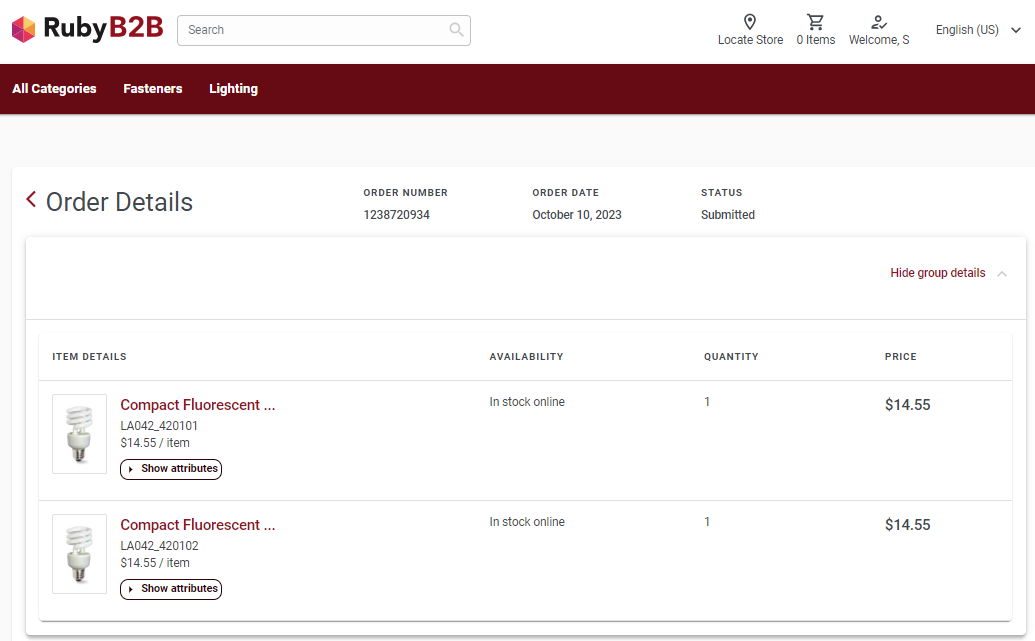
- Order Details: This section contains the order number, order date, status, item details, availability, quantities of the products, and price.
- Shipping Details: This section contains the shipping address and method.
- Payment Details: This section contains the billing address and billing method.
Note: The following screen captures have been cropped to
reduce scrolling. For full-sized screen captures, see Recurring Order details.
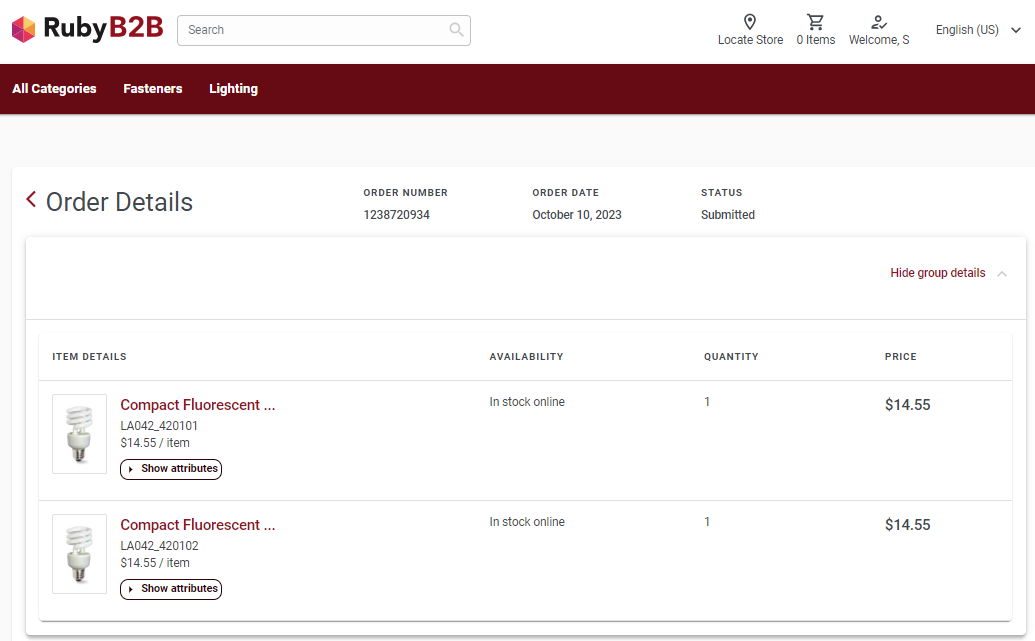
- Order Summary: This section contains the recurring order
history, frequency, start date, and the next scheduled order.
- Order history: The Order history button allows the user to view the history of the selected recurring order and its child orders.