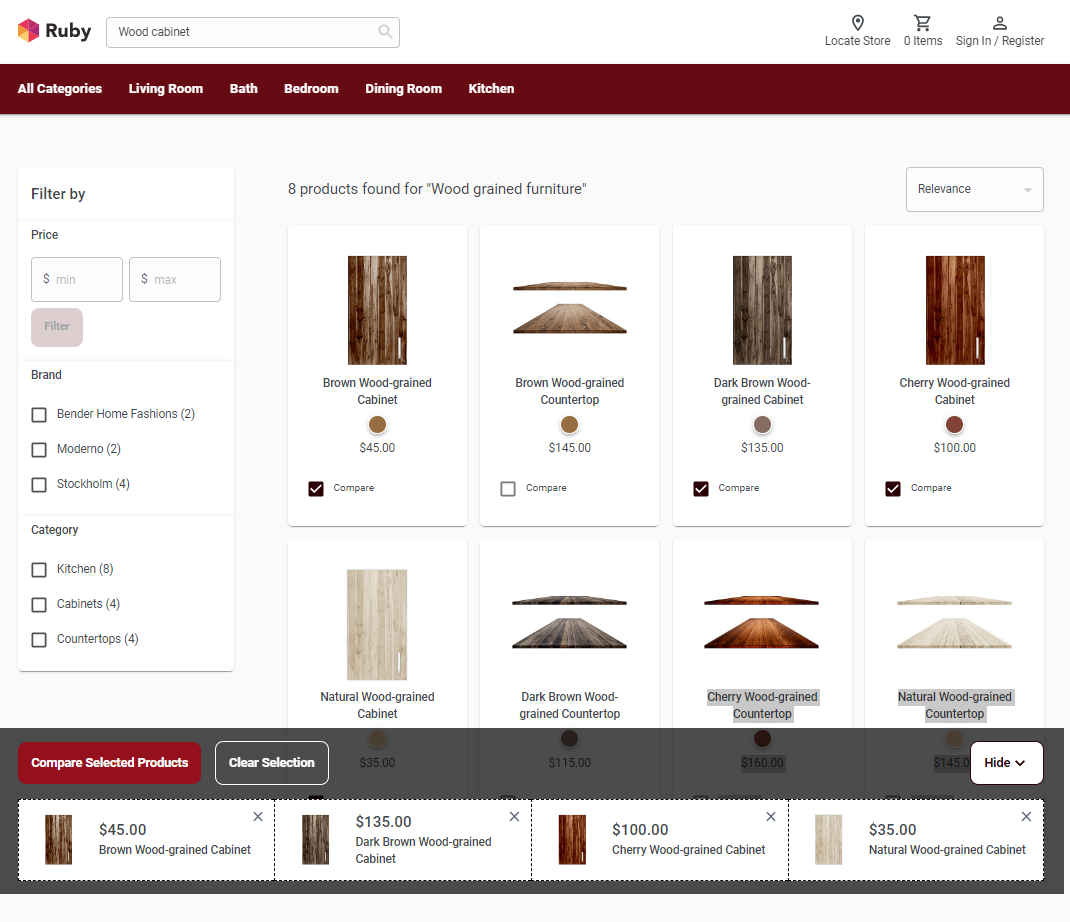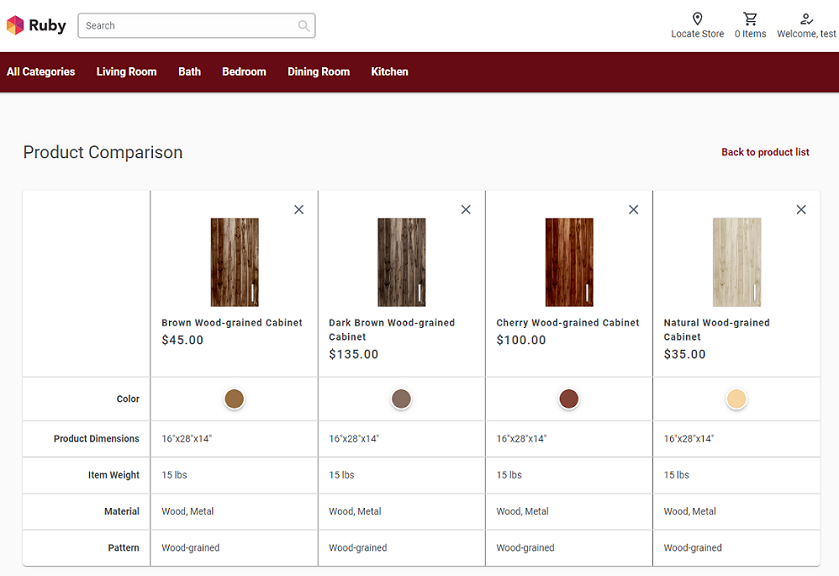Product compare feature
The product compare feature allows you to compare items from the Product Listing Page (PLP) in tabular form on a dedicated screen.
The products in the PLP have Compare check boxes that are always visible. These check boxes are available for all product types, except for kits and bundles. You must select a minimum of two and a maximum of four products for comparison in the desktop view. The maximum number of products for tablet view is three.
Once you select a single check box, the product comparison section opens from the bottom
of the PLP and can be hidden or expanded, when required. As selections are made, the
place holders display the selected products with details such as product image, product
name, and product price as shown in the following image.
- Price
- Brand
- Product Dimensions
- Color
- Item Weight
- Material
- Pattern
The following images shows a comparison between three products in the Ruby store:
For further details on product comparison, refer to Comparing products on storefront