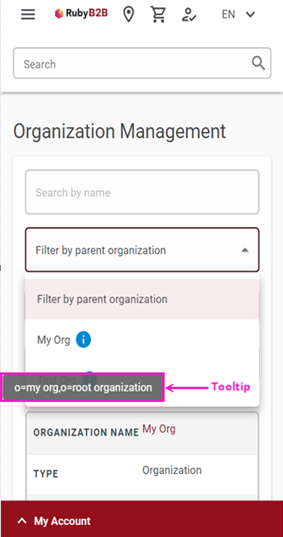Organization Management for Ruby B2B store
Buyer Administrators access and control a structured list of organizations in a tabular format.
Buyer Organization Administrators view and manage the following functions:
- Navigate through a hierarchical list of organizations
- Select an organization and view its details
- Create new organization
- View or edit details about an organization
A Organization Management page is shown in the following image.
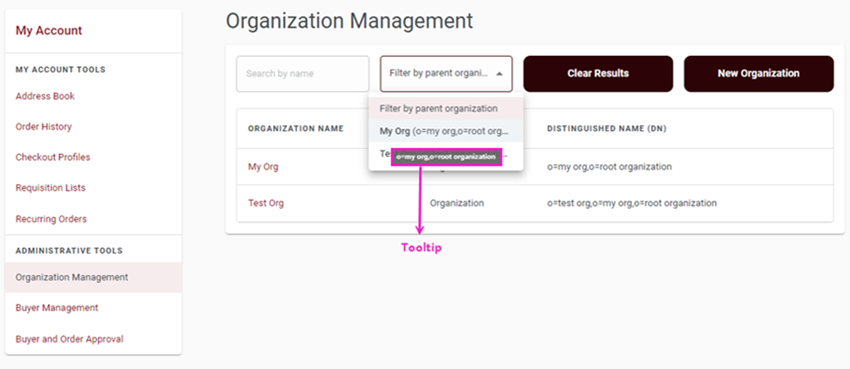
- Search
- The search option allows Buyer Administrators to find and access both, the parent organization and its child organization.
- Clear Results
- The Clear Results button clears all data after searching by organization name or filtering by the parent organization and redirects users to the default results on the Organization Management page.
- Filter
-
Users can filter the list of organizations by specifying attributes such as the parent organization and organization name.
- Tooltip
-
- Tooltips display details about the parent organization within the bracket when using the filter option.
- When creating a new organization in the parent organization text box, buyer administrator can view tooltips.
- To view a tooltip while using the filter option on the organization
management page from a mobile device, users must click and hold the
 button.
button.