Action: Issue Coupon
Use this action in a dialog activity to automatically issue a coupon to a customer when the customer does something specific, such as registering on the site or placing an order. This is an ideal way to provide incentives to customers whose behavior indicates that they are already interested in your store.
The Issue Coupon action places a coupon for an existing coupon promotion into the customer's coupon wallet. When the customer checks out, they can choose to apply the coupon. If the order qualifies, the server applies the promotion to the customer's order and removes the coupon from the coupon wallet.
Example
When a customer registers, issue the customer a coupon for 10% off any order that is placed in the next 30 days. To inform the customer of the coupon, send an email message.
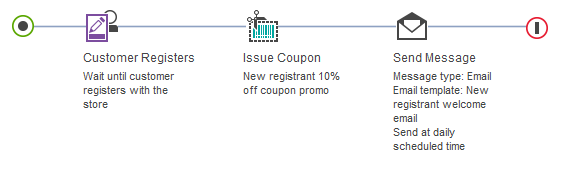
Prerequisites for using the Issue Coupon action
- Make sure that a site administrator has your site configured to support Management Center marketing features. See Configuring marketing for Management Center.
- Make sure that a corresponding coupon promotion exists in the Promotions tool for Management Center, or create a coupon promotion. See Coupon promotions. You must specify the coupon promotion when you set up the dialog activity. All details about the coupon promotion are defined in the Promotions tool; the Issue Coupon action references only the coupon promotion.
Other considerations
- Ensure that the coupon promotion in the Promotions tool has an Active status while the dialog activity is running. If the coupon promotion has an Inactive status, then the server does not issue coupons to customers. If the coupon promotion is Inactive, then the dialog activity should also be Inactive, unless it contains other actions unrelated to the coupon.
- The Issue Coupon action does not inform customers directly that a coupon is issued, although customers can see the coupon if they view the contents of their coupon wallet. To inform customers directly, consider using the Send Message action in the same dialog activity to send an email or an SMS message. The previous example uses this technique. Another option is to advertise the promotion on a store page by using a web activity (for example, "Register now and receive a coupon for 10% off your next order!").
- Customers must be either guest users or registered users to receive a coupon. Customers who are generic users cannot receive coupons because generic users share a common ID. For definitions of these user types, see Users.
- See Types of dialog activity triggers and when they are processed for more information. If you want to test triggers and actions manually, see Tips for testing triggers and actions in dialog activities for more information.