Management Center for HCL Commerce
The Management Center for HCL Commerce, is a suite of tools to support store management, merchandising, and marketing tasks for business users (Sellers, Marketing Managers, Product Managers, Catalog Managers, Buyer Administrator, Customer Service Supervisor and others).
 The Management Center has following improvements:
The Management Center has following improvements:- Users can create new, and configure existing email templates and their configurations.
- The Message Types tool has been altered to leverage the changes to the APIs. Specifically, the tooling leverages the translatable meta data to determine which properties are translatable. If the property is translatable, then multiple translations of the value can be input using the Message Types tool.
- The angular version is upgraded from version 18 to 19.
 The Management Center has following improvements from
HCL Commerce version 9.1.16.0 onwards:
The Management Center has following improvements from
HCL Commerce version 9.1.16.0 onwards:- From the version 9.1.16.0 onwards, along with the previous web address you can also access the HCL Commerce Management Center using the following web address in your browser: https://host_name:7443/tooling/login.
- Management Center has a dashboard and a new navigation menu to
access all tools.Important: The new Management Center tooling provides a refreshed user experience, including new navigation, preferences, and favorites. All pages within the Management Center are exposed as URLs that can be accessed directly through your browser's address bar and saved as browser bookmarks. Each page within the Management Center has a unique title. Multiple tabs or browser windows can be opened with a single login. This allows you to access multiple pages within the Management Center simultaneously. The new Management Center integrates authoring and live environment into a single tooling instance. Authoring and Live tools can be accessed directly from the navigation menu or the browser address bar.
- Search Analytics dashboard is a part of the Analytics tool.
- You can change the existing password.
 The Management Center has following improvements:
The Management Center has following improvements:- Google Analytics upgraded to provide GA4 support to the Ruby store.
- Management Center now allows you to view, add, remove, and replace the active catalog filter in the Catalog and Pricing tool.
- Management Center has replaced CKEditor with TinyMCE editor version 6 and is available by default.
- Management Center now has Storefront Asset Store (SAS) support enabled by default.
 The Management Center has following improvements from
HCL Commerce version 9.1.13.0 onwards:
The Management Center has following improvements from
HCL Commerce version 9.1.13.0 onwards:- The store preview has new enhancements. Along with previewing settings, page, layout and widget information can be previewed through the Page Composer tool.
- The Analytics and Search tool now support Google Analytics 4 integration for reporting.
- Management Center now supports the Storefront Asset Store (SAS) through the Page Composer tool.
 From HCL Commerce version 9.1.12.0 onwards, users
can have the following benefits:
From HCL Commerce version 9.1.12.0 onwards, users
can have the following benefits:- Marketplace Operator can access the Marketplace contracts through the Marketplace tool. Marketplace Sellers and Marketplace Seller Administrators can access the Marketplace contracts through the Seller dashboard. You can manage Marketplace contract pricing and contract filters.
- Marketplace Operators and Site Administrators can approve seller registration requests placed from the storefront.
- Site Administrators can view and track all orders placed from the storefront through the License Metrics tool.
- You can configure the advanced user search if you have many registered users.
- Google Analytics supports GA4 reporting in the Management Center, and Marketplace Sellers can view sales, orders, top products, and more for the selected Marketplace.
- You can download the current catalog list without creating a new catalog upload request.
 From HCL Commerce version 9.1.11.0 onwards, the
Marketplace allows the Marketplace Operator, Marketplace Sellers, and
Marketplace Seller Administrators to access different functions of the
marketplace. If you log in as a marketplace operator, you can access marketplace
through the Marketplace tool from the hamburger menu. If
you log in as a marketplace seller or marketplace seller administrator, you can
access marketplace through the Seller Dashboard from the
hamburger menu. Depending upon the role that is assigned to you, the functions
and access to Orders, Inventory, Catalog Updates, and Seller details page also
vary.
From HCL Commerce version 9.1.11.0 onwards, the
Marketplace allows the Marketplace Operator, Marketplace Sellers, and
Marketplace Seller Administrators to access different functions of the
marketplace. If you log in as a marketplace operator, you can access marketplace
through the Marketplace tool from the hamburger menu. If
you log in as a marketplace seller or marketplace seller administrator, you can
access marketplace through the Seller Dashboard from the
hamburger menu. Depending upon the role that is assigned to you, the functions
and access to Orders, Inventory, Catalog Updates, and Seller details page also
vary. From HCL Commerce version 9.1.11.0 onwards, you
can create a custom widget.
From HCL Commerce version 9.1.11.0 onwards, you
can create a custom widget. From HCL Commerce version 9.1.10.0 onwards, Page
Composer allows you to work with kit pages and kit widgets. You can also assign
layouts from a page. The new enhancement also allows you to set the default
layout for Category pages, Product display pages, Bundle display pages, and Kit
display pages.
From HCL Commerce version 9.1.10.0 onwards, Page
Composer allows you to work with kit pages and kit widgets. You can also assign
layouts from a page. The new enhancement also allows you to set the default
layout for Category pages, Product display pages, Bundle display pages, and Kit
display pages. From HCL Commerce version 9.1.9.0 onwards, Page
Composer allows you to work with workspaces. This includes the display of pages
in the context of a workspace. You can create, edit, delete and preview pages,
layouts and SEOs for the selected task.
From HCL Commerce version 9.1.9.0 onwards, Page
Composer allows you to work with workspaces. This includes the display of pages
in the context of a workspace. You can create, edit, delete and preview pages,
layouts and SEOs for the selected task. From HCL Commerce version 9.1.9.0 onwards, the
Management Center does not launch the second pop-up window for the
login. You will have to set the browsers to allow pop-up windows before
launching Management Center.
From HCL Commerce version 9.1.9.0 onwards, the
Management Center does not launch the second pop-up window for the
login. You will have to set the browsers to allow pop-up windows before
launching Management Center. Assets tool is introduced within the
Management Center. Assets tool can now be accessed
through Hamburger menu.
Assets tool is introduced within the
Management Center. Assets tool can now be accessed
through Hamburger menu.  Business tooling has been introduced to manage search results
and store pages. The two new tools are Search and
Page Composer.
Business tooling has been introduced to manage search results
and store pages. The two new tools are Search and
Page Composer. For the Analytics tool, additional dashboards are available from
within the Management Center. These dashboards can track and control
revenue, orders, products, visitors, and top search hits.
For the Analytics tool, additional dashboards are available from
within the Management Center. These dashboards can track and control
revenue, orders, products, visitors, and top search hits. The default text editor has been updated with new icons for a
better user experience.
The default text editor has been updated with new icons for a
better user experience. Users can have below benefits using Management Center:
Users can have below benefits using Management Center:- The Analytics tool.
- Message Types and Transports tools can be accessed and configured from Management Center.
- Improved B2B User Management experience.
- Shipping codes can be assigned to specific categories and products.
- Business roles such as Account Representative, Site Administrator, and others can now use Management Center Tools to create new users, jobs, organizations, stores etc.
 The Hamburger menu is simplified. All tools are now
segregated on the basis of the user role. The new Hamburger menu contains a link
to Aha, which can be used to submit new ideas for future development.
The Hamburger menu is simplified. All tools are now
segregated on the basis of the user role. The new Hamburger menu contains a link
to Aha, which can be used to submit new ideas for future development. Security policies, Registries, Shipping, and Taxes can be
accessed from Management Center as well.
Security policies, Registries, Shipping, and Taxes can be
accessed from Management Center as well.
Management Center tools
The following table summarizes the tools that Management Center provides.| If you are ... | You can use the Management Center ... |
|---|---|
| Managing catalogs and merchandise | Catalogs tool
|
| Managing promotions | Promotions tool
|
| Managing marketing campaigns | Marketing tool
|
| Managing attachments | Attachments tool
|
| Managing installment rules | Installments tool
|
| Managing stores | Store Management tool
|
| Managing catalog filters, price lists, and price rules | Catalog Filter and Pricing tool
|
| Managing tasks that you perform in Management Center | Workspace Management tool
|
| Creating pages and layouts, and managing layouts for store pages | Commerce Composer tool
|
| Managing organizations and the related information |
Organizations
|
| Managing approval requests | Approvals
|
| Managing User profile and information | Users
|
| Managing sent, and unsent messages | Messages
|
| Scheduling a site level jobs and maintaining a scheduler for various jobs | Scheduler
|
| Creating, changing, and finding business accounts | Accounts
|
 Managing Accounts and
Contracts Managing Accounts and
Contracts |
 Accounts and Contracts Accounts and Contracts
|
| Managing both implicit and explicit member groups | Member Groups
|
| Creating new stores for e-commerce site | Extended Sites Store Management
|
 Securing all sites by
updating all account related policies Securing all sites by
updating all account related policies |
Security Policies
|
 Maintaining a set of
registries for catching HCL Commerce runtime data Maintaining a set of
registries for catching HCL Commerce runtime data |
 Registries Registries
|
 Setting up Shipping at
store-level Setting up Shipping at
store-level |
 Managing Shipping Managing Shipping
|
 Setting up Taxes at
store-level Setting up Taxes at
store-level |
 Managing Taxes Managing Taxes
|
 Setting up Shipping Charges
at store-level Setting up Shipping Charges
at store-level |
 Managing Shipping Managing Shipping
|
 Submitting new Ideas on Aha
Portal Submitting new Ideas on Aha
Portal |
 Submit new ideas - Aha Portal Submit new ideas - Aha Portal |
 Managing Message
Type Managing Message
Type |
 Manage Message types Manage Message types
|
 Managing
Transports Managing
Transports |
 Transport methods Transport methods
|
 Assigning Shipping Codes to
Products and Categories Assigning Shipping Codes to
Products and Categories |
 Updated shipping codes Updated shipping codes
|
 Updating B2B User
Management Updating B2B User
Management |
 User Management User Management
|
 Managing Commerce Analytics
tool Managing Commerce Analytics
tool |
 Analytics Tool Analytics Tool |
 Managing Commerce Analytics
tool Managing Commerce Analytics
tool |
 Analytics Tool Analytics Tool |
 Managing CK
Editor Managing CK
Editor |
 Rich Text Editor Rich Text Editor |
 Managing the Search
tool Managing the Search
tool |
 Search tool Search tool
|
 Using the Page Composer
tool Using the Page Composer
tool |
 Page Composer tool Page Composer tool
|
 Using the Assets
tool Using the Assets
tool |
 Assets tool Assets tool
|
 Using the Marketplace
tool Using the Marketplace
tool |
 Marketplace Marketplace
|
 Using the Seller
Dashboard Using the Seller
Dashboard |
 Seller Dashboard Seller Dashboard
|
 Managing Access
Control Managing Access
Control |
 Access control Access control |
 Managing Marketplace
Contracts Managing Marketplace
Contracts |
 Marketplace Contracts Marketplace Contracts
|
 Managing License
Metrics Managing License
Metrics |
 HCL Commerce License Metrics HCL Commerce License Metrics
|
Management Center menu
You can access the tools from the Management Center menu.
- Use the Microsoft Internet Explorer browser.
- Enable the menu option in your Management Center preferences.
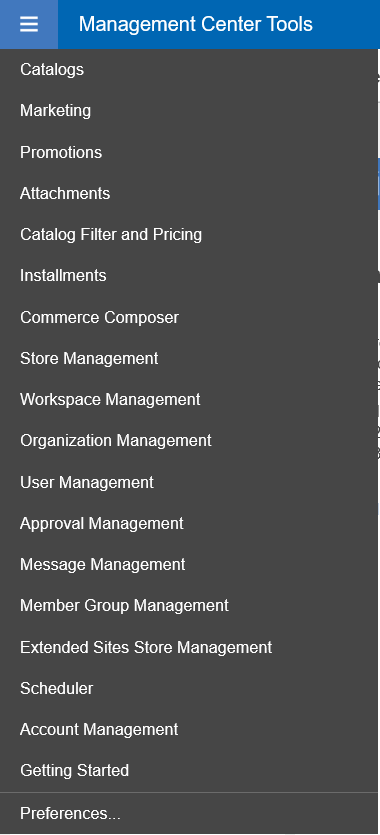

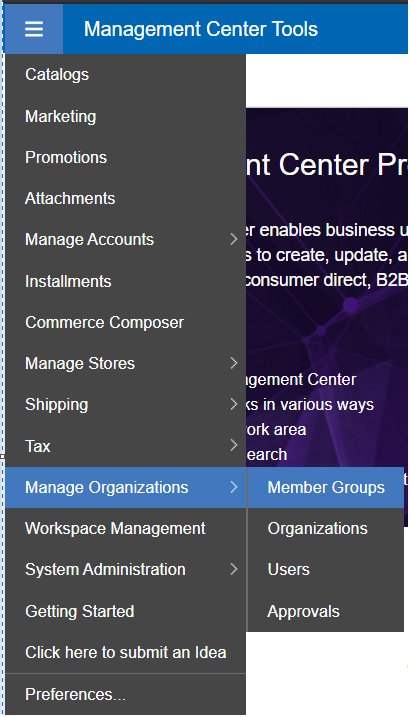

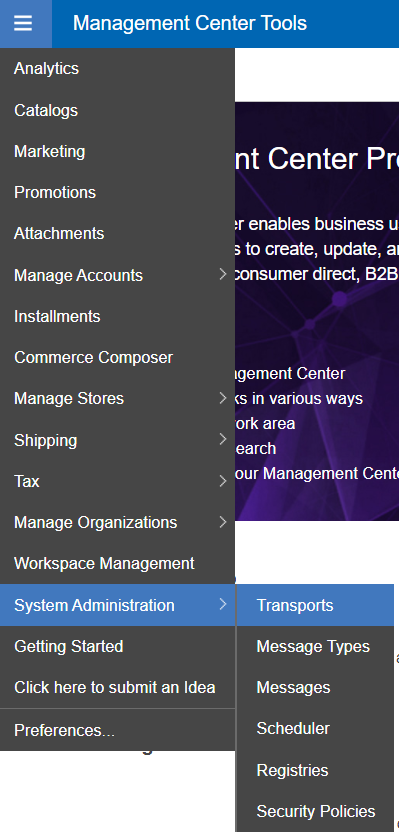

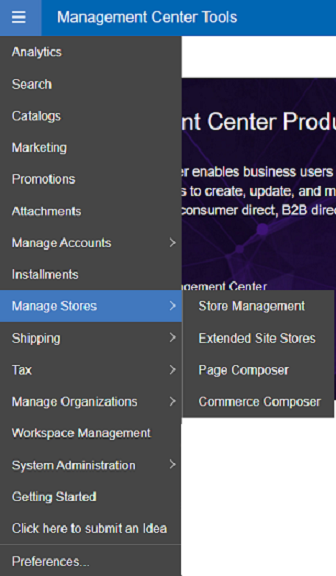

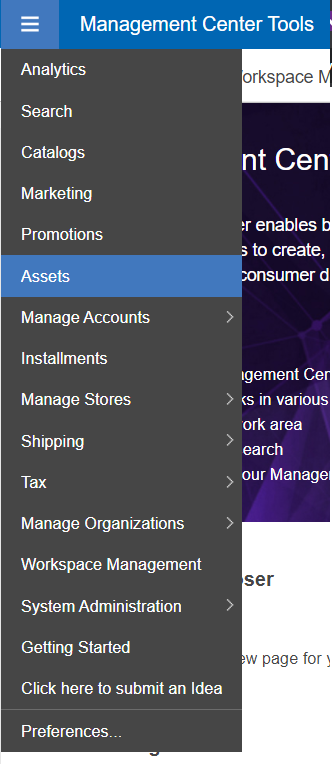

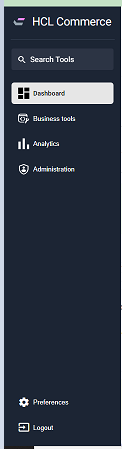
Each tool displays in its own tab within the Management Center:
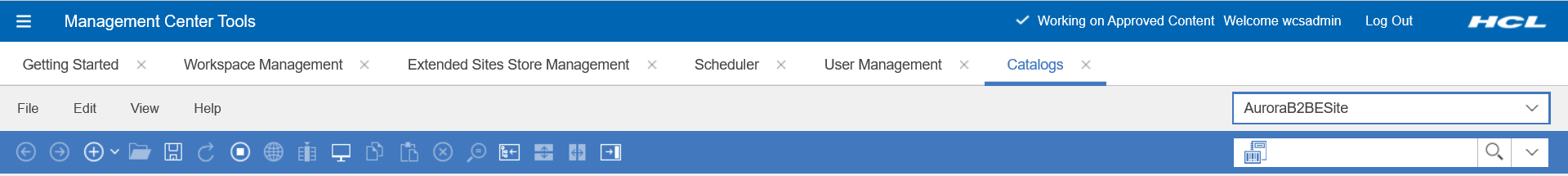
Management Center roles and access
| Role | Management Center tool access |
|---|---|
| Account Representative |
Catalogs (read-only) |
| Sales Manager |
Catalogs (read-only) |
| Channel Manager |
Store Management |
| Marketing Director Note: In addition to all the
access privileges of the Marketing Manager role, users with
the Marketing Director role can also download exported
customer segment information, such as email addresses, to a
local file system. |
Catalogs (read-only) |
| Marketing Manager |
Catalogs (read-only) |
| Seller |
Catalogs |
| Seller Administrator |
User Management |
| Site Administrator |
Catalogs |
| Product Manager |
Catalogs |
| Category Manager |
Catalogs |
| Buyer (seller side) |
Catalogs |
| Buyer Administrator |
User Management |
| Buyer Approver |
Approval Management |
| Customer Service Supervisor |
User Management |
| Customer Service Representative |
Organization Management |
 Operations
Manager Operations
Manager |
User Management |
 Logistics Manager Logistics Manager
|
Catalogs |
 Workspace
Manager Workspace
Manager |
|
 Workspace Content
Contributor Workspace Content
Contributor |
|
 Workspace Taskgroup
Approver Workspace Taskgroup
Approver |
|
 Marketplace
Operator Marketplace
Operator |
|
 Marketplace
Seller Marketplace
Seller |
|
 Marketplace Seller
Administrator Marketplace Seller
Administrator |
|
Developers familiar with the Management Center framework can also customize it further to suit their business needs.