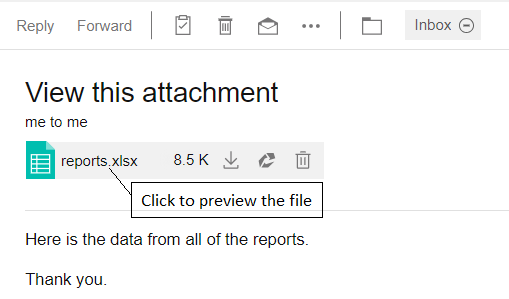How can I view file attachments before I download them with HCL Verse?
當有人向您發送附件時,您也許可以預覽附件的內容。您可以預覽的文件類型取決於管理員配置服務器的方式。
Using Domino File Viewer
If your administrator has configured the server to use the Domino File Viewer option, you are able to preview the contents of Microsoft Office documents and images by clicking on the attachment. From the viewer, you are able to download that file. For more information, see Enabling file preview using Domino File Viewer.
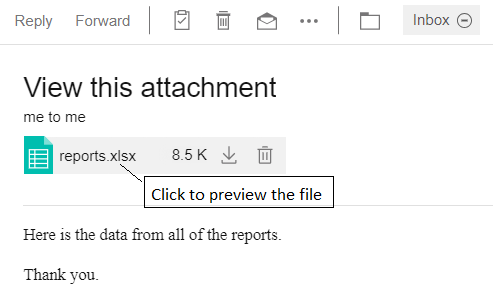
使用Connections
如果您的管理員整合了 HCL Connections,您就可以預覽電子表格、文件、簡報、PDF 和圖像的內容。從檢視器中,您可以下載該檔案或上傳該檔案(到Connections)。