Listing category versions
You can view the versions of a category. For
example, if you want to restore a previous version you can locate
the version easily from the versions list and preview the versions.
Procedure
- Open the Catalogs tool.
 Open Management Center tools and from the
left navigation menu, click .
Open Management Center tools and from the
left navigation menu, click .
- To view versions of a category, from the explorer filter,
click an option:
- Master Catalog Categories
- Sales Catalog Categories
- On the explorer tree, right-click the category you want
to view versions for; then click Open.
The property view for the category is displayed.
- Click the Versions tab. The versions
list for the category is displayed.
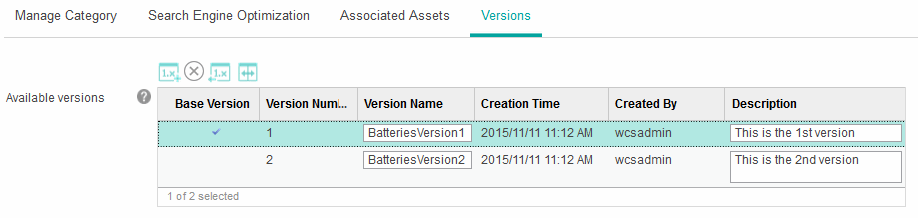
The check mark indicates the version that was last restored. - Optional: To view the details of a category version, right-click on the version and click Open.
- Optional: Modify the version name and description
of a category version.To change the version name and description of a category version, edit the respective fields in the Available versions table, then click Save and Close.The version name and description for the category version are updated.