Defining Attributes widget
Use this widget in a catalog entry page layout to display the defining attributes, such as color and size, of the catalog entry.
This widget supports the display of attribute values either in a list or as swatch images. If the catalog entry does not have defining attributes, this widget is not rendered on the page.
Page dependency
Use this widget only in layouts for catalog entry pages. For any other page type, this widget is not rendered on the page.Examples of widget content
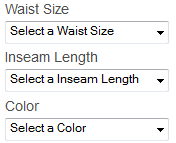
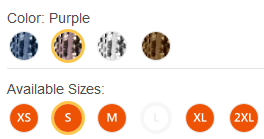
See an example layout for a product page that uses this widget.
Prerequisites for using this widget
In the
Catalogs tool, the defining attributes must be:
- Set up in the attribute dictionary with the Displayable check box selected. For more information, see Creating attributes in the attribute dictionary.
- Assigned to catalog entries. For more information, see Assigning defining attributes from the attribute dictionary.
For instructions on setting up attributes to use product-specific swatch images as shown in Defining Attributes - values displayed as swatch images, see Defining product-specific swatch images.