
Catalog Filter and Pricing tool
Use the Catalog Filter and Pricing tool in
Management Center to create and manage catalog filters, price lists, and price rules. Sellers,
Sales Managers, and Account Representatives can use the tool's flexible features to implement
catalog filtering and pricing strategies that meet the site's business needs over
time.
The following screen capture provides a quick look at some of the capabilities of the Catalog
Filter and Pricing tool:
- 1 The left pane lists the types of catalog filter and pricing
objects you can create and manage.Note: To see the Catalog Filters and Catalog Filter Uploads folders, WebSphere Commerce search must be enabled. A search index structure must be set up for a specific master catalog.
- 2 The right pane shows an example of how you can build a price rule by using a graphical editor that is called the Price Rule Builder.
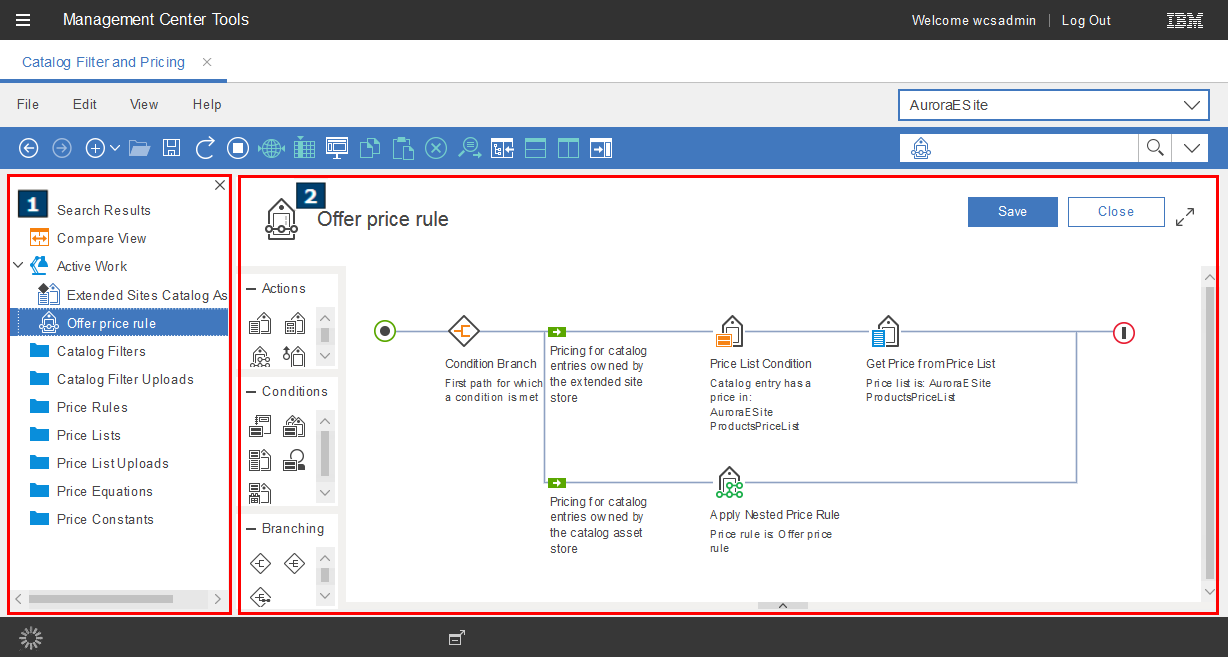
What you can do with the Catalog Filter and Pricing tool
Here is a summary of tasks you can perform in this tool:
| Tasks | Details | For more information |
|---|---|---|
| Create and manage catalog filters | A catalog filter defines a subset of a master catalog. Learn how to filter your catalog to a specific set of catalog entries by using various filtering criteria. | Scenarios for creating catalog filters |
| Upload catalog filters | Upload catalog filters from a CSV (comma-separated value) format file or a compressed (.zip) file. | Catalog filter uploads |
| Create and manage price lists |
|
Managing price lists |
| Upload and export price lists |
|
Price list uploads |
| Create and manage price rules |
|
Managing price rules |
| Use price rules that are stored in an external system | If your site is integrated with the ILOG JRules system as a pricing rule engine, you can create WebSphere Commerce price rules that reference ILOG JRules rule sets. |
Roles that have access to the Catalog Filter and Pricing tool
Users with the following WebSphere Commerce roles have access to the Catalog Filter and Pricing tool:- Seller
- Sales Manager
- Account Representative
Sales Managers and Account Representatives can access the Catalogs tool; however, they can change only the Offer price value for catalog entries. Sellers have full access to the Catalogs tool.
Pricing-related topics in IBM Knowledge Center use the term pricing manager. This term refers to Management Center users in any of these WebSphere Commerce roles.
Limitations
- You can use the Catalog Filter and Pricing tool in a workspace-enabled environment only when you are working on approved content. If you are working on a specific task, the Catalog Filter and Pricing tool is not available.