Marketing tool: Frequently asked questions (FAQ)
Find answers to some frequently asked questions about using key features of the Marketing tool and completing tasks.
Browse the Troubleshooting tab for answers to common problems that you might encounter when you are working with the Marketing tool.
 |
 |
||||
 |
|||||
Is there any special setup required before you use the Marketing tool?
Yes, your site administrator must complete some configuration steps in WebSphere Commerce so that certain triggers, targets, and actions in web and dialog activities work properly. If this configuration is not in place, the Marketing tool does not track and record customer behavior, which is required for targeted marketing and personalization. Instructions for site administrators are provided in Enabling Management Center marketing features.Is there any special setup required to view statistics for marketing activities?
Yes. Statistical data is collected on your production server where your live store runs. For you to view these statistics in the Marketing tool, your site administrator must copy the data at a scheduled interval from your production server to the server on which you use Management Center. In addition, if you run marketing experiments, and you want to view revenue statistics for each experiment, your site administrator must complete some additional configuration steps. Instructions for site administrators are provided in Administering marketing statistics for Management Center.How can I test web activities before they are published to my production environment store?
In most cases, you can test your web activities in your authoring or staging environment by using store preview, without involving your site administrator. For example:- By setting the date and time options in store preview, you can view a web activity that is scheduled for a future date. See the preview options in Previewing a store.
- If your web activity contains targets, such as a Customer Segment or Shopping Cart target, you can preview your store as a test customer who meets the target criteria. See Tips for testing targets in web and dialog activities.
Web activities that use the Display Top Browsed or Display Best Sellers actions are processed one time per day, typically during an off-peak hour. These lists are not generated right away, so it might seem that they are not working. However, you can get a site administrator to force the daily processing to occur so that you can see the results right away. Instructions are provided in Testing the Display Top Browsed and Display Best Sellers actions in Web activities.
Why do customers still get personalized recommendations after they sign out?
WebSphere Commerce identifies customers by assigning each customer a personalization ID that is stored in a small file, called a persistent session cookie, on their computer or device. A customer's personalization ID stays the same in their persistent session cookie from the moment they first visit your site to after they register. When registered customers use the same device to browse your store, they continue to receive personalized recommendations even after they sign out, or after they close and reopen their browser.If you want your store to forget
customers after they sign out or close their
browser, a site administrator can make a configuration change to WebSphere Commerce. As a result, your store stops offering
personalized content on the current computer or device until the customer signs in again. This
configuration requires installation of Fix Pack 7 or later. For more information, see Personalization ID.
Why does the HTML code that I paste into marketing content get treated as regular text?
When you paste HTML code, the method to use depends on whether you use CKEditor or the default rich text editor in Management Center. If you use CKEditor: Before you paste HTML code, click Source in the toolbar, as shown in the following screen capture. CKEditor can then recognize the HTML code.
If you use CKEditor: Before you paste HTML code, click Source in the toolbar, as shown in the following screen capture. CKEditor can then recognize the HTML code.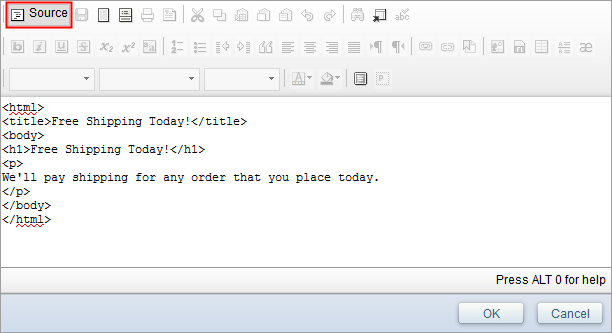
- If you use the default rich text editor:Before you paste HTML code, click the Display HTML
 icon in the toolbar of the rich text editor, as shown in the following screen capture. The
rich text editor can then recognize the HTML code.
icon in the toolbar of the rich text editor, as shown in the following screen capture. The
rich text editor can then recognize the HTML code. 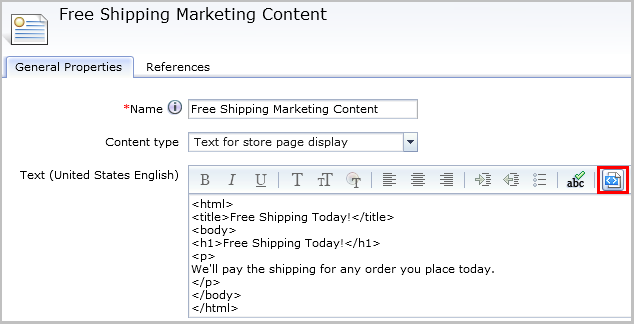
Can I use JavaScript code in marketing content?
Yes, but only if a security feature called cross-site scripting protection is disabled for Management Center. By default, this security feature is enabled, which means that your JavaScript code does not work. Site administrators can refer to the instructions in Disabling cross-site scripting protection for the Management Center. Also, before you paste the JavaScript code into the marketing content, you must click the Display HTMLTo save time, can I make a template for a web or dialog activity?
Yes. If you find you are making similar web or dialog activities over and over again, you can save the web or dialog activity as a template. When you create a new web or dialog activity, you can select this template so that you do not have to start from scratch. For more information, see Working with custom activity templates.Can I use a longer URL when I am creating marketing content?
Yes. By default, any URL that you include as a link within a piece of marketing content can have a maximum length of only 254 characters.




 An IT developer can increase this
maximum length to 1024 characters by applying the interim fix for APAR JR45379
An IT developer can increase this
maximum length to 1024 characters by applying the interim fix for APAR JR45379 The maximum length of the URL that you can include is 1024 characters by
default.
The maximum length of the URL that you can include is 1024 characters by
default.
Can I include a URL to a site outside of my store within marketing content?
Yes, you can use a URL that directs a customer to a site outside of your store. However, an IT developer must first configure your site to allow URL redirects. For more information about enabling URL redirects if you are an IT developer, see Enabling URL redirect filtering.Can I use language-specific custom URL as a click action in marketing content?






 An IT developer must first add
support for language variable tokens by applying the interim fix for APAR JR45719. By using language variable tags in a click action URL, a different URL can display for each
language that your store supports. For more information, see Creating marketing content to display on store pages.
An IT developer must first add
support for language variable tokens by applying the interim fix for APAR JR45719. By using language variable tags in a click action URL, a different URL can display for each
language that your store supports. For more information, see Creating marketing content to display on store pages. Support for adding the language variable tokens in a click action URL is
provided by default.
Support for adding the language variable tokens in a click action URL is
provided by default.
Alternatively, you can create a different piece of marketing content for each language that your store supports. Then, you can use branching in the web activity to control the display of the content.