
 Installments tool
Installments tool
Use the Installments tool in Management Center to create and manage installment rules that support the payment methods for your site.
The following screen capture provides a quick look at the Installments tool. This calendar view
of installment rules shows all installment rules that are scheduled for the store for a specified
time:
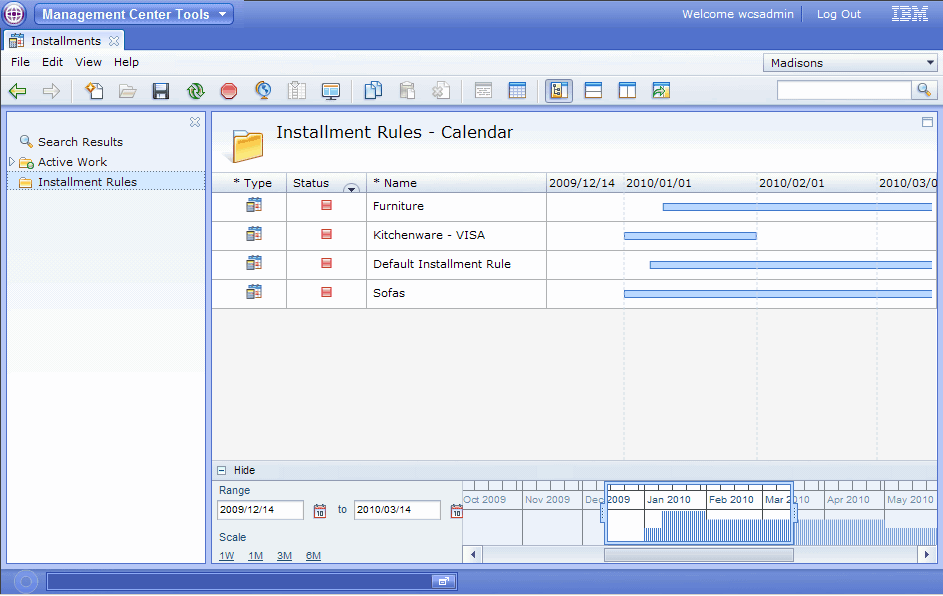
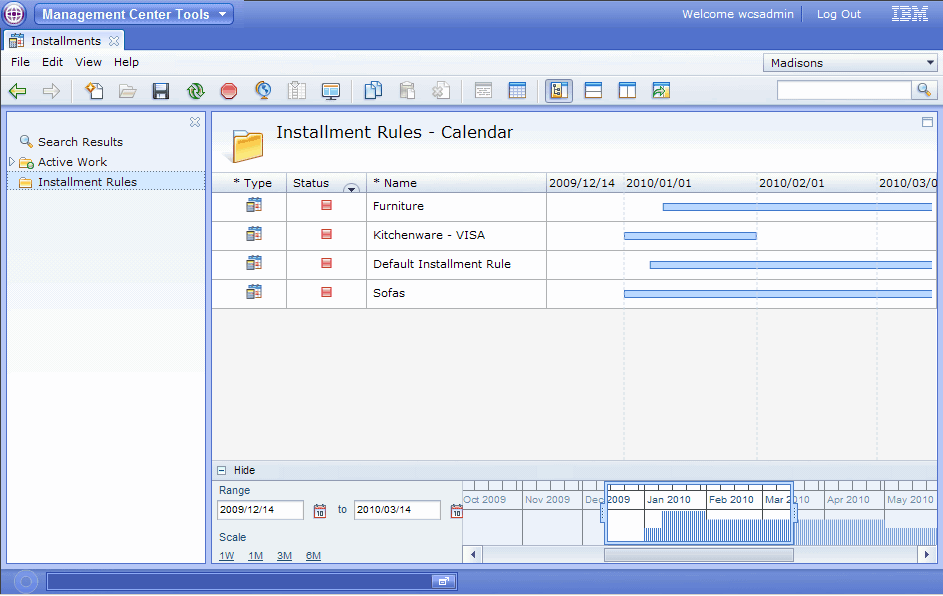
What you can do with the Installments tool
Here is a summary of tasks you can run to create and manage installment rules for your site:
| Tasks | Details | For more information |
|---|---|---|
| Create installment rules | Create installment rules to offer customers different installment payment
options when they purchase items from your store catalog:
|
Creating installment rules |
| Manage installments rules | View how installment rules are scheduled in relation to one another in a
calendar tool. View a list of active and inactive installment rules. Activate, deactivate, update, and delete installment rules. |
Listing installment rules |
| Search for installment rules | Search for installment rules by name or by description. | Finding objects in Management Center |