 Promotions tool
Promotions tool
Use the Promotions tool in Management Center to create and manage promotions that support the marketing campaigns for your site.
The following screen capture provides a quick look at the Promotions tool. This Promotions List view of promotions shows all the promotions that are created in Management Center:

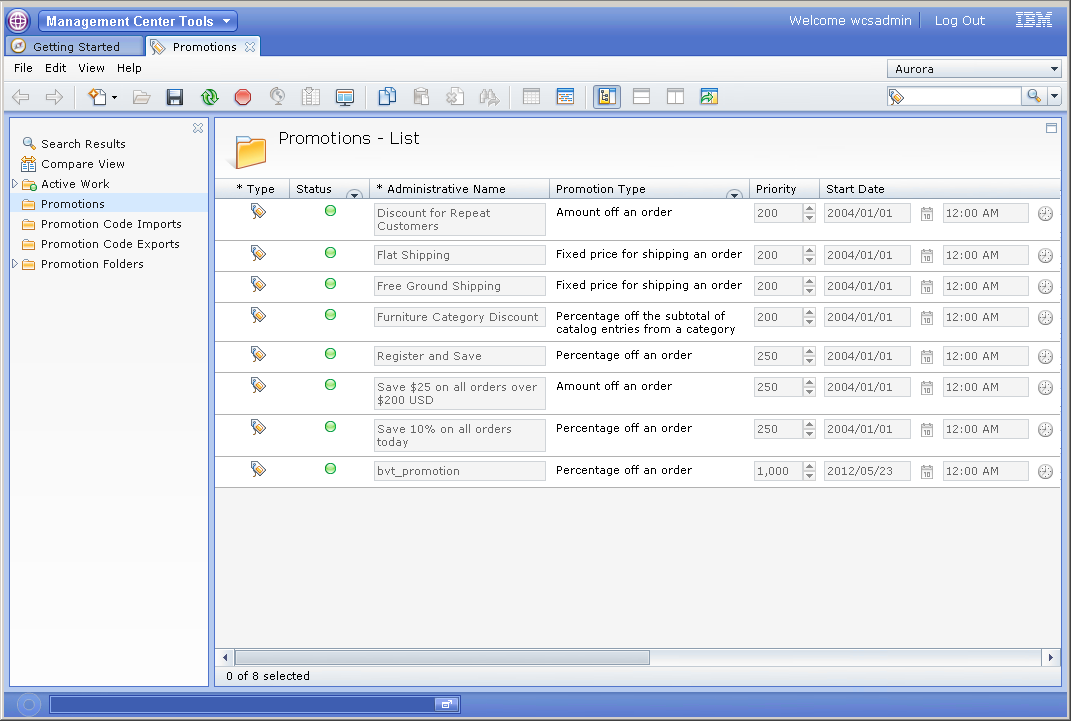
 Promotion folders now display in the same
hierarchy as the list of all promotions for your store, instead of
within a separated hierarchy in the Promotions tool.
Promotion folders now display in the same
hierarchy as the list of all promotions for your store, instead of
within a separated hierarchy in the Promotions tool.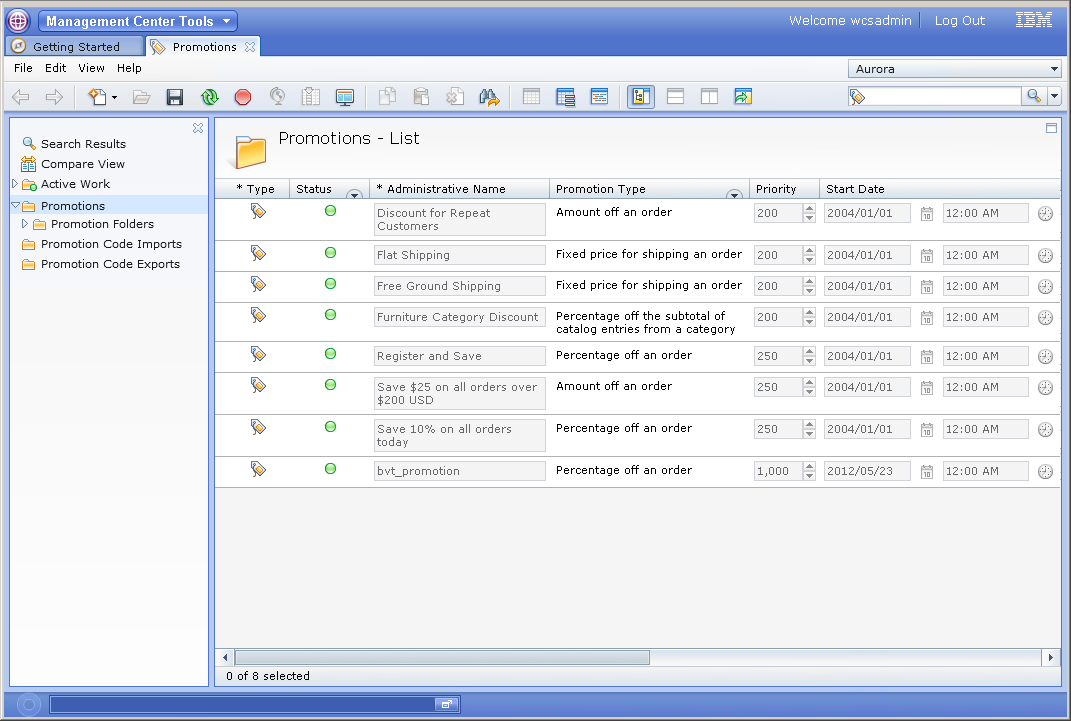
Getting Started
video about creating a promotion
To get started quickly, watch this short video that demonstrates how to create a promotion in your store that offers a percentage discount on a product:
What you can do with the Promotions tool
Here is a summary of tasks you can perform to create and manage promotions for your site:
| Tasks | Details | For more information |
|---|---|---|
| Create promotions | Create promotions that are based on many predefined
promotion types. Purchase conditions can be based on:
You can also create coupon promotions, and promotions that require promotion codes before the promotion can be applied. Reward
options include:
Optionally, you can target your promotions to selected customer segments so that only a subset of customers can qualify for the promotion. |
Promotion type feature matrix |
| Manage promotions | Browse the Promotion Calendar. The Promotion Calendar shows how promotions are scheduled in relation to other promotions. | Finding promotions |
| View a list of active and inactive promotions. | ||
| Activate, deactivate, update, and delete promotions. | Activating or deactivating promotions | |
| Import and generate promotion codes. | Importing promotion codes | |
Group promotions with promotion folders.  Note: Depending on your site configuration, you can
prevent promotions from displaying in the main Promotions
- List view by including the promotions in a folder. Note: Depending on your site configuration, you can
prevent promotions from displaying in the main Promotions
- List view by including the promotions in a folder. |
Organizing promotions with folders | |
| Export promotion codes. | Exporting promotion codes | |
| Export promotion codes directly to IBM Marketing Center for managing and using the promotion codes. This feature requires Management Center to be integrated with IBM Marketing Center. | Exporting promotion codes to IBM Marketing Center | |
| Archive inactive promotions. Archived promotions to not display in the Promotions tool main promotions list or in promotion folders. | Archiving promotions | |
| Search for promotions | Search for promotions by name or by promotion
code.
|
Finding promotions |
| Open IBM Marketing Center to create a campaign for a promotion. | If Management Center is integrated with IBM Marketing Center, you can open IBM Marketing Center from the Promotions tool. You can use IBM Marketing Center to create marketing campaigns and send personalized (email) communications to target specific customers. You can send customers information about WebSphere Commerce promotions and deliver promotion codes that are exported from Management Center to the customers. | Creating campaigns in IBM Marketing Center for promotions |