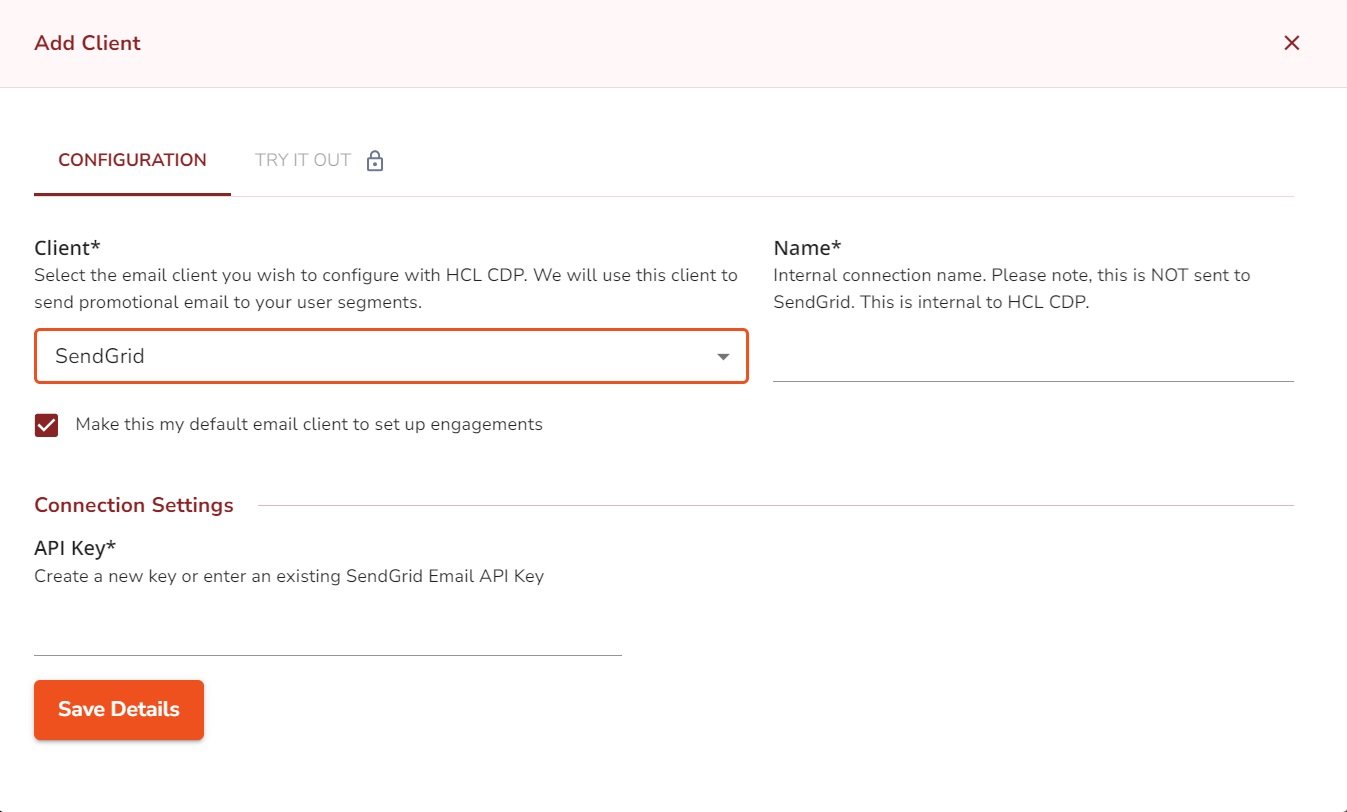SendGrid
This page explains how to configure SendGrid as an ESP.
SendGrid is a cloud-based email delivery service that enables businesses to send various types of email communications, including marketing campaigns, transactional emails, and automated messages.
Configure SendGrid with HCL CDP
To configure the SendGrid, follow the steps below:
- In the Add Client page, on the CONFIGURATION tab, in the Client field, select SendGrid from the list of ESPs.
- Configure the following details:
- Name: Enter connection name.
- API Key: Navigate to your Sendgrid dashboard and copy your API Key, Paste it into the configuration modal.
- Click Save Details. Click Try It Out to test the integration end-to-end.