Web Push Notification
This page talks about Web Push Notification channel in HCL CDP and what are the pre-requisites to run Web Push Notification campaigns.
Personalized Web Push campaigns are one of the most effective ways to drive conversions and it is backed by proven statistics.
The HCL CDP Marketing Automation platform enables you to create Web Push notifications for both web and mobile platforms. To activate Web Push notification engagements, you need an active segment. For more information about creating a segment, refer here.
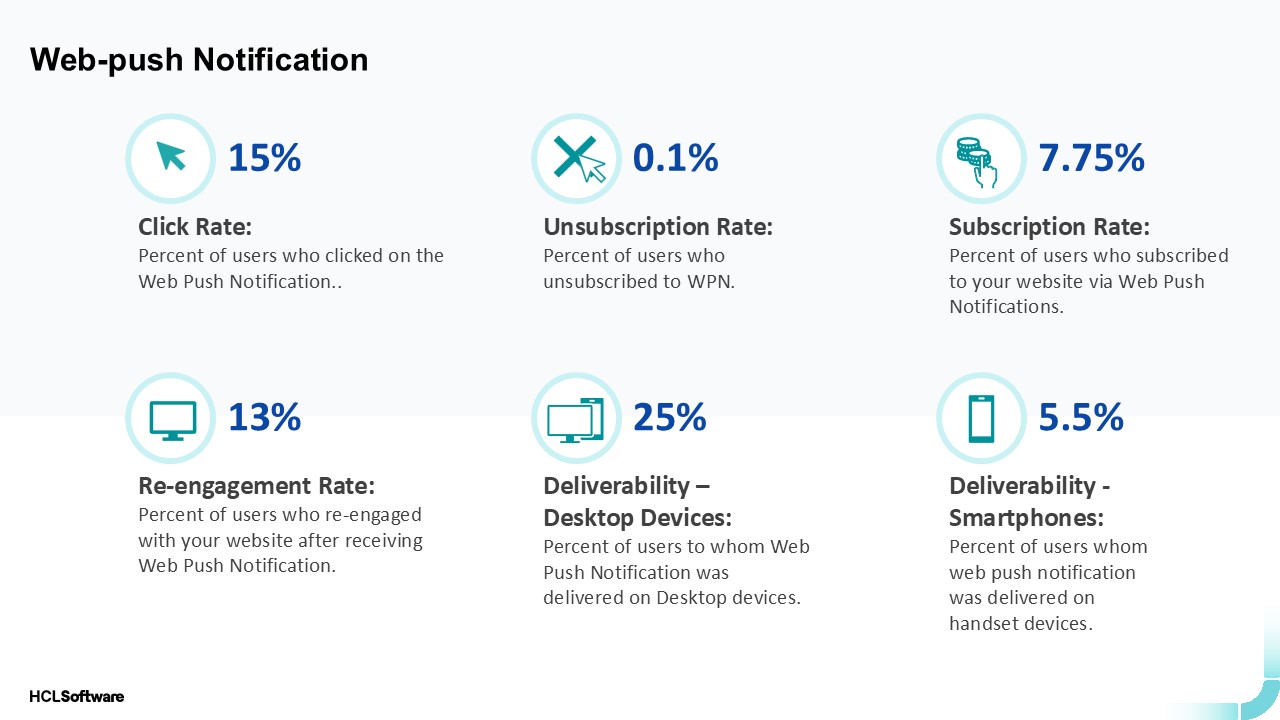
Pre-requisites to run Web Push Notification Campaigns with HCL CDP
We have pre-requisities for different browser as follows:
Chrome, Firefox and Opera
- VAPID Key: The user generates a public and private VAPID key from an FCM project. If an FCM project is unavailable, we can generate the keys on their behalf. Please contact your HCL CDP Customer Success Manager for assistance.
- Insert
HCLSDKWorker.jsin your Web Server: PlaceHCLSDKWorker.json your web server. HCL CDP provides theHCLSDKWorker.jsfile, which you need to upload to your website's server. The client must also ensure it is placed on their server.
Use Case: Suppose your website is sample.com. It is recommended to
create a folder named HCL CDP and place the
HCLSDKWorker.js file in this folder. The file path will
then appear as /hclcdp/HCLSDKWorker.js. Share this path with HCL CDP. If you decide to
change the file's location in the future, please ensure you send us the updated
path.
Safari
- Upload Icons: You must obtain the icons in the
icons.iconsetformat from the campaign owner and upload them to the following S3 location: s3://lem-trigger-channels/sfpush/<campaignId>/. - Things to consider: The icons' dimensions may vary from the list
given below:
- 16 * 16 png
- 32 * 32 png
- 64 * 64 png
- 128 * 128 png
- 256 * 256 png
- HCL CDP can generate the certificate for the customer to automate the renewal process.
- Safari does not support adding images to Web Push Notifications (WPN).
- Icons can only be uploaded during the onboarding process and cannot be
replaced afterward.Note: Private browsing or Incognito mode does not support Web Push Notifications. Some browsers may not prompt for notification permissions when browsing in Incognito mode. Ensure you are not in Incognito mode when testing web push campaigns.