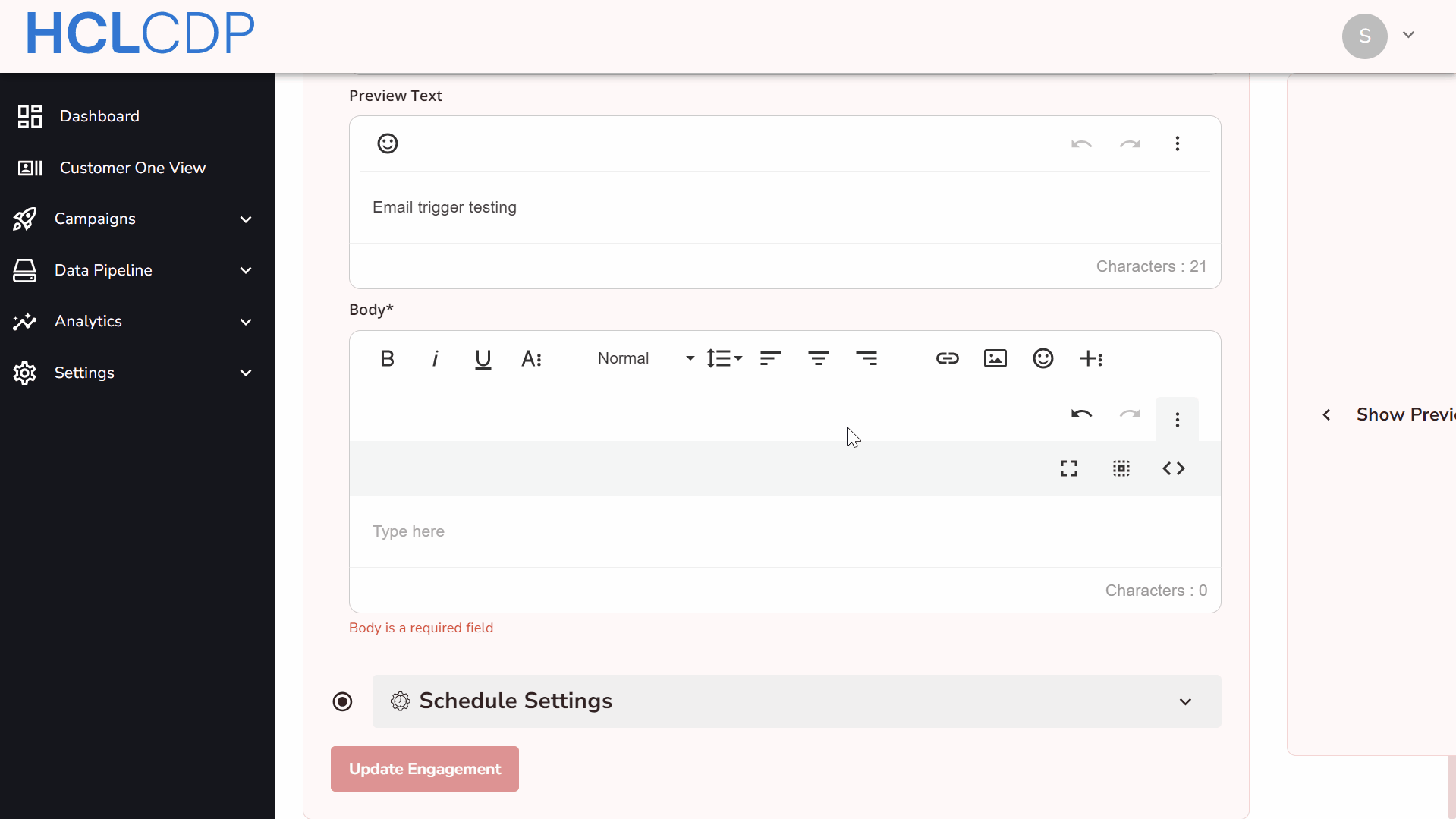Key Email Editor Features
This page talks about common tasks you can perform with our advanced HTML editor.
Custom HTML for Email Design
It���s a common scenario to have an HTML email template created in platforms like Mailchimp or Mailjet, which you want to import into a marketing automation tool. The HCL CDP template editor enables this functionality.
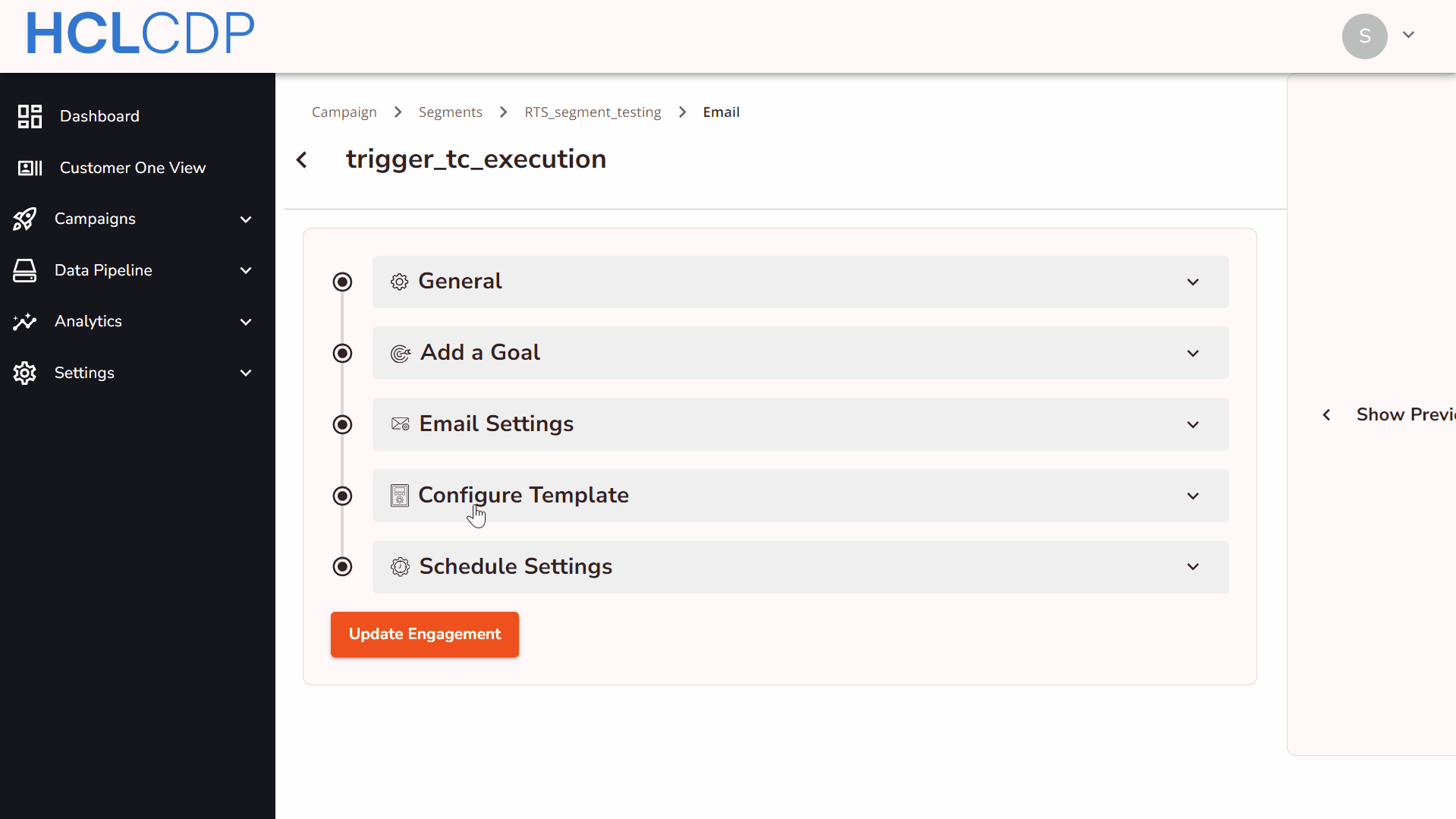
To import the HTML template, follow the steps below:
- Navigate to Configure Template, choose a section to import the Html code (Subject/ Preview Text/ Body).
- Click the three dots of the section you chose, and click the container tag (< >) .
- Now, copy and paste the HTML code.
- Click the container tag again to see the template.Warning: Always click the code view icon to save any changes made in the code view of the template.
Replace Images in Email Content
You can easily replace an image in your template with one of your own using the HCL CDP editor directly.
- In the existing email template, click the inserted image.
- Select the replace option.
- Insert any external link or select an image from the HCL CDP Image Repository.
- Click Add or Upload Image to replace the existing image.
Add or Remove Links in Email
If you want to add a link to text or an image that directs users to a specific webpage, or remove an existing link, HCL CDP makes it simple to implement these changes.
- In the Body section, select the image/text, where you want to insert a link.
- Click the Insert Link icon or press Ctrl + K.
- Insert a URL and text to embed it.
- Select the Open in new tab checkbox, if you want to open the link in a new tab.
- Click Insert to add the link.
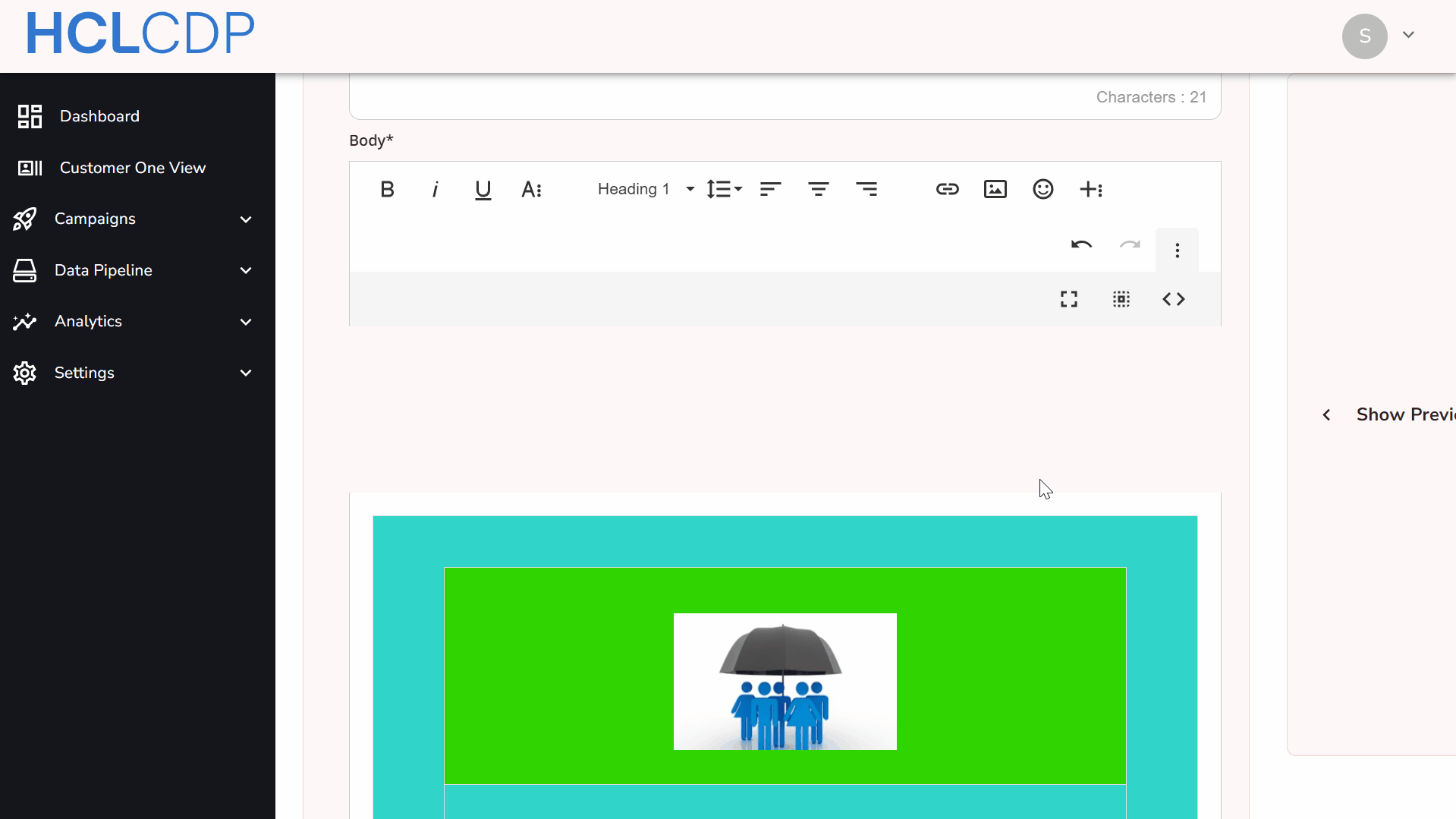
- In the Body section, select the image/text.
- Click the unlink option.
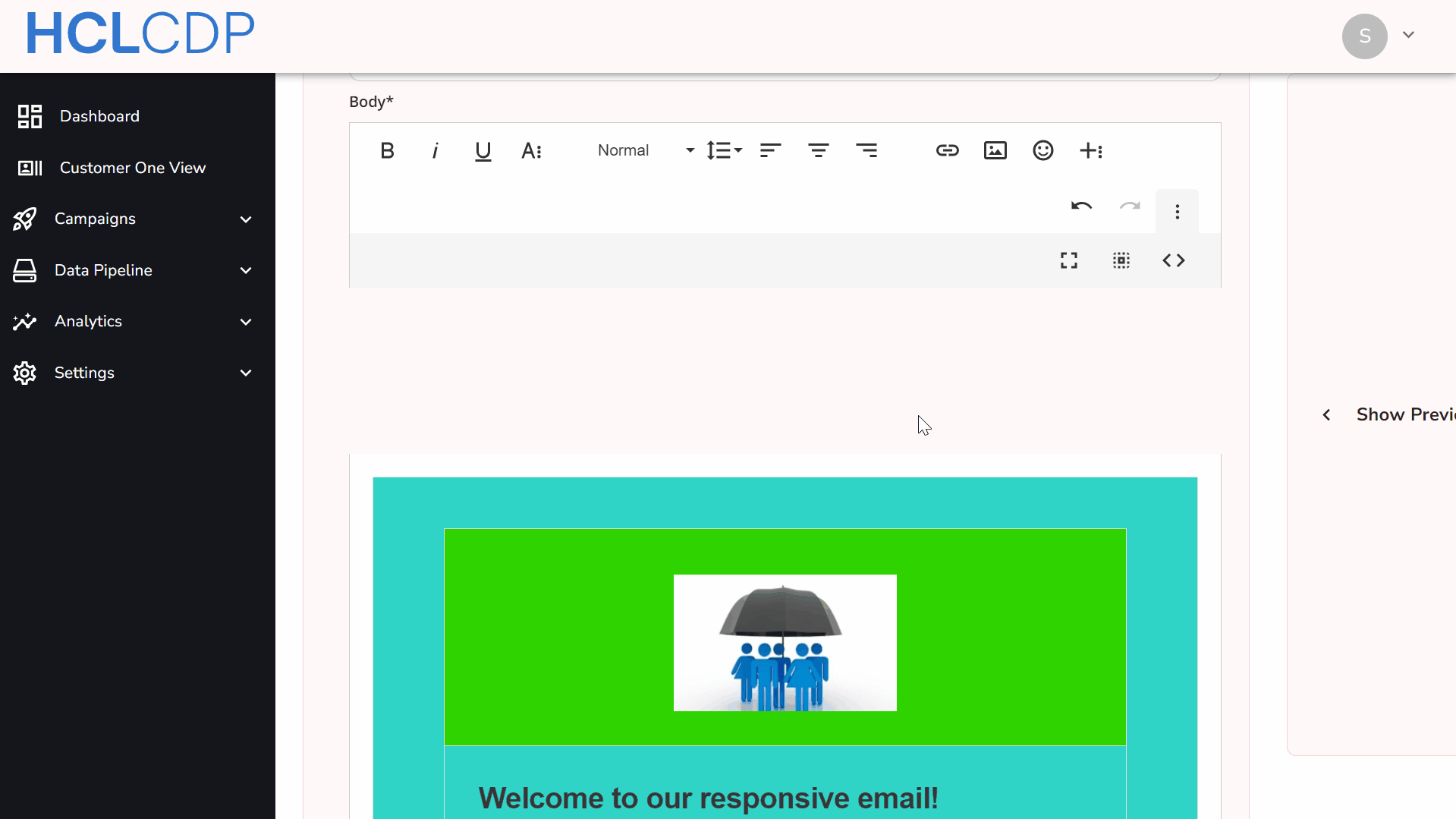
Incorporate Personalization Parameters in Emails
If you want to make your communication more engaging by including personalized details for each user, you can easily customize the parameters using the HCL CDP editor. For more information on personalizing parameters, refer here.