Rule-based sales categories
You can create and use rule-based sales categories in a sales catalog to help you create sales categories quickly and more efficiently. Rule-based sales categories are a type of sales category that uses a search-based, user-defined rule with HCL Commerce search to find and automatically assign catalog entries to the category. By using rule-based sales categories, such as for large categories or frequently changing categories, you can reduce the time that is needed to assign or update the catalog entries for the category.
You can have an administrator configure rule-based sales categories so the rules are automatically reapplied after a specific time interval elapses since the last time the rule was reapplied. This configuration ensures that the categories always remain up-to-date and include the catalog entries that best match the rule for each category.
You can create and use rule-based sales categories for almost the same purposes that you use regular sales categories. For instance, in addition to displaying the categories in your storefront, you can also use the categories in promotions, marketing activities, and Commerce Composer widgets. You cannot use rule-based sales categories as parent categories or create versions of the categories.
When you use regular sales categories in a sales catalog, you must manually search for each catalog entry to assign to the category or remove from the category. With rule-based sales categories, however, you define search filter conditions that identify the catalog entries to assign to the rule-based sales category. You can base these search filters on catalog entry properties, attribute dictionary attributes that are for use in merchandising, and the parent sales and master categories for catalog entries.
You can still manually search for and assign specific catalog entries to the rule-based sales category similar to how you can assign catalog entries to sales categories. When you save and apply the rule, the catalog entries that match your search conditions and the catalog entries that you manually specified are assigned to the rule-based sales category. To find the catalog entries that match your search conditions, HCL Commerce search uses the search filters to retrieve the matching catalog entries.
- The catalog entry property "Manufacturer Name" matches one of the following values: "Gusso" or "Alibini".
- The master category that includes the catalog entry matches one of the following values: "Dresses".
- The catalog entry is assigned the attribute "Clearance" with a value that matches one of the following values: "Clearance".
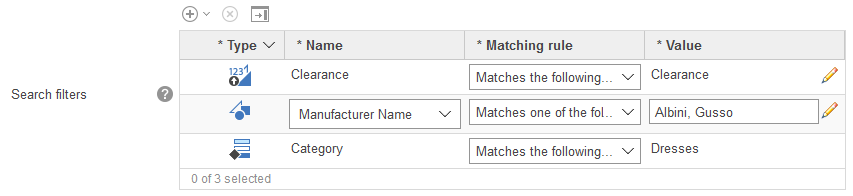
Along with defining the search filter conditions for the category, you can define sort criteria to arrange how the catalog entries are sequenced in the category. The sort criteria applies to only the catalog entries that match the search filter conditions. The specific catalog entries that are directly assigned to the category must be sequenced manually.
By basing a search filter on the attribute, you can manage catalog entry assignments for the category simply by managing which catalog entries are assigned the attribute and then reapplying the rule. When you reapply the rule, the catalog entry assignments for the category updates. The current products that are assigned to the category are all removed. HCL Commerce search then finds the current products that are assigned the Clearance attribute, and the Catalogs tool automatically assigns the products to the category. Any product that is no longer assigned the attribute, no longer displays in the category.
 If your site uses an extended
sites store model, you can create rule-based sales categories in your
extended site store and inherit rule-based sales categories from your
catalog asset store. You can create or place an extended site store
rule-based sales category in both an extended site store or inherited
asset store sales category. If your extended site store includes an
inherited rule-based sales category, you can view the category within
the extended site store, but you cannot edit the category or reapply
the rule.
If your site uses an extended
sites store model, you can create rule-based sales categories in your
extended site store and inherit rule-based sales categories from your
catalog asset store. You can create or place an extended site store
rule-based sales category in both an extended site store or inherited
asset store sales category. If your extended site store includes an
inherited rule-based sales category, you can view the category within
the extended site store, but you cannot edit the category or reapply
the rule.
Rule-based sales categories and product variants
Rule-based sales categories support a search filter named the “Catalog entry type.” You can use this to help filter out category members with specific catalog entry types. For example, the following “Winter” rule-based sales category defines two search filters: finding all catalog entries with manufacturer name as “Hermitage Collection,” and catalog entry types defined as “Variant:”
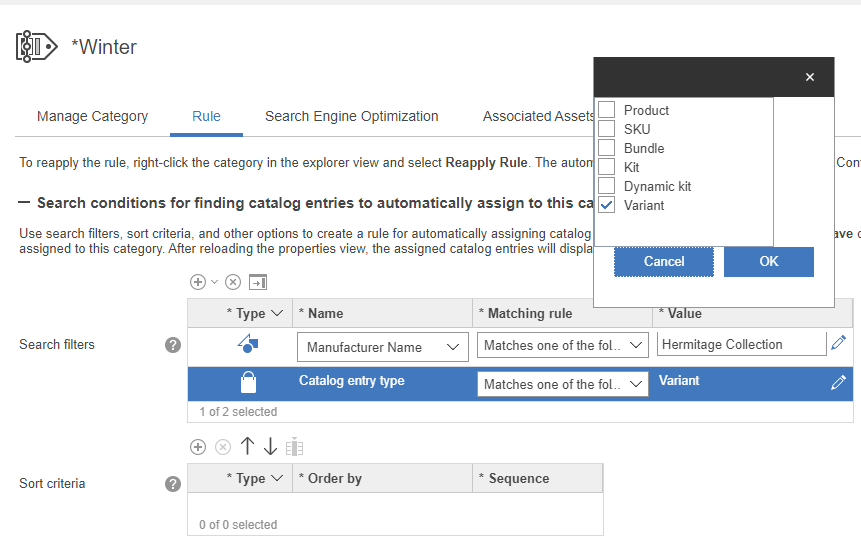
Rule-based sales categories in workspaces
Considerations and limitations
Before you begin creating rule-based sales categories, ensure that you review the following considerations and limitations:Enabling rule-based sales categories
By default, you can create, change, and delete rule-based sales categories and you can define the rule for a category, but you cannot apply the rule. To apply the rule that finds and assigns catalog entries to a rule-based sales category, an administrator must enable the evaluation and application of the rule.After enabling the application of rules, an administrator can configure the rule evaluation process to automatically reapply the rule for each category after a specific amount of time elapses from the last time that the rule was reapplied. By having an administrator enable this behavior, you do not need to manually reapply the rule in the Catalogs tool to keep a rule-based category up-to-date.
For more information, see Enabling rule-based sales categories.