

ResellerRegistrationAdd URL
This URL is used in business indirect scenarios.
This URL is used in business indirect scenarios. It registers a new organization and creates a new user whose parent is the newly created organization. The new reseller organization and reseller administrator are placed in pending approval state. After the Site Administrator has approved the organization and user, then the user can log onto the associated organization.
The ResellerRegistrationAdd URL is a wrapper URL for the OrgEntityAdd and
UserRegistrationAdd URLs. Specifically, this URL first calls the OrgEntityAdd URL and then
the UserRegistrationAdd URL. Except for a few parameters, this URL accepts all the parameters of the
UserRegistrationAdd URL with usr_ added as a prefix to each parameter. Likewise, except for a few
cases, this URL accepts all the parameters of the OrgEntityAdd URL with "org_" added as a prefix to
each parameter. The following are the exceptions:
- You cannot pass the parentMember parameter to the OrgEntityAdd URL, that is do not add a prefix
to
usr_to the parentMember parameter to make it usr_parentMember. Instead, the parentMember information is read from the <RegistrationParents> element of the MemberRegistrationAttributes.xml file. - For the OrgEntityAdd URL, the administratorFirstName, administratorLastName, and administratorMiddleName values are retrieved from usr_firstName, usr_lastName, and usr_middleName. Thus you do cannot pass in org_administratorFirstName, org_administratorLastName, and org_administratorMiddleName.
- For the OrgEntityAdd URL, you cannot pass in the orgEntityType value as this is set to O.
- For the UserRegistrationAdd URL, you cannot pass in the parentMember value since this is determined when the new organization is created.
After the reseller is registered, the reseller cannot log on until the Site Administrator provides approval. Information for new users are stored in the ADDRESS, BUSPROF, MBRREL, MEMBER, ORGENTITY, USERDEMO, USERPROF, USERREG, and USERS database tables.
Use this URL with SSL (Secure Sockets Layer) to ensure that the user's information is encrypted. To do so type the URL with the HTTPS secure protocol.
URL structure
- http:// host_name/path/
- The fully qualified name of your Transaction server and the configuration path.
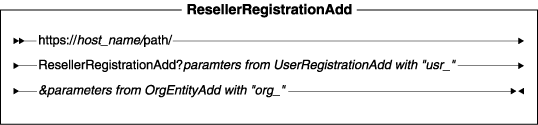
Parameter values
Since this URL first calls the OrgEntityAdd URL, refer to the Parameter values section for
OrgEntityAdd URL. Next, refer to the Parameter values section of the UserRegistrationAdd URL. Also
note the information mentioned above about usr_ and org_ added as a prefix to each parameter and
the exceptions for the parameters.
Example
The following example creates a registration record for the reseller ABC:
https://myhostname/webapp/wcs/stores/servlet/ResellerRegistrationAdd?
storeId=10001&URL=ResellerRegistrationApprovalView&org_orgEntityName=ABC
&usr_logonId=myUserLogonId&usr_logonPassword=myUser1Password
&usr_logonPasswordVerify=myUser1Password
Behavior
- Since this URL first calls the OrgEntityAdd URL, refer to the Behavior section for OrgEntityAdd URL. OrgEntityAdd reads the appropriate section within the MemberRegistrationAttributes.xml file for this URL.
- Next, refer to the Behavior section of the UserRegistrationAdd URL. Note that this URL reads the <UserRoles> element of the MemberRegistrationAttributes.xml file, and applies the roles that have a qualifier of registrationQualifier="ResellerRegistration".
- Creates a User Registration approval group for the new organization, with the new administrative user being the approver.
Exception conditions
- Since this URL first calls the OrgEntityAdd URL, refer to the Behavior section for OrgEntityAdd URL.
- Next, refer to the Behavior section of the UserRegistrationAdd URL.
- Note the information mentioned above about
usr_andorg_added as a prefix to each parameter and the exceptions for the parameters.