
enableContentManagement utility
The development environment is not meant to be an authoring environment. Support is provided in the environment for customization purposes only. For example, to test changes to the content management functionality. The ability to propagate changes is not available. If you want to change the content management workspaces, you cannot publish the changes out to another database.
- WebSphere Commerce Developer is installed and configured.
- The development environment is configured to use DB2 Universal Database or Oracle database. Workspaces do not work with Apache Derby.
- The Search authoring environment is deployed only in the embedded configuration. For more information, see Deploying WebSphere Commerce Search.
- Change history is enabled in your development environment. Complete the
following steps to enable it:
- Go to the WCDE_installdir/workspace/WC/xml/config/wc-server.xml.
- Open wc-server.xml and find
<WorkspaceChangeHistoryEnabled enable="false"/>. - Edit the settings to the following values:
<WorkspaceChangeHistoryEnabled enable="true"/>. - Save and close the file. Then, restart the server.
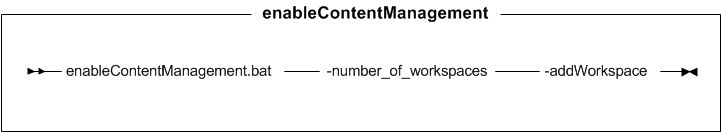
Parameter values
- number_of_workspaces
- Used when enabling workspaces in the WebSphere Commerce development environment for the
first time.
Enter the maximum number of workspaces you want on the authoring server. Ensure that the number of workspaces that are allocated is sufficient to handle the number of concurrent workspace activities that might occur.
The maximum number of workspaces is the maximum number of simultaneous activities that require data isolation. Multiple stores that are managed by the same organization can share a workspace. For instance, to work on two future events simultaneously and provide regular updates and a data-isolated area in which to complete emergency fixes, you need four workspaces per organization.
The maximum number of workspaces specifies the number of database schemas that are allocated for workspaces. The number of allocated database schemas remains fixed. If a Workspace Manager creates more workspaces than the number of workspace database schemas available, task groups in workspaces without an available database schema cannot be activated until another workspace is completed or canceled.
For more information, see Workspaces data model.
- addWorkspace
- Used when workspaces is already enabled in the WebSphere Commerce development
environment.
Enter the number of additional workspaces to create.
Example
- WCDE_installdir\bin
WCDE_installdir/bin/enableContentManagement.bat number_of_workspaces addWorkspace- WCDE_installdir\logs