publishstore utility
Use the publishstore utility to publish store archives from a command line.
Syntax


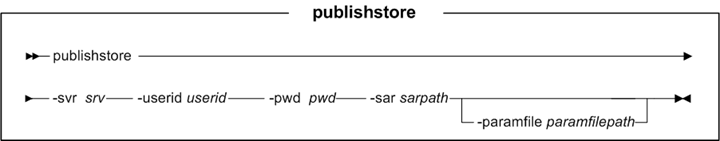


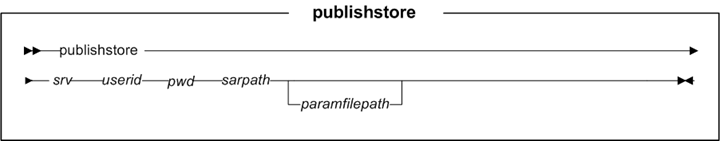
Parameter values
- svr
- The fully qualified TCP/IP name of your WebSphere Commerce Server. Note that if you are using a remote web server, you should use the hostname of the remote web server.
- userid
- The WebSphere Commerce Site Administrator's user ID. You must have Site Administrator access to publish a store archive.
- pwd
- The WebSphere Commerce Site Administrator's password.
- sarpath
- The full path of the store archive on the host machine, for example, c:\WCDE_installdir\starterstores\ConsumerDirect\Aurora.sar.
- paramfilepath
- Optional: The full file path to your custom parameters file on the host machine, for example,
c:\Aurora.properties. Create and use a parameters file if you want to override
the store's default parameters. In the file, include name-value pairs to override the default
parameter values, for example, STORE_DIR=AuroraB2B. If you do not specify a parameters file, the
store is published with the default parameters.
If you are publishing the Aurora starter store, see the descriptions and examples in Example: parameters file for publishing the Aurora starter store.
Example
The following example shows you how to use the command to publish a store archive from the command line:



./publishstore.sh -svr myhost -userid wcsadmin -pwd wcsadmin -sar /opt/WebSphere/CommerceServer80/starterstores/ConsumerDirect/Aurora.sar -paramfile /Aurora.properties

publishstore myhost wcsadmin wcsadmin c:\wcs\starterstores\ConsumerDirect\Aurora.sar c:\Aurora.properties
Behavior
If you do not specify a path to a custom paramfilepath, then the publishstore utility uses the default values for the parameters that are contained in the store archive. The publishstore utility does the following:
- Creates a session and logs on to the running WebSphere Commerce Server (svr) by using the user ID (userid) and password (pwd) that you provide.
- Issues a request to publish the store archive (SAR).
- Displays the scheduled publish job number.
- Polls the server and displays the status of the publishing job.