
 Restoring a version of a sales catalog
Restoring a version of a sales catalog
You
can restore a version of a sales catalog.
For example, before making changes to a sales catalog, you can create
a version to include the latest changes to the sales catalog and then
restore the created version at a later date.
Before you begin
- Create a version that includes the latest changes. See Creating versions of a sales catalog for steps on how to create sales catalog versions.
- Preview the sales catalog version you want to restore.
Procedure
Results
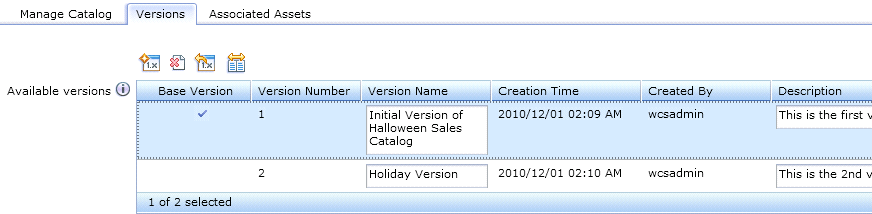
In the Manage Catalog tab, you can also find out the version that was last restored in the Object Properties section.