Removing the Linux® controller
You can use the Uninstall BigFix® Remote Control Controller for Linux task to remove the controller software from a Linux® computer.
About this task
To initiate this task, complete the following steps:
Procedure
- Click in the navigation tree.
- Click Uninstall BigFix® Remote Control Controller for Linux.
- In the Task pane, review the description and follow the
instructions in the Actions box to start the task.
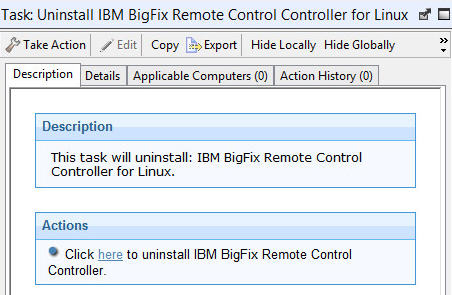
- In the Take Action pane, in the Target tab, select the relevant option for determining which targets to remove the BigFix® Remote Control controller from.
- Click OK.