Deploying the Linux® CLI tools
You can use the Deploy BigFix® Remote Control CLI Tools for Linux task to install the CLI tools onto a Linux® computer.
About this task
Note:
To initiate this task, complete the following steps: - The CLI tools are also installed when you install the target software. Therefore, use the Deploy BigFix® Remote Control CLI Tools for Linux Fixlet to deploy the CLI tools only on computers that do not have the target software installed.
- To deploy this task, you need the URL for an BigFix® Remote Control server that you have access to.
Procedure
- Click in the navigation tree.
- Click Deploy BigFix® Remote Control CLI Tools for Linux.
- In the Task pane, review the description and follow the
instructions in the Actions box to start the task.
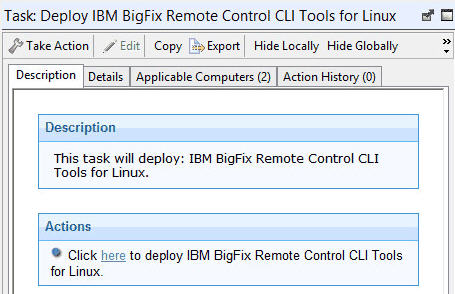
- Enter the URL of the BigFix® Remote Control server and click OK.
- In the Take Action pane on the Target tab, select the relevant option for determining which targets to deploy the CLI tools on.
- Click OK.
Results
The following two CLI utilities are installed in the /opt/IBM/trc/target directory on the targets that were selected when you ran the deployment task.
- wrc
- Use this tool to start a remote control session with a target.
- wrcmdpcr
- Use this tool to run a command on a target. The output from the command is displayed on the computer that you ran the command from.
For more information about how to use the command line tools, see the BigFix® Remote Control Controller User's Guide.