Comment utiliser un code QR pour rejoindre une réunion ?
Vous pouvez utiliser un code QR pour rejoindre une réunion en ligne. Cette fonctionnalité est disponible si votre administrateur l'active.
From a desktop browser, click the QR code icon in an online meeting in your calendar:


Or click the QR code icon in an online meeting from a mobile device:
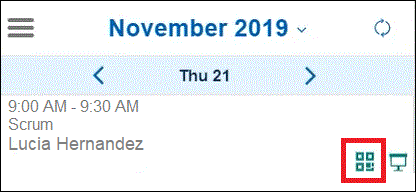
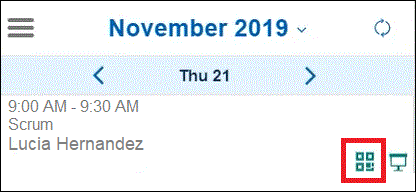
A QR code for the meeting pops up. To connect to the online meeting, scan the code with a QR code
scanner such as one on your mobile device. Click Show online meeting
details if you want to see the meeting URL.

