Adobe Campaign Classic
This page explains how to configure Adobe Campaign Classic as an SSP (SMS service provider).
Adobe Campaign Classic, part of the Adobe Experience Cloud, provides cross-channel campaign management to help businesses create seamless customer journeys across all touchpoints. It enhances customer engagement through personalized marketing communications. With Adobe Campaign Classic, you can design and manage targeted, customized campaigns across multiple channels.
Setting up a campaign with Adobe Campaign Classic through HCL CDP differs from setting up campaigns with other SMS service providers (SSPs) and includes the following steps.
Workflow
This configuration of Adobe Campaign Classic with HCL CDP for SMS engagement is based on the assumption that Adobe Campaign Classic sends SMS through the SMS vendor Infobip. The setup steps may vary if Adobe Campaign Classic is configured to use a different SMS vendor.
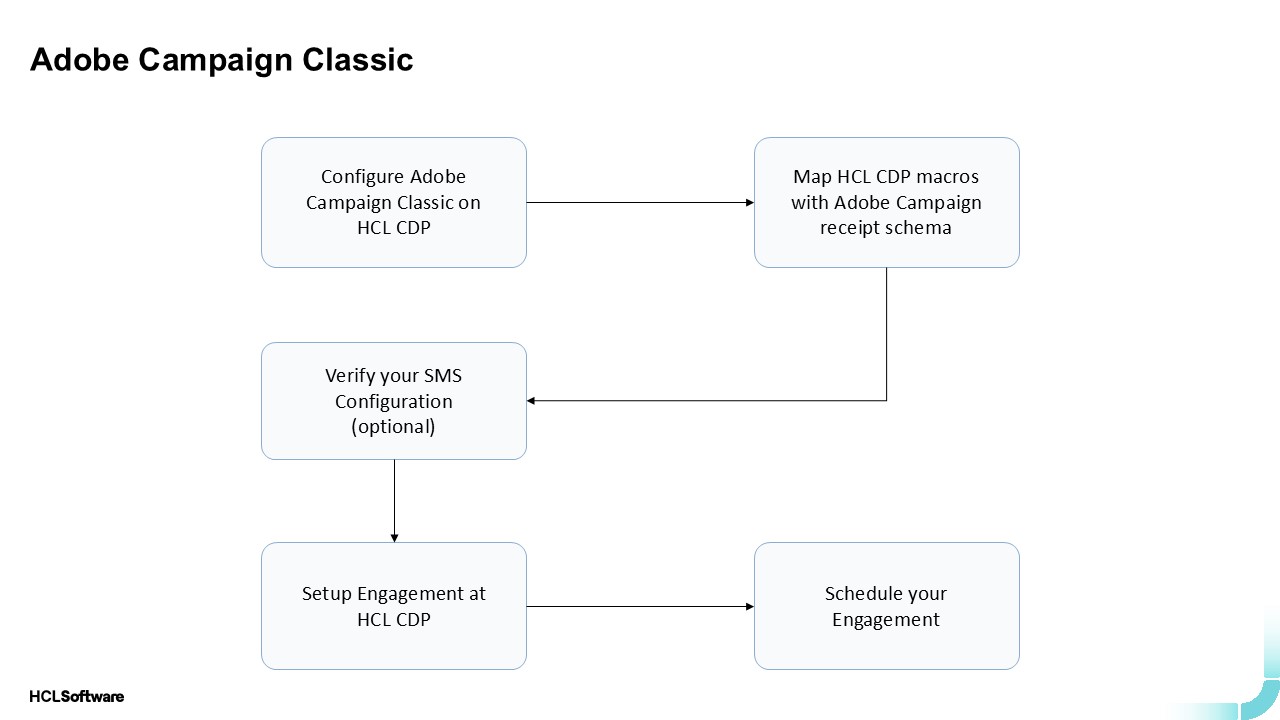
Configure Adobe Campaign Classic with HCL CDP
- Navigate to Campaigns > Channels > SMS, click the + icon.
- In the Add Client page, on the CONFIGURATION tab, in the Client field, select Adobe Campaign Classic from the list of SSPs.
- Configure the following details:
- Name: Enter connection name.
- Server URL: Enter the server URL of Adobe Campaign Classic.
- Username: Enter the username of your Adobe Campaign Classic account.
- Password: Enter the password of your Adobe Campaign Classic account
- Click Save details.
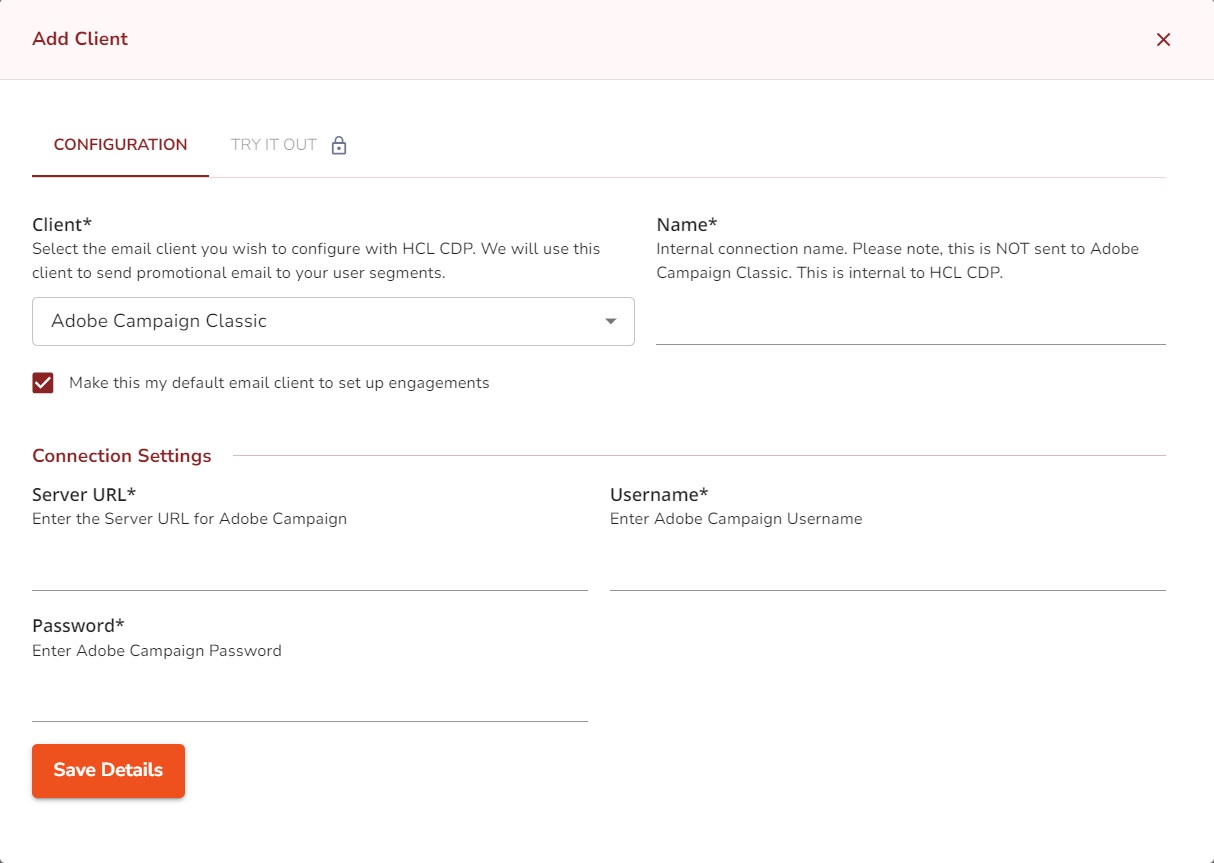
Map HCL CDP Macros with Adobe Campaign Recipient Schema
To send SMS engagement through the Adobe Campaign Classic via HCL CDP, the details of the user like First name, Last name, Age, etc. must be mapped with the recipient's parameters in Adobe Campaign Classic from HCL CDP. Only the parameters that are available in the HCL CDP will be updated in the Adobe Campaign Classic. If any of the parameters gets added/updated in HCL CDP, the same will be updated in the Adobe Campaign Classic while the other parameter remains unchanged.
Map the parameters with Adobe Campaign Classic by following the steps shown below:
- Under Adobe Campaign Parameter Mapping, click "+Add Mapping" .
- Match the Adobe recipient parameters with the macros in HCL CDP.
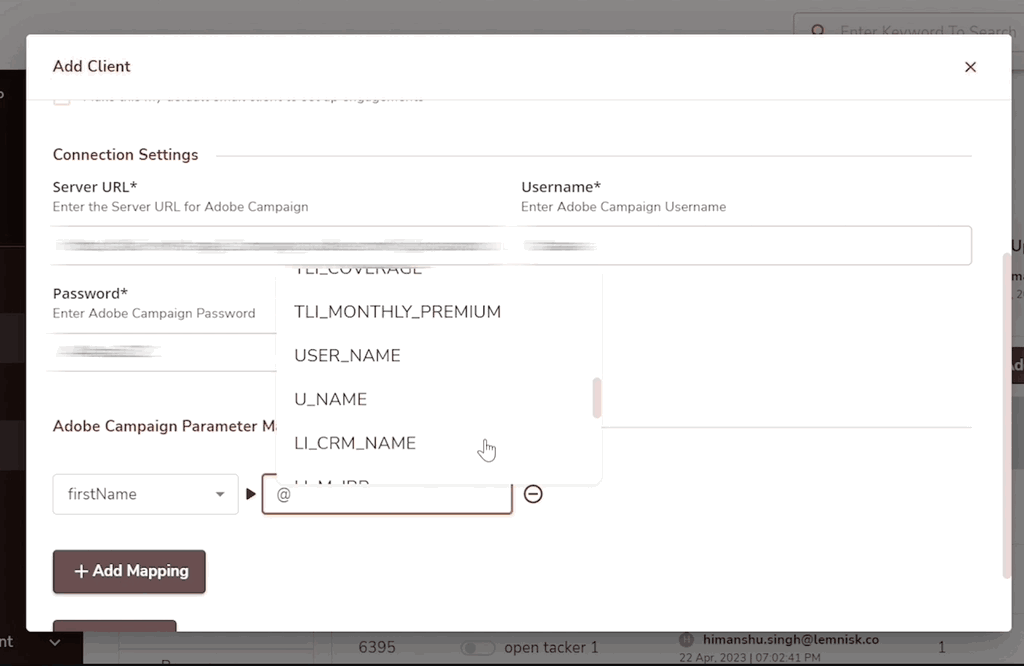
Verify Your SMS Configuration ( Optional )
After the configuration is done, you can use Try It Out to test the SMS configuration.
- Click the TRY IT OUT tab. In the To field, enter the mobile number along with the country code to which you wish to send the SMS.
- In the Select a Template field, add a DLT-approved text message template. The Template ID will be automatically fetched from the Adobe Campaign Classic.
- Click Send Text SMS. The API response will be displayed in the Response section.
Set up your campaign with HCL CDP
Once you configure Adobe Campaign Classic with HCL CDP, you can set up your engagement with the following steps.
- Navigate to Campaign > Segment.
- Create a new segment or select an existing segment. To create a new segment, check Creating and Managing Segments.
- Select the channel SMS and click + Add Engagement.
- General
- Engagement Name: Give a unique name for your engagement.
- Label: Add a Label to your engagement.
- Choose SMS Client: Choose your SMS client as Adobe Campaign Classic.
- Add a Goal
Goal Type: Set your goal type from the dropdown with the use cases Page, Track, and None
- Configure Template
- Select a template: Select an SMS delivery created at Adobe Campaign. You can search for it via the delivery code or label. You can only use the SMS deliveries that are in Target Ready and Being Edited states. You cannot change any delivery configurations from HCL CDP. You can only preview the delivery details from HCL CDP by dragging the pointer to the preview section.
- Content Template ID: Content template ID will be automatically fetched from Adobe Campaign Classic.
- Template Message: Template message will be reflected based on the configuration from Adobe Campaign Classic.
Schedule your engagement delivery
Schedule the engagement based on your use case (later or trigger). Please note that trigger immediate use cases will not be supported with Adobe Campaign.
- No more than 50,000 API calls can be made from Adobe Campaign Classic in a single day. This limit may vary according to the plan you subscribe to.
- HCL CDP do not support defining workflow variable like TargetData.
- Do not define any target population while creating a delivery. The targets will be defined by HCL CDP.
- Trigger-immediate use cases are not supported. This is because Adobe Campaign Classic receives data from HCL CDP and triggers the communication. Other use cases, like triggering after a particular time or event, can be supported.