Action: Recommend Promotion
Use this action in a web activity to display content in an e-Marketing Spot that is associated with a promotion, and when the following is true: the content has a predefined click action for a promotion.
If this is not the case, then use the Recommend Content action to display the content in a web activity. The Recommend Promotion action and the Recommend Content action are similar in that they both display content in an e-Marketing Spot. The advantage of the Recommend Promotion action is that it associates the promotion to the content's click action so that you do not have to manually code the click action URL.
When you create the content to advertise the promotion, you can specify one of three predefined click actions for a promotion, as shown in the following list. Then, when you specify the content in the properties of the Recommend Promotion action in a web activity, these click actions cause the following to happen:
- Display promotion description
- This click action redirects the customer's browser to the Promotion Details display page. The promotion details that are displayed on this page are the Customer viewable short description text and the Customer viewable long description text, as defined for the promotion. This click action applies to promotions with any redemption method.
- Add coupon to customer's coupon wallet
- This click action redirects the customer's browser to the shopping cart page and displays the coupon in the coupon wallet. This click action applies only to promotions for which the redemption method is Coupon promotion.
- Add to shopping cart and apply promotion
- This click action redirects the customer's browser to the shopping cart page, adds the specified SKU to the customer's shopping cart, and applies the promotion to the customer's order. This click action applies only to promotions for which the redemption method is Requires promotion codes. Ensure that the promotion has only one promotion code defined. If it has more than one, then you cannot activate any Web activities that reference the promotion.
Here is an example of a web activity that uses the Recommend Promotion action. In this example, the content, Ad for 15% off furniture, has a predefined click action for a promotion:
When a customer views the top e-Marketing Spot on the Furniture category page, display an ad for a furniture promotion; when the customer clicks on the ad, display the details of the promotion.
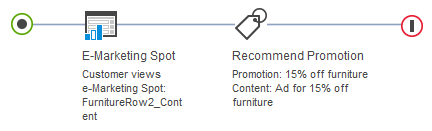
When this web activity is activated, the e-Marketing Spot on the category page displays furniture sale ad:

Another advantage of the Recommend Promotion action is that you can associate a single piece of content to more than one promotion by creating multiple web activities. As a result, the click action can dynamically change according to which web activity is active on your site. Conversely, you can associate a single promotion with different pieces of content using multiple web activities; in this way, you could advertise the same promotion in multiple e-Marketing Spots with different pieces of content.
Prerequisites for using the Recommend Promotion action
- Make sure a site administrator has your site configured to support Management Center marketing features. See Configuring marketing for Management Center.
- Create the marketing content that you want to display in the e-Marketing Spot. You must use the Assets tool to upload the image file to Management Center, and then use the Marketing tool to create marketing content to contain the image. When you create the marketing content, you must assign one of the three predefined click actions for a promotion described previously in this topic.
- Create the promotion that you want to associate to the marketing content.
How the server determines whether to display the content
The Recommend Promotion action displays content to customers about a promotion. To ensure that customers see this content only when the promotion is available to them, the server displays the content only in the following circumstances:- The promotion must be in the Active state (not the Inactive or Suspended state).
- The promotion must be available according to the schedule defined in the promotion's properties.
- The customer viewing the e-Marketing Spot must belong to the customer segment defined in the promotion's properties, if a customer segment is defined.
- The click action for the content must be valid according to the
promotion's redemption method. For example, if the click action for
the content is Add coupon to customer's coupon wallet,
but the promotion's redemption method is not Coupon promotion,
then the content will not display to the customer. See Options for advertising promotions on store pages for a mapping of valid click actions
to redemption methods.
Regarding the previous point: when you activate the web activity containing the Recommend Promotion action, if the click action for the content is not valid, an error message will display, giving you an opportunity to correct the problem before you publish the web activity to your live site. If you make changes to either the content or the promotion after activating the web activity that result in a click action that is not valid, an error message will not display; however the server will not display the content until you correct the problem.