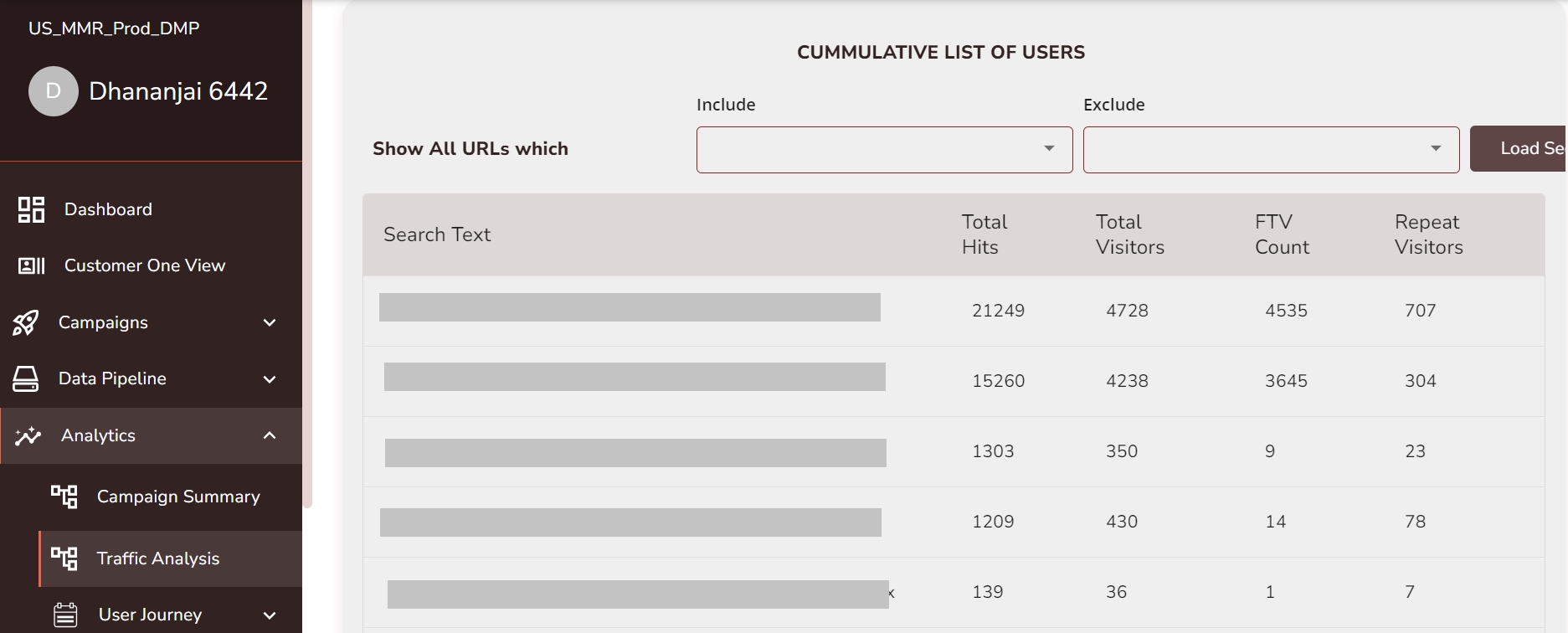Traffic Analysis
This page explains how Traffic Analysis tracks website visitors and retention using key metrics.
Traffic analysis helps businesses track website visitors and user retention by analyzing campaign URLs with data points such as Total Hits, Total Visitors, First-Time Visitors (FTV), and Repeat Visitors.
- Navigate to .
- Set the timeframe to determine what qualifies as a repeat visitor.
- Choose the desired date range to view visitor data.
- Select the FTV checkbox if you want to fetch data of First Time Visitors.
- Select the date range for fetching the reports.
- Click Load Section next to Top 100 URLs during the date range to view the list of users or cumulative data
- Click the
 icon
to download the report.
icon
to download the report.
Data points
Define Repeat Visitor: This dropdown helps to defines repeat visitor for the platform. For example, if set to 3 days, any user who visits the website multiple times with a gap of over 3 days will be considered a repeat visitor.
- URL Name: Displays the URL visited by the user.
- Total Hits: Shows the number of total interactions with the URL.
- Total Visitors: Shows the total number of unique visitors to the URL.
- FTV count: The number of first-time visitors within the selected timeframe.
- Repeated visitors: Number of repeat visitors to the URL within the chosen time period.
Report
Top 100 URLs during the date range: Displays the top 100 URLs with the most hits, showing data on total hits, total visitors, FTV count, and repeat visitors.
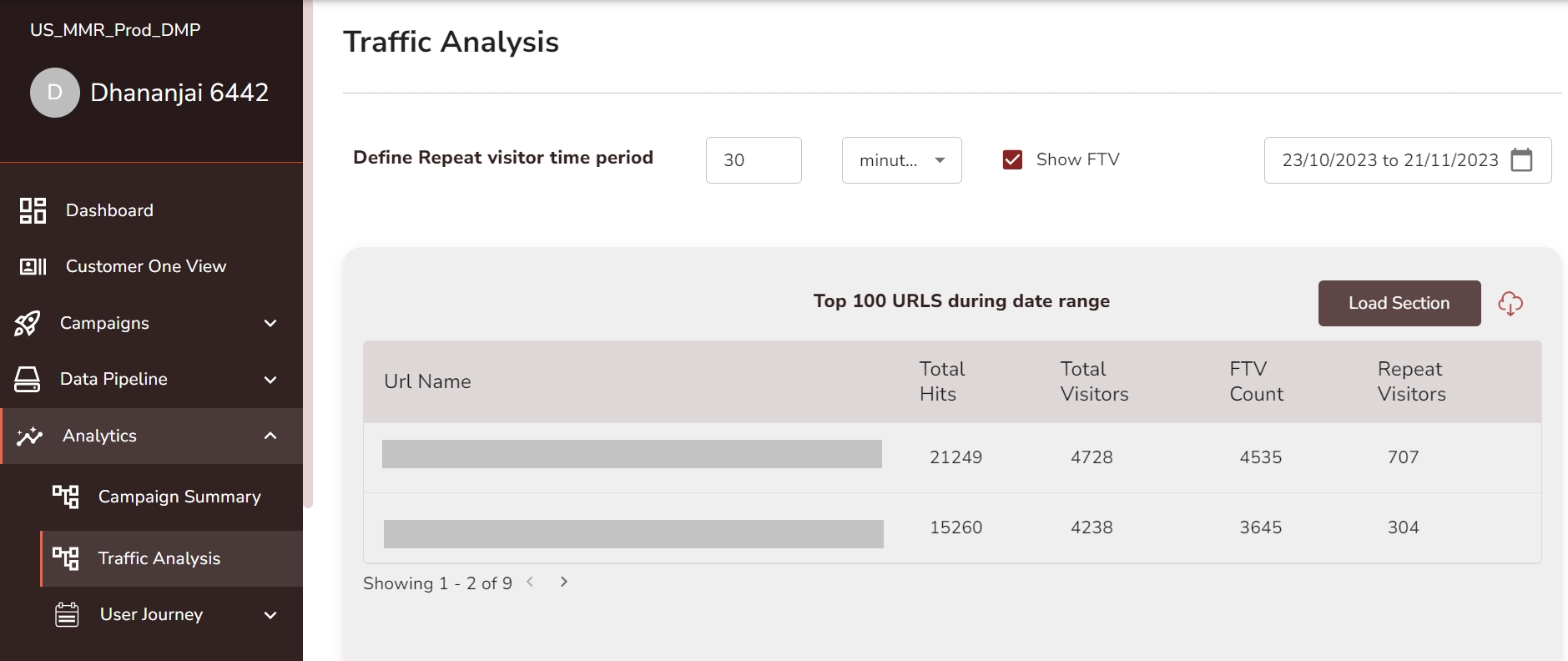
Cumulative list of users: Contains data on all users who visited each URL. You can customize this report by including or excluding specific URLs.