Completing the Name and Parameters Page
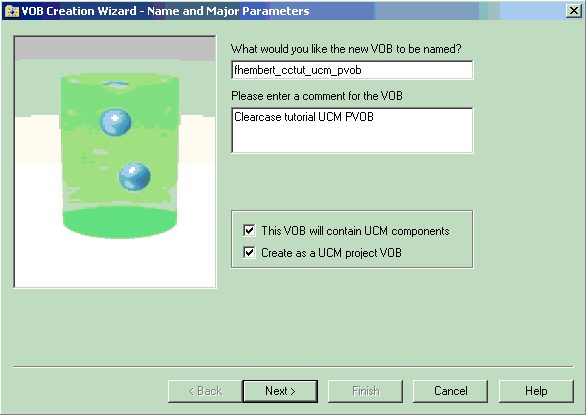
The Name and Parameters page of the wizard prompts you for a VOB name, how components should be stored in the VOB, and if you are creating a UCM project VOB.
You complete the first page of the wizard as follows:
- Specify a name for the PVOB. The name must be unique. To distinguish a UCM PVOB from other VOBs, add _pvob at the end of the name you specify.
- Enter a comment to describe the purpose of the PVOB.
- When you select the option This VOB will contain
UCM components, you are creating a VOB that can store multiple
components.
This option is appropriate when your project is very small and you anticipate that it will remain small.
- When creating a UCM PVOB, make sure to select the option Create as a UCM project VOB.
Try it!
Complete the Name and Parameters page as follows:
- VOB name. Type your-username_cctut_ucm_pvob
- Comment. Type: UCM tutorial PVOB
- Make sure the option This VOB will contain UCM components is clear.
- Select the option Create as a UCM project VOB.
- Click Next.