Creating an Integration View on Linux and UNIX
Try it!
- In the Project Explorer, navigate to the integration stream:
your-username
- Select the denali_release_Integration stream, right-click
and select Create View to open the Create View dialog box.
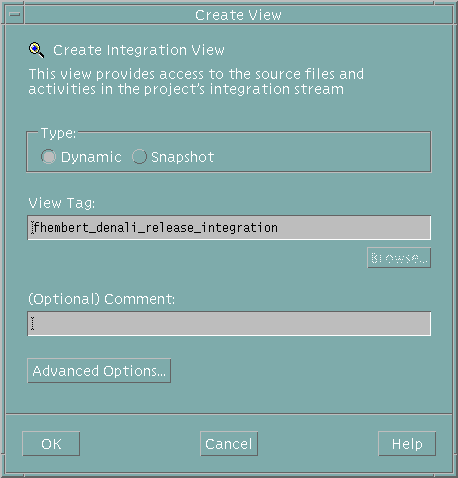
- In the Create View dialog box, do the following:
- Verify the type of view selected is Dynamic.
- Verify the view tag listed is your-username_denali_release_intergration.
- Click Advanced Options and verify
that the storage location of the integration view is similar to the following:
/net/your-system/export/home/your-username/your-username_denali_release_integration.vws. - Verify that the options Use interop text mode and Create shareable derived objects are selected.
- Click OK to close the dialog box.
- On the Confirm dialog box, click Continue.
The View Creation Status dialog box reports that the creation of the integration view was successful.
- Click Close.
Where Am I?
So far, you have completed the following tasks:
- Created a PVOB
- Created a component to store the project baseline.
- Created a component for storing the project's elements.
- Created the UCM project.
- Created a view to see the elements in the integration stream.
Linux and UNIX users. Your next task is to create and set a UCM activity.
Windows users. Your next task is to create a directory structure and add it to source control.