Understanding the Version Tree Browser display
The version tree display shows the relationships among the versions and branches of a particular DevOps Code ClearCase® file or directory element.
The display looks as follows:
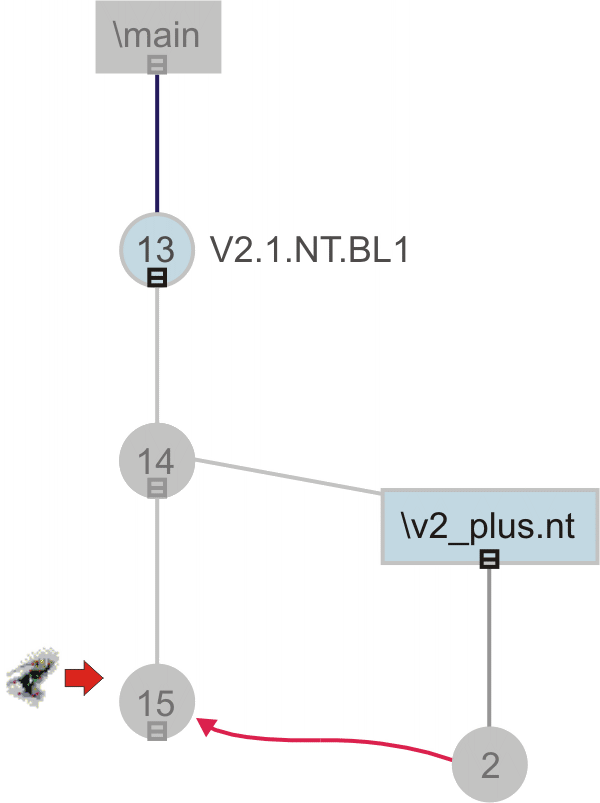
In the
simulated version tree, you see the following objects below the \main branch.
- Version markers
- Branch markers
- Merge arrow
- View select indicator
Other items that you can see in a display are:
- Labels
- Attribute
- Activity
- Creation information
- Relation marker
- Canvas