VOBs
A VOB (versioned object base) is the permanent data repository in which you store files, directories, and metadata. For example, this VOB contains the file elements prog.c, msg.cat, util.h, and lib.c.
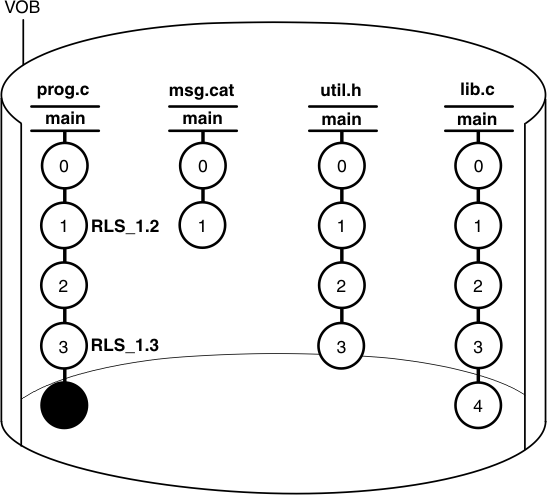
A file or directory is created as an element in the VOB. Each time you revise and check in a file or directory from a view, a new version is created. Files and directories under DevOps Code ClearCase® control are called elements, and each checked-in revision of an element is called a version.)
Here are the basic concepts for working with VOBs:
- Typically, a VOB contains all of the different versions of an element and the metadata such as labels and checkout comments used to describe each version.
- For any project, you may need to access elements in more than one VOB, depending on how your DevOps Code ClearCase® administrator has arranged your project data.
On Windows® systems, you can display the history of a VOB or its contents and the history of a VOB replica with the History Browser.