Workflow for disconnected use
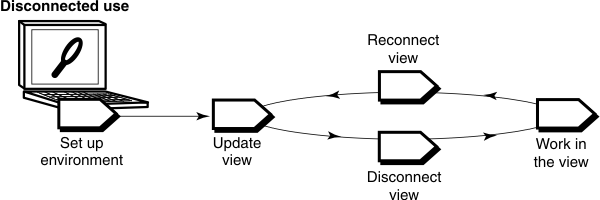
If you need to work with your source files from a computer that is disconnected from the network of DevOps Code ClearCase® hosts and servers, you can set up a snapshot view for disconnected use.
To set up your snapshot view and work disconnected from the network, perform the tasks shown in the illustration above:
- Set up your environment.
- Update your snapshot view.
- Disconnect your view from the network.
- Work in your snapshot view.
- Reconnect your snapshot view to the network. Tip: While disconnected from the network, you cannot access DevOps Code ClearCase® information about the files in your view or issue most DevOps Code ClearCase® commands. If you want to work from a remote location and continue to access DevOps Code ClearCase® information and issue DevOps Code ClearCase® commands, consider using the DevOps Code ClearCase® Web interface. Ask your DevOps Code ClearCase® administrator whether the DevOps Code ClearCase® Web interface has been configured at your site and, if so, the Web address that you must use to access it. For information about using the Web interface, see the Web interface Help.