Installing z/OS® Extensions
Use these instructions to plan for, complete, and check the progress of installation and configuration tasks for z/OS® Extensions.
Before you begin
Planning
Before installing the z/OS® Extensions components, you need to perform these preinstallation tasks.
Procedure
- Read and understand the Hardware and software requirements for z/OS Extensions features. This reference describes the requirements of the system on which you install z/OS® Extensions software.
- Read and understand the Deliverables and disk space requirements. This reference describes disk space requirements and the list of SMP/E deliverables in the z/OS® Extensions software.
- Obtain permissions to perform these tasks:
- Add data sets to the APF list. Note: You must add the hlq.version.LOAD load library that contains the Remote Build modules to the system APF list. For more information about the system APF list, refer to the MVS™ Initialization and Tuning Reference.
- Use the System Display and Search Facility (SDSF) to browse the system log.
- Create new data set high-level qualifiers (for example, ALTER ability within RACF®).
- Add data sets to the APF list.
- Verify that the following conditions are true:
- If you choose to install Remote Build for z/OS® UNIX® System Services, the system has a z/OS® UNIX® System Services partition that is active and available for updating.
- The TSO logon region size is a minimum of 5 MB when running the
TSO Client.Note: If you need to upload and download very large files, you might need to set the TSO region size to 256M.
- Collect the following information:
- The data set name of the Language Environment® library (SCEELKED)
- The data set name of the ISPLINK library and the ISPF load library (TSO Client only)
- If you choose to install Remote Build for z/OS® UNIX® System Services, the HFS location for the z/OS® UNIX® System Services Remote Build server
Installing
About this task
Procedure
- Upload compressed RELFILEs and the sample JCL.
- Expand the RELFILEs into PDSs.
- Copy the sample installation jobs.
- Allocate and initialize SMP/E data sets.
- Create DDDEF entries.
- Perform the SMP/E RECEIVE, APPLY, and ACCEPT commands.
- Authorize the APF library.
- Install the Rational® ClearCase® z/OS® Extensions load module libraries.
Configuring
About this task

- Configuring the Remote Build server
- Use this section if you are a system administrator who needs to set up the Remote Build server and verify client/server communication.
- Configuring the TSO Client feature
- Use this section if you are a system administrator who needs to customize the REXX™ execs in hlq.version.TSCRX that are used by TSO Client.
- Installing and configuring CCRAM
- Use this section if you are a Rational® Developer for System z® administrator who needs to install and configure ClearCase® Repository Access Manager (CCRAM).
- Using secure password protection
- Use this section if you are a system administrator who needs to set up secure password protection.
- Working with the Role-based Resource Manager
- Use this section if you are a system administrator who needs to set up role-based resource manager.

- Configuring parameterized build on Windows
- Use this section if you need to set up a Windows® ClearCase® environment for parameterized builds.
- Configuring parameterized build on UNIX
- Use this section if you need to set up a UNIX® ClearCase® environment for parameterized builds.
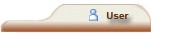
- Setting up your TSO Client environment
- Use this section if you need to set up the TSO Client interface to access your ClearCase® views on a distributed system.
- Configuring the CCRAM client environment
- Use this section if you are a Rational® Developer for System z® user who needs to map your ClearCase® files to mainframe data sets.
- Installing parameterized build menu items
- Use this section if you need to add the parameterized build menu items to your ClearCase® or Windows® Explorer.
- Using the parameterized build sample scripts
- Use this section of you need to use parameterized build to submit build requests.
- Using parameterized build with Rational® Developer for System z®
- Use this section if you are a Rational® Developer for System z® user who wants to use parameterized build.