
Recommend Products
The Recommend Products widget is used to display catalog entries.
You can use this widget in a layout for any page type.
Example of widget content
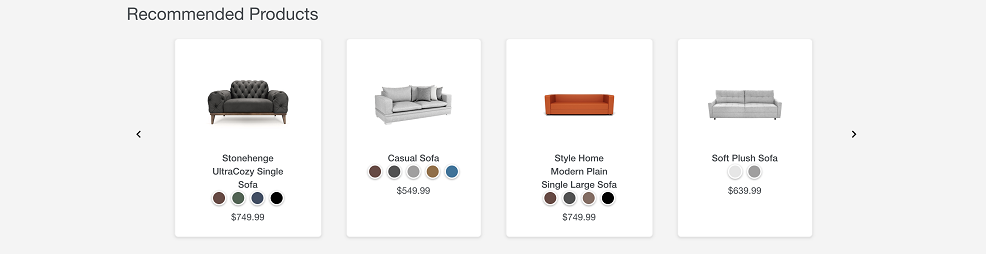
Widget properties and content
You can drag and drop the widget in the layout template you have selected.
Double click on the widget you have dropped inside the template and you will be able
to modify the widget properties. A window on the right side of the screen allows you
to edit the widget properties.
- You can update the Widget Name.
- From the Products section, you can select any one of
the two methods for populating this widget:
- Specify a list of products
- Click on the radio button labeled Specify a list of products to select and specify the content.
- Click on Select Product. Select all the products you would like to be shown on the storefront. All the selected products will be listed below the Selected Products column on the right side.
- To remove the selected products, click on the Delete icon given in front of the selected content.
- Use web activities to recommend product
- Click on the radio button labeled Use web activities to recommend product to select the web activities.
- Click on Select Web Activities. Select all the activities you would like to be shown on the storefront. All the selected activities will be listed below the Selected Activities column on the right side.
- To remove the selected activity, click on the Delete icon given in front of the selected activity.
- Specify a list of products
- Click Save. The widget properties are saved successfully.